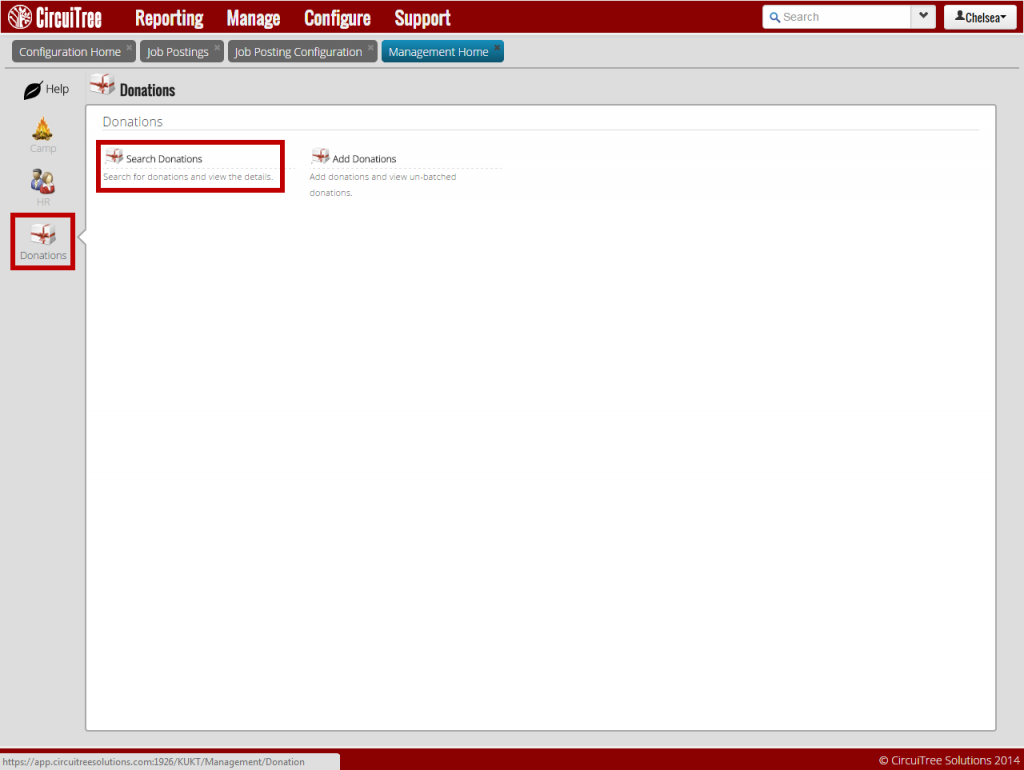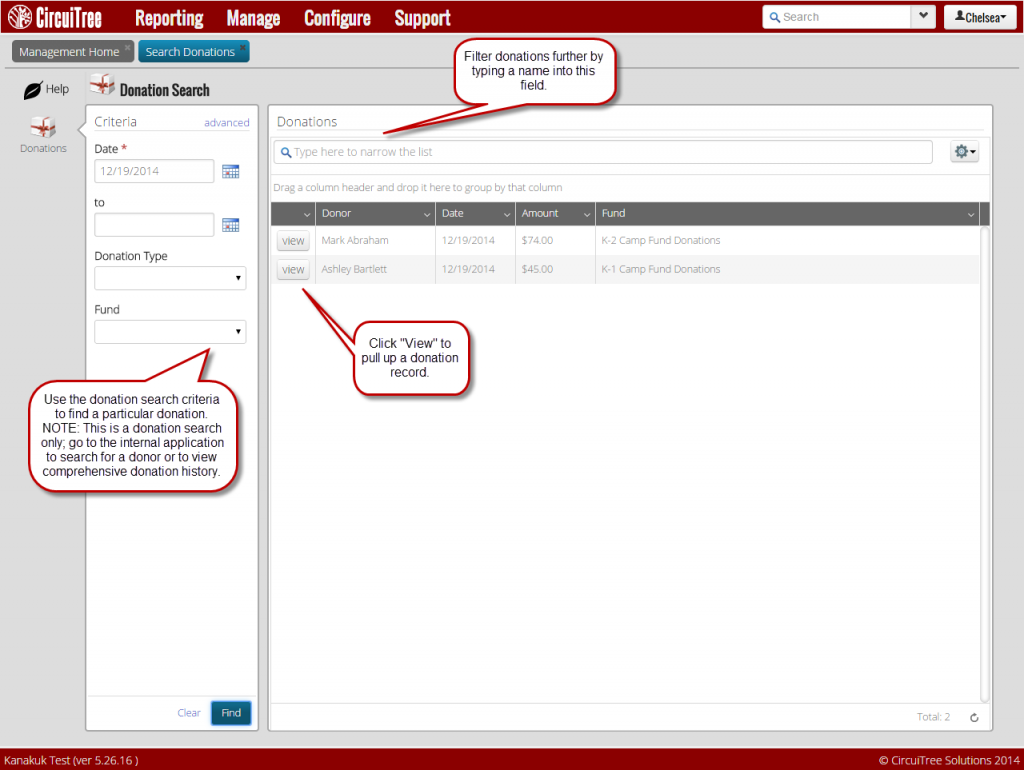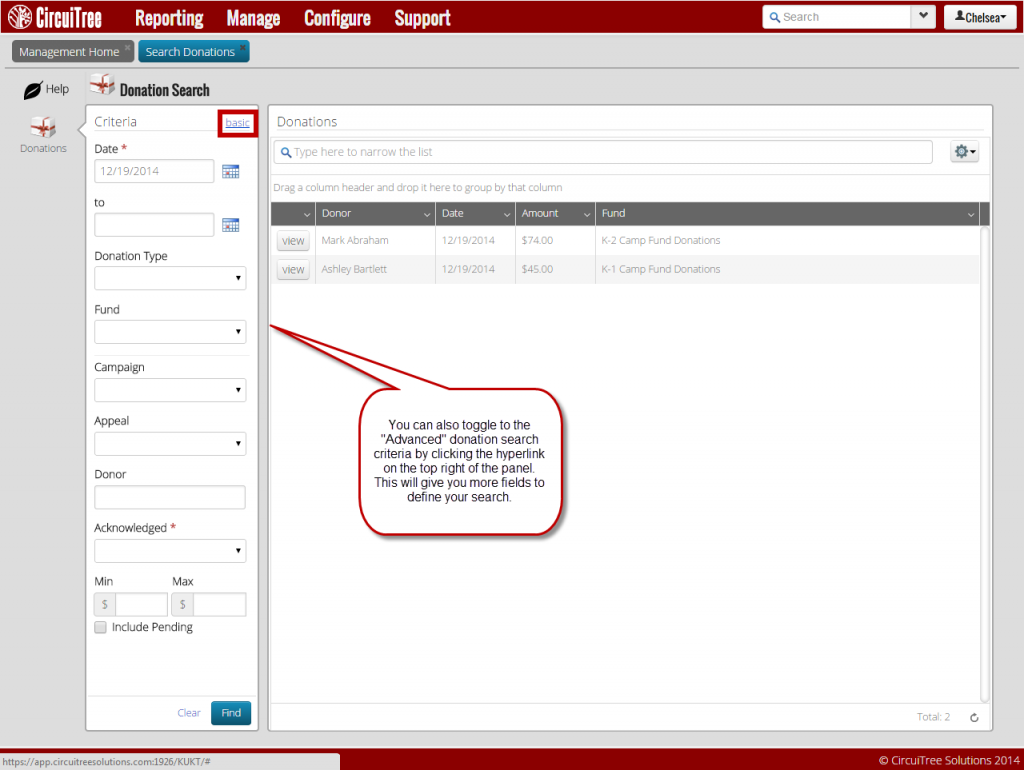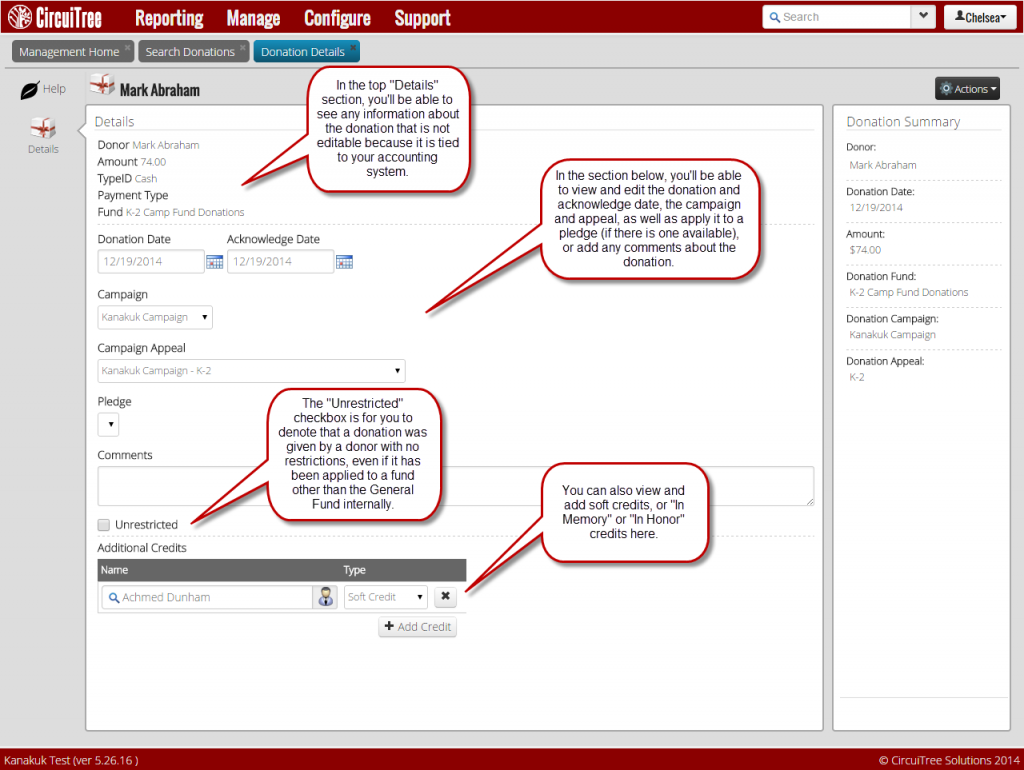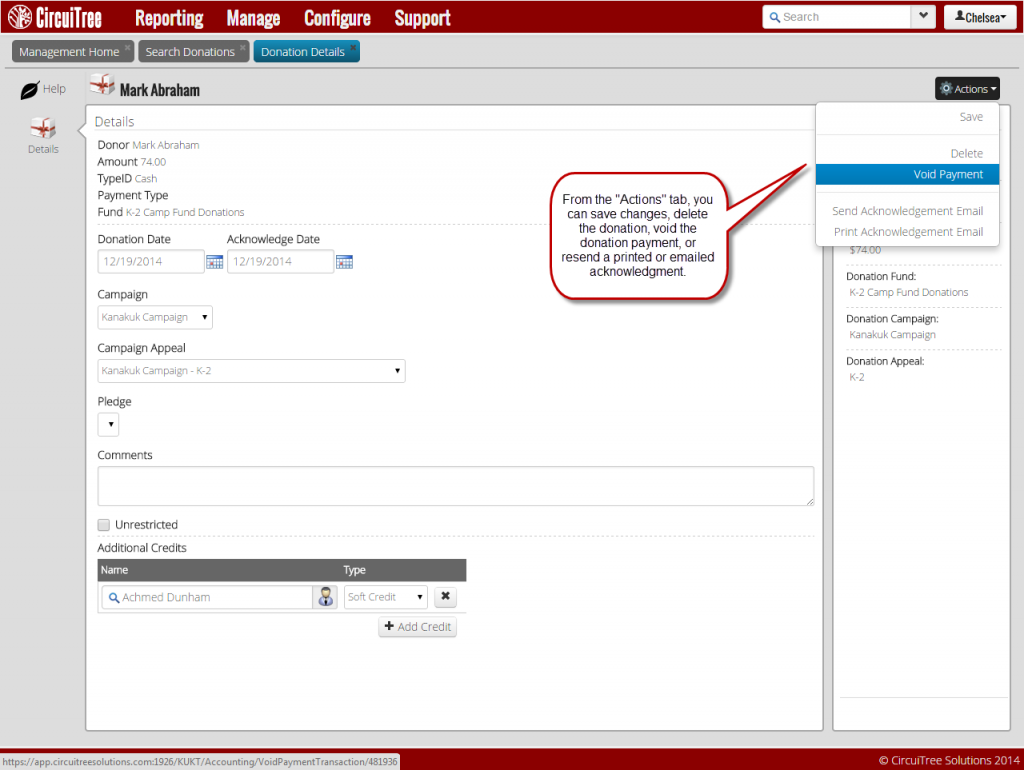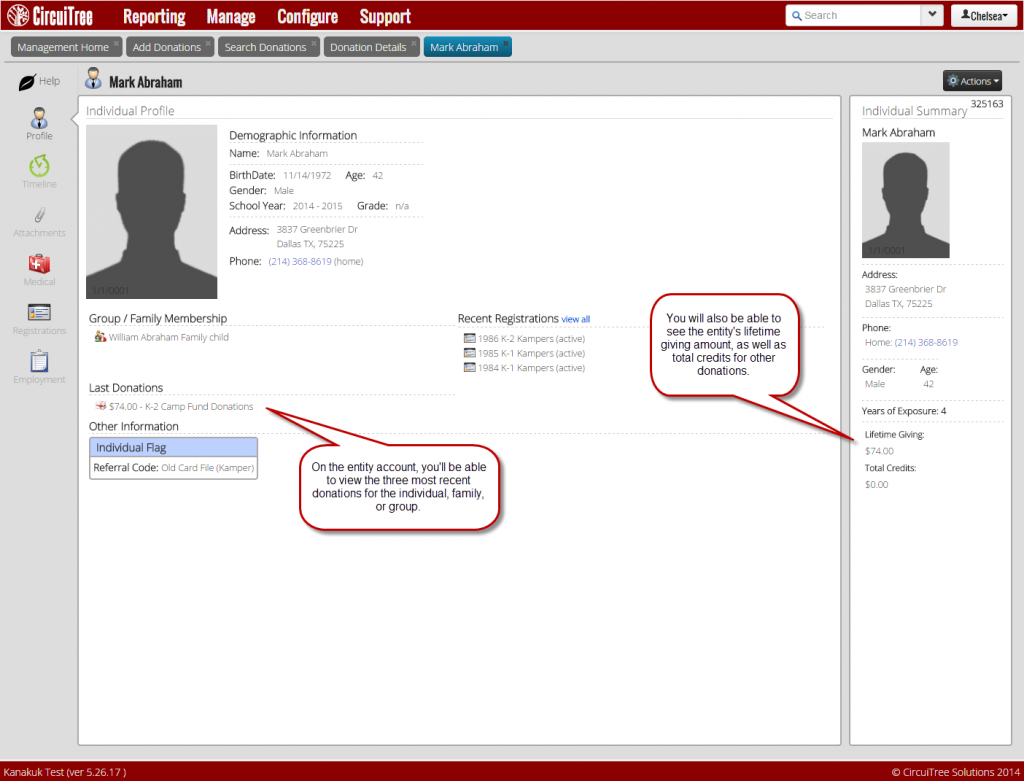Let’s look at how to search for donations in CT6!
- Go to Manage > Donations > Search Donations.
- Use the basic search criteria to find a donation.
- Or used the advance search for more options to narrow down your search.
- Once you’ve opened the donation, all the information about that donation is available to you. Some is editable and some is not.
- You have several options from the Actions tab.
- You can also go to the entity’s profile to view past donation information.