This post will list a number of scenarios that you may encounter in SalesLink and propose brief remedies to them. More extensive information on each scenario, if applicable, will be available from the links.
I have a problem with my SalesLink connection.
Whenever you have difficulty with a SalesLink connection, use the Remote Client Analyzer to gather more information on the problem. First and foremost, that will help us identify and address issues.
- To use the Remote Client Analyzer, go to C:/Program Files (x86)/CircuiTree Solutions/SalesLink 5/RemoteClientAnalyzer and open the application.
- Click Start.
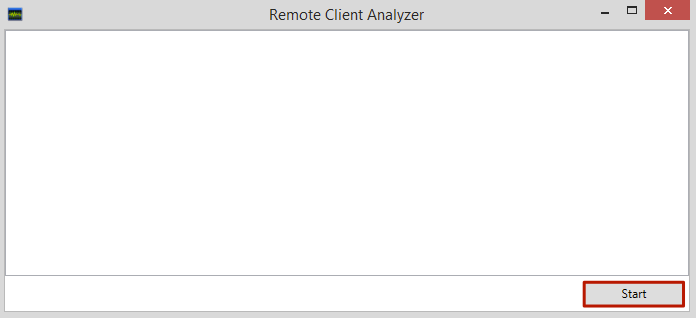
- Enter your CircuiTree username and password and click Login.
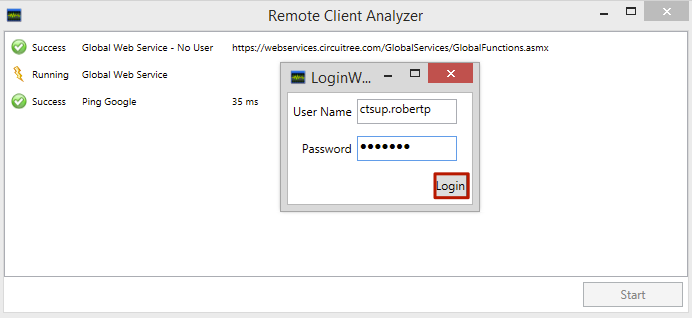
- The process will run and return results. This will help you diagnose any connection issues. If you are still having issues take a screenshot and submit a ticket.
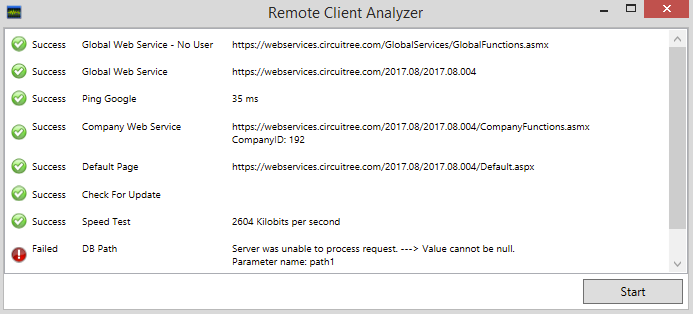
My pending orders are piling up and won’t sync.
Typically, pending orders “pile up” because there’s either a problem with the connection or there’s a problem with a particular data order that is preventing it from synchronizing with the main system (making others behind it wait until the problem is solved, like a car accident can stop traffic.) Check your connection status/speed and troubleshoot any pending orders difficulty for a resolution.
I can’t install SalesLink on this machine because it tells me I need a key.
SalesLink (and PhotoLink) machines are controlled by license keys which are purchased at an annual rate. Please contact your CircuiTree contact person for an available license key. If you have no more license keys available, you may need to contact your CircuiTree Business Analyst in order to purchase a new one.
I want to use the license key from an old computer on a new machine.
Please identify the old SalesLink terminal (through a network name or machine name) to CircuiTree staff, and we will remove the license from the old machine so you can re-use it on another machine. Please note that this will disable the old SalesLink terminal.
I can’t start SalesLink. I get a Windows error message that tells me SalesLink needs to close.
This can occur when the SalesLink installation files get corrupted. You will need to delete the old SalesLink files and install again.
I can’t see my store location I need.
When the license key is issued, it may be associated with one particular store location (if not, it should work for all store locations.) Ask your CircuiTree contact to check and see if the license key is limited in this fashion. In addition, the particular machine must be associated with the store location during the setup process. If necessary, re-run the setup process and choose the required store location to make sure it’s available. Finally, you can then set the store location (if you haven’t in the setup process) from the Options menu.
