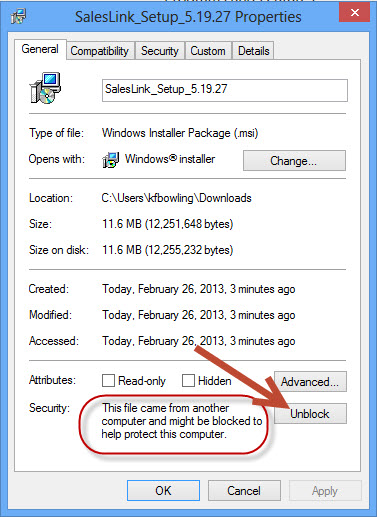Hello CircuiTreeLand! Just a quick fix for you…
When installing SalesLink version 5.19.27 on a computer with Windows 8, you may into an issue where your security setting indicate that you have downloaded a “rogue web application”. This will not keep you from installing the software, but it is annoying. Windows 7 and 8 both flag files this way to prevent unwanted intalls. The good news is that you can prevent this message from displaying! Here’s how:
1. After downloading the exe file from the website, right click on the “Setup” file and click “Properties”.
2. A window will pop up with an option to “Unblock”. Select “Unblock” and you should not receive the message again.
Can’t find what you’re looking for? Please contact your business analyst, e-mail us at support@circuitreesolutions.com, or call (877) 800-3450 anytime to speak with a CircuiTree representative.