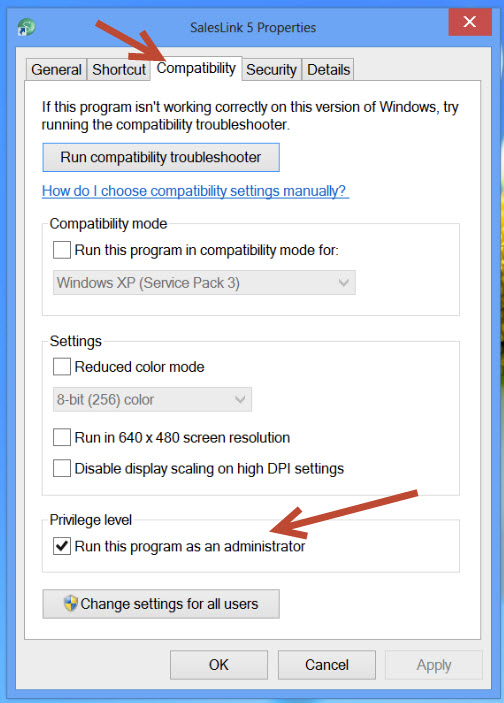You may have noticed when installing SalesLink on a computer with Windows 8, an error occurs. This error is simply an issue with permissions and can be solved by running SalesLink as an Administrator. Here are a couple of ways to do that:
1. You can right click on the exe in the program’s main directory and select “Run as Administrator”
OR
2. You can set the program shortcut to always run as an administrator. Right click on the shortcut, select “Properties”, click the “Compatibility” tab at the top of the “Properties” window, and select “Run this program as an administrator”. Finally, click “OK”.
Both of these options should keep you from running into an error while installing SalesLink.
Can’t find what you’re looking for? Please contact your business analyst, e-mail us at support@circuitreesolutions.com, or call (877) 800-3450 anytime to speak with a CircuiTree representative.