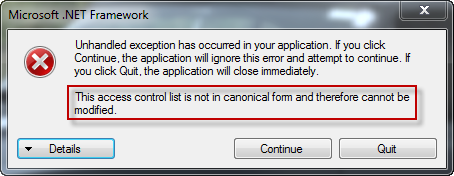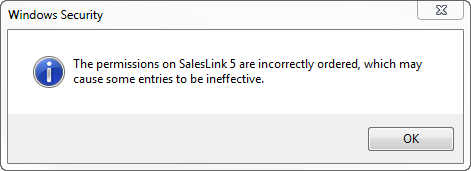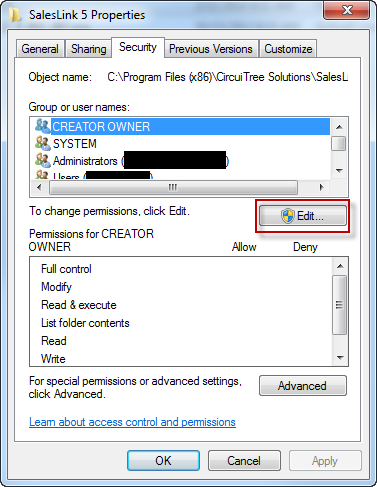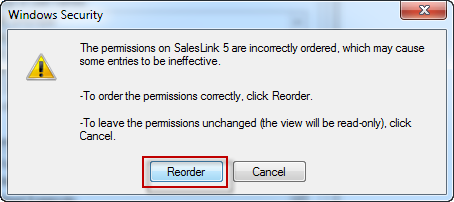When trying to run SalesLink after uninstalling and reinstalling, you may receive this error:
There is an error message under Microsoft’s “Unhandled Exception” message. It will say “This access control list is not in canonical form and therefore cannot be modified”.
There is an easy fix to stop this error from occurring:
Note: These instructions were made using a 64bit Windows 7 OS. Windows 7 32bit, Windows XP, and other operating systems instructions might differ slightly or be named differently altogether.
1. Make sure you have admin rights to this computer with your login.
2. Navigate to the SalesLink Installation directory (ie: “C:Program Files (x86)CircuiTree Solutions”).
3. Right click on the “SalesLink 5” folder.
4. Select the “Properties” option.
5. You should see a dialog like this, select the security tab (shown below):
6. As soon as you click it you should receive another dialog that looks like the following:
7. Click “Ok”
8. On the properties dialog, click the “Edit” button
9. The next dialog should pop up, click “Reorder” on this dialog:
10. Click the “Apply” and “Ok” buttons to apply the changes.
11. After you fix the permissions for the folder, you should be able to run SalesLink without any further issues.