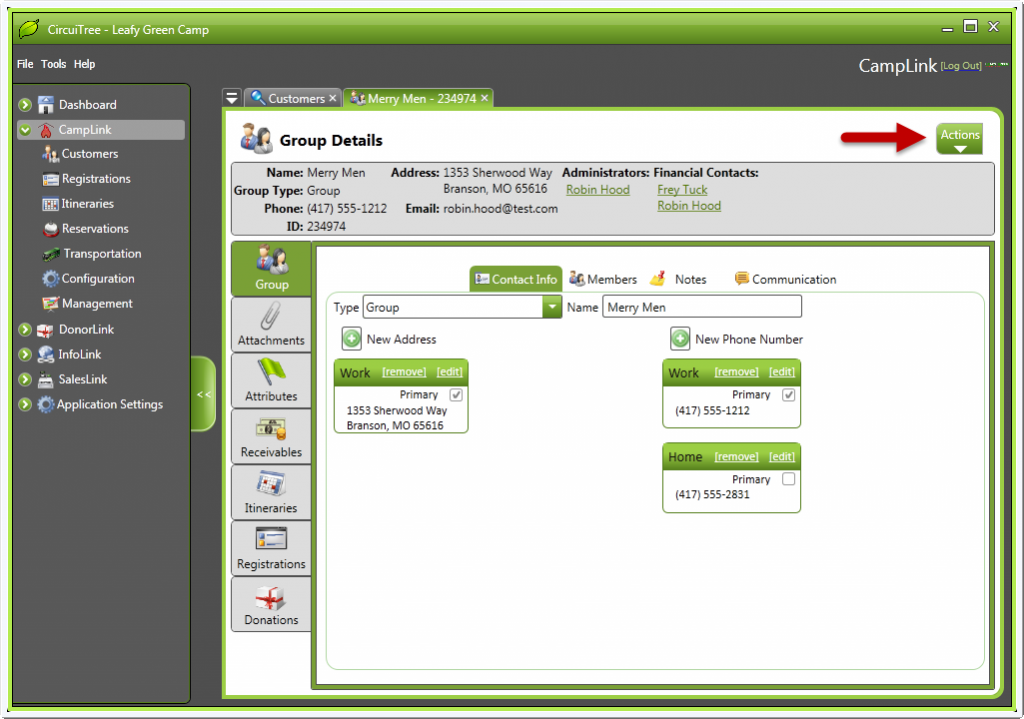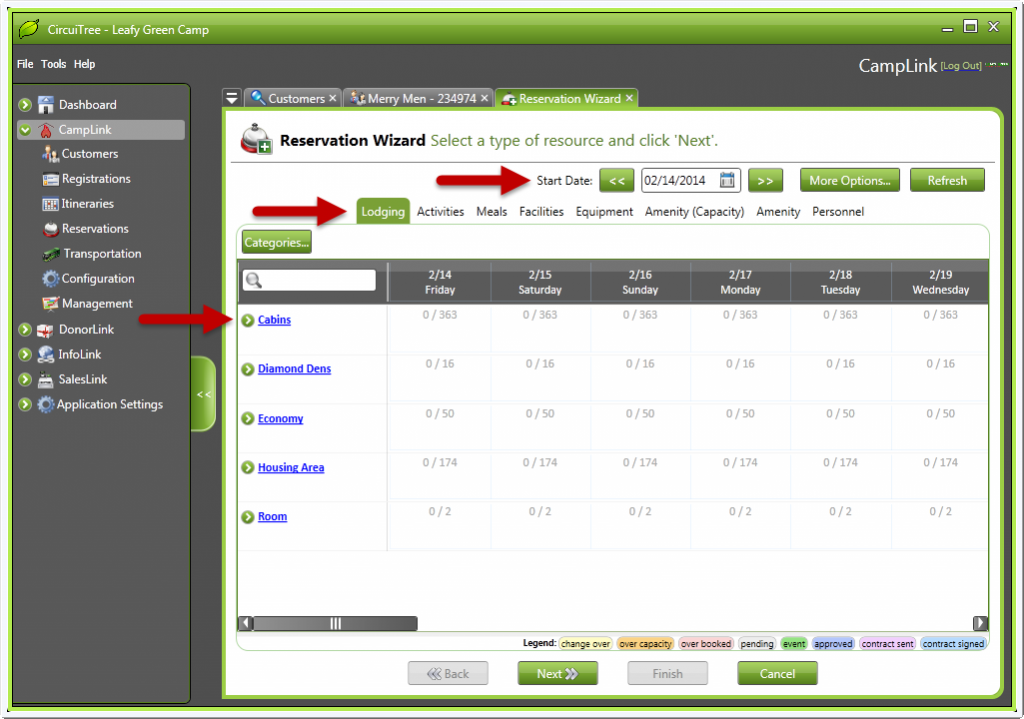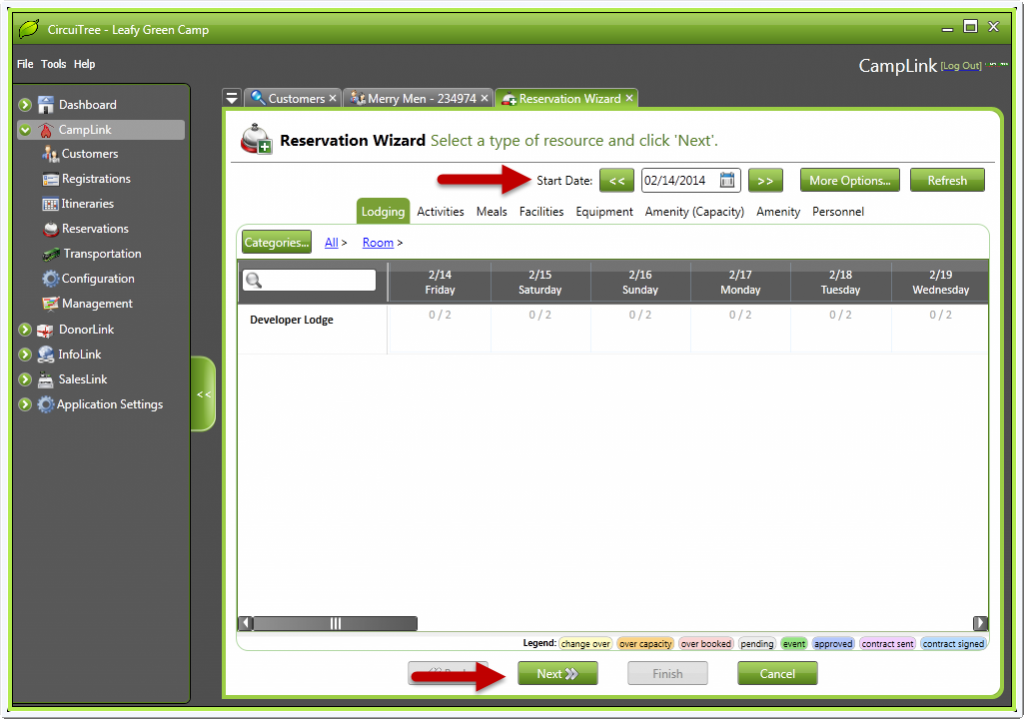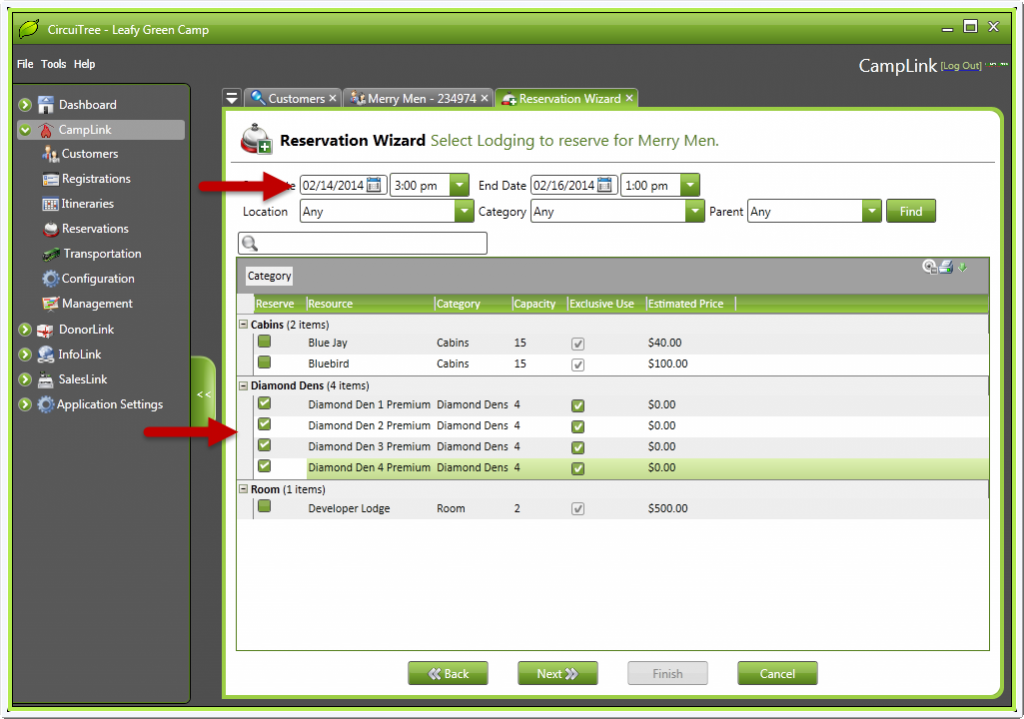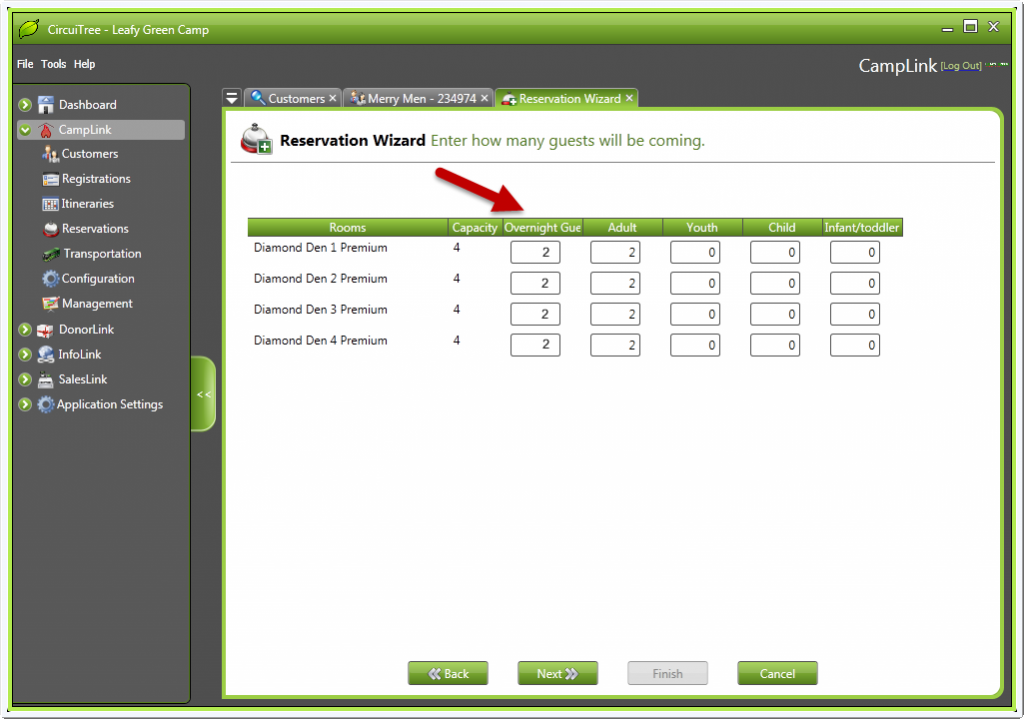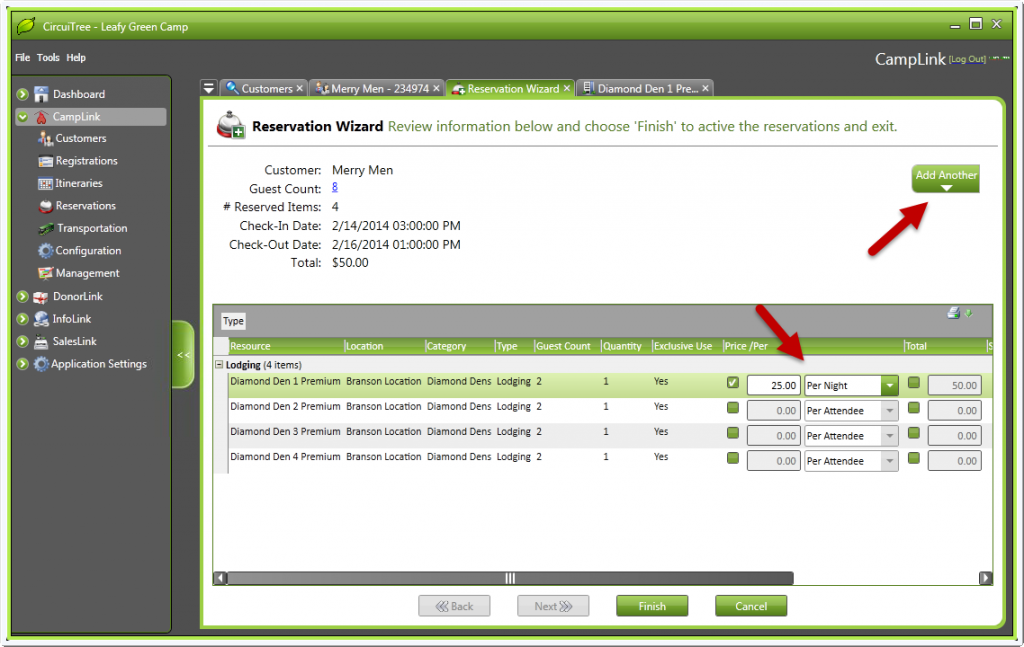CircuiTree has created a way for you to easily reserve resources for guest groups without a registration. It’s called the Resource Reservation Wizard. Here’s how it works:
1. Open the account of the group you would like to reserve resources for. Click on the “Actions” tab and select “Reserve Resource”.
2. At the top of the screen, select the applicable dates and the type of resource you would like to reserve. Then choose a resource below.
3. Select a specific resource.
4. Choose the specific resources you would like to reserve based on capacity and price.
5. Now fill out the number of guest who will be reserving each resource.
6. On the final page, make sure your reservation looks correct. Here, you can change the price of a resource and how often that price will be charged.