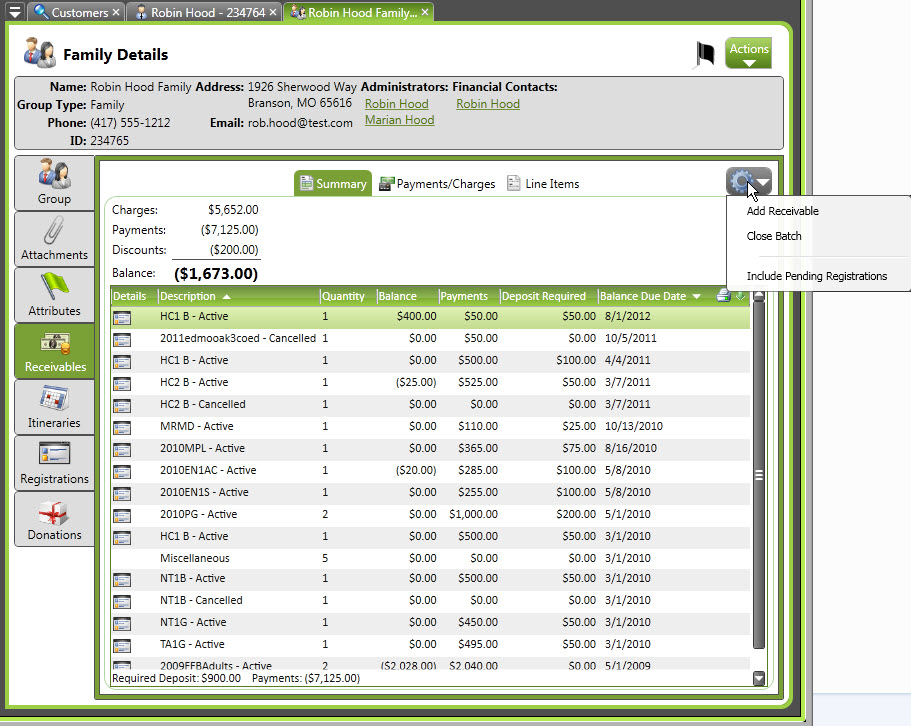Basics
The Receivables tab describes the financial transactions associated with its parent object. The receivables tab can be found in an individual’s record, a family record, a group record, a registration, a reservation, or an itinerary. The initial summary screen will show the total charges, payments, and discounts. It also shows the balance for that level in bold. It also shows the registration, reservation, or itinerary that is generating the financial activity in its main screen. The receivables tab can also show nested financial information; for instance, a registration’s tab will show the activity from the registration as well as any reservations attached to the registration.
Navigation: CampLink > Customers > [specific family/individual/group/itinerary/registration/reservation] > Receivables tabFields
- Charges: total of all charges associated with the parent object
- Payments: total of all payments associated with the parent object
- Discounts: total of all discounts associated with the parent object
- Scholarships: (not pictured) total of all scholarships associated with the parent object
- Balance: total owed on this parent object after all charges, payments, and discounts are taken into account
- Projected Payments: (not pictured) any projected payments due to payment schedules that may be applied in the future.
- Projected Balance: total balance after projected payments have been considered
Special Actions
- Add Receivable: allows you to add a specific line item to the receivables area, usually as a correcting entry.
- Close Batch: lets you close your personal batch from this menu
- Including Pending Registrations: includes registrations that have been begun but not completed in your total