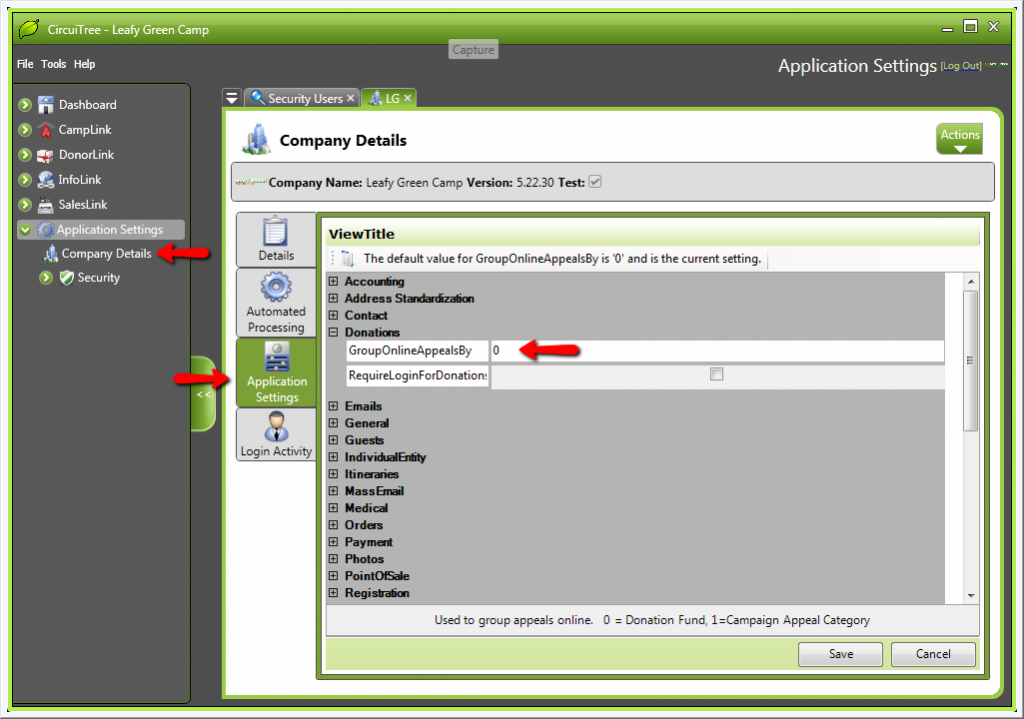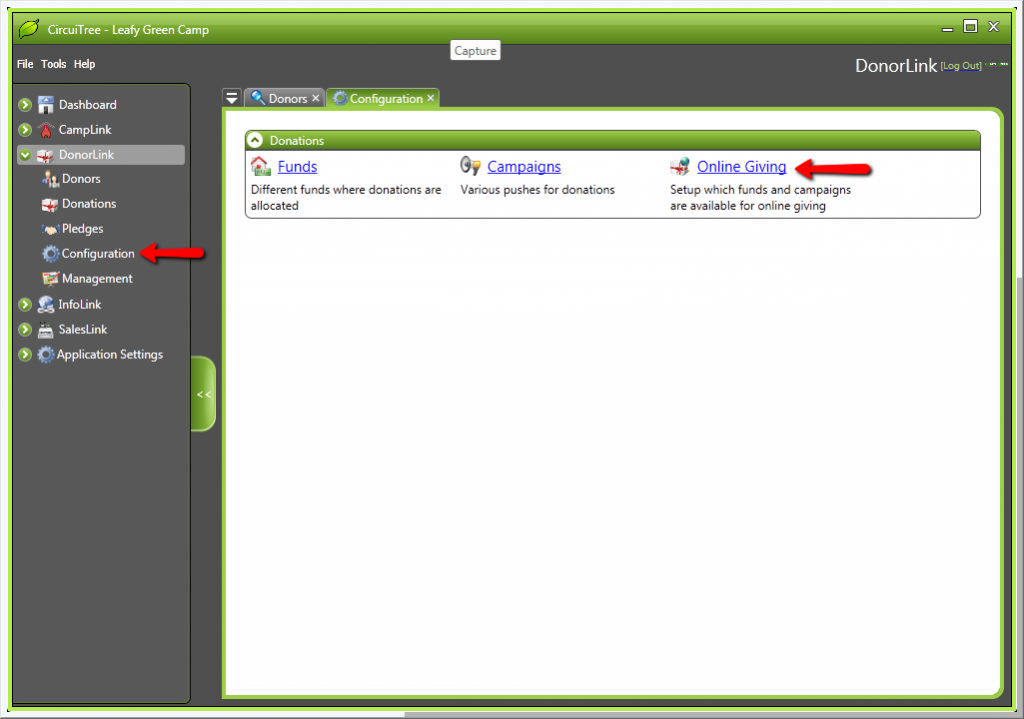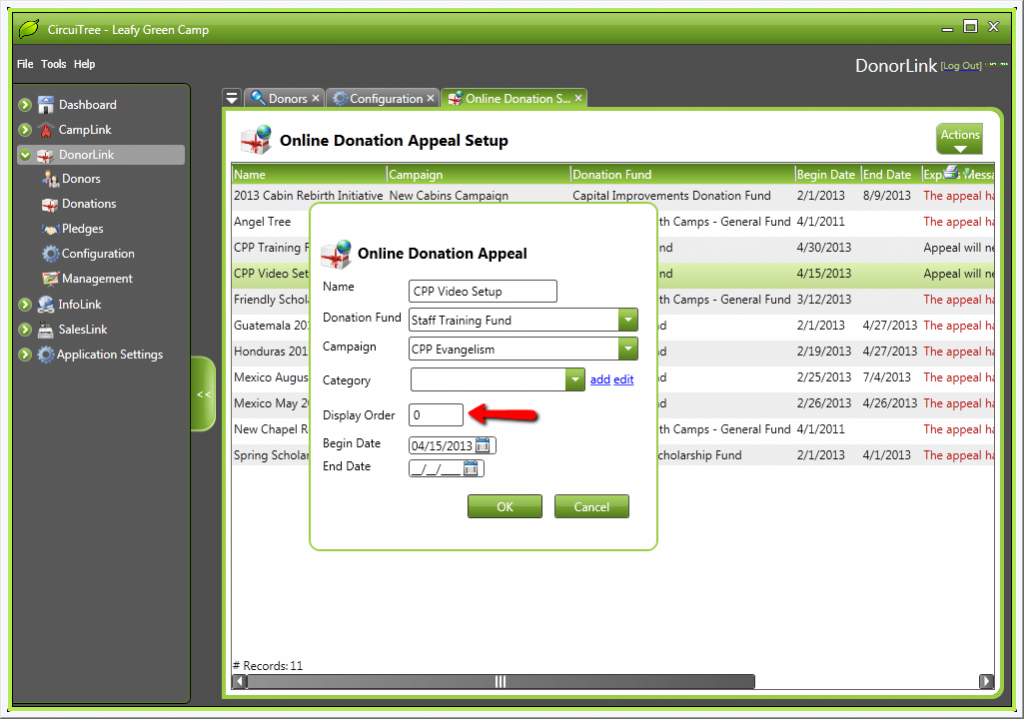We allow you to organize your online donation appeals either by fund or by category. We also give you the ability to determine the order in which your appeals appear online.
Here’s how it works:
Organizing Appeals by Fund or by Category
Simply go to Application Settings > Company Details > Application Settings. Click on the “Donations” section and choose either “0″ for Donation Funds or “1” for Campaign Appeal Category under the “GroupOnlineAppealsBy” setting.
Managing Donation Appeal Order Online
Navigate to DonorLink > Configuration > Online Giving.
Then select the appeal you’d like to edit. On the screen that appears, put a number value in the “Display Order” field.