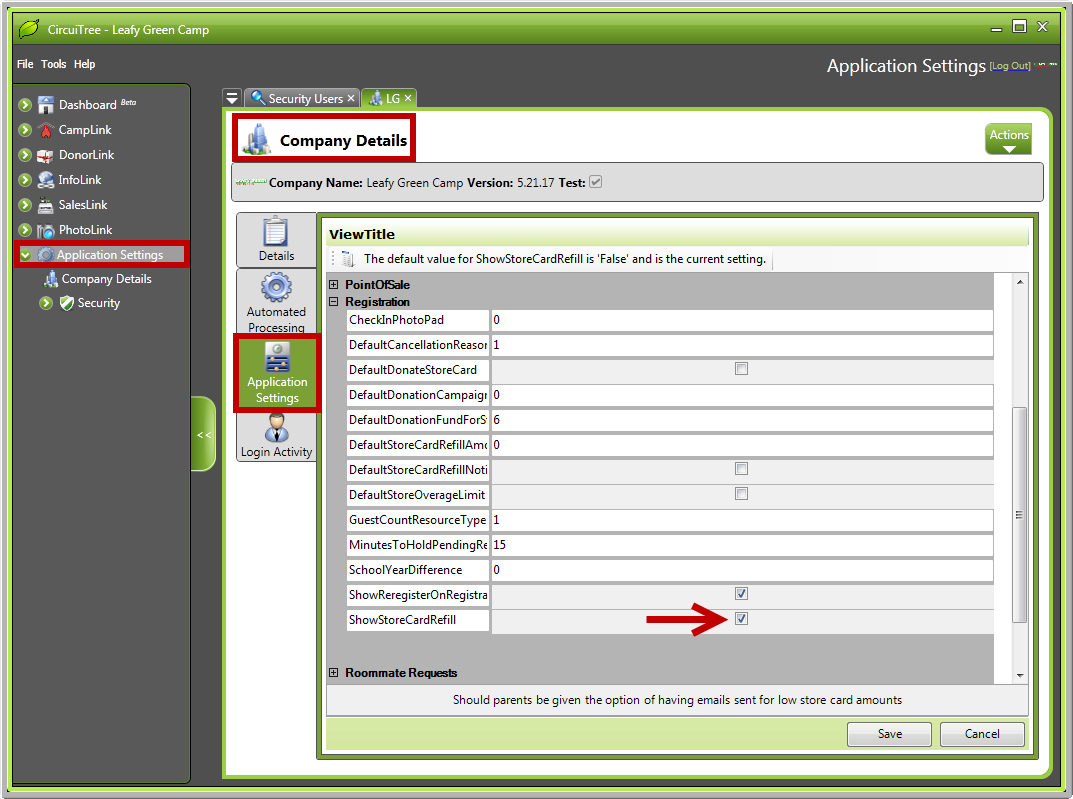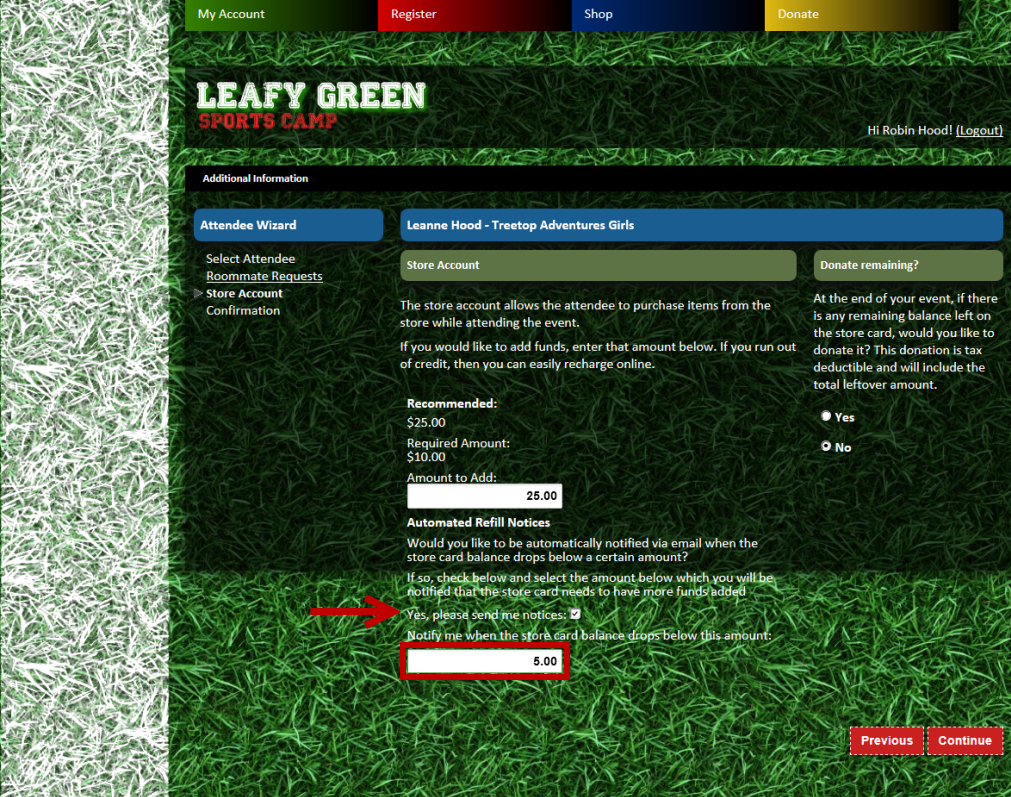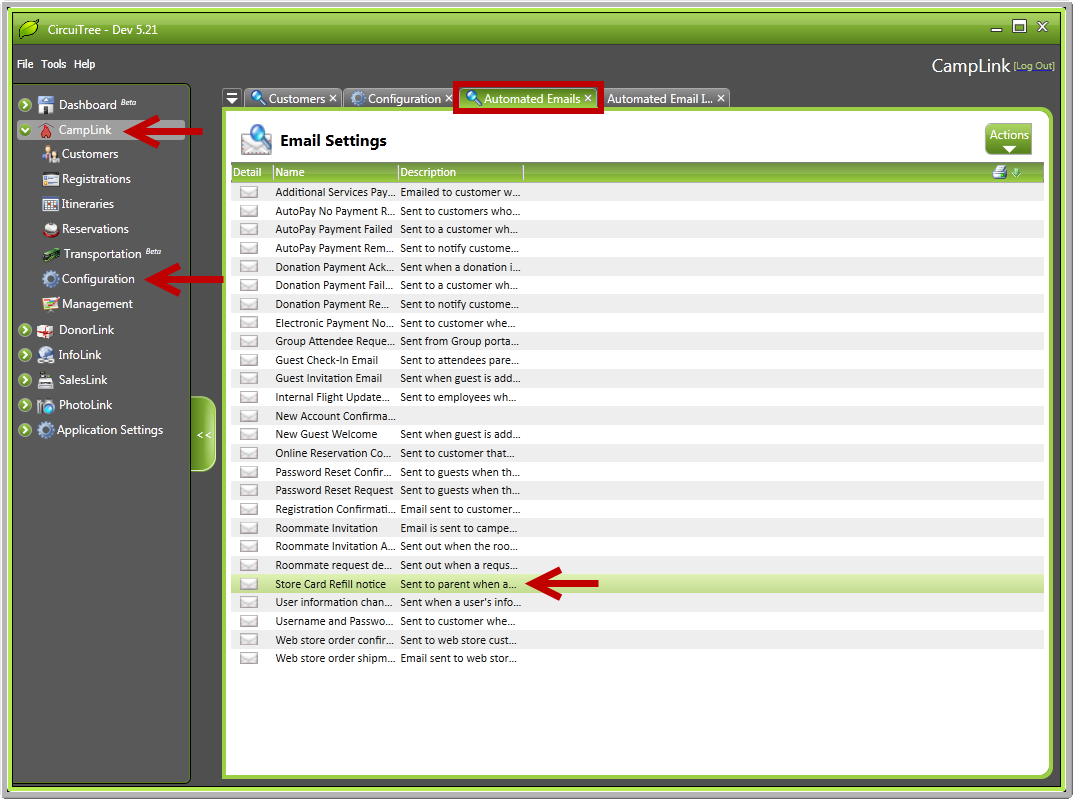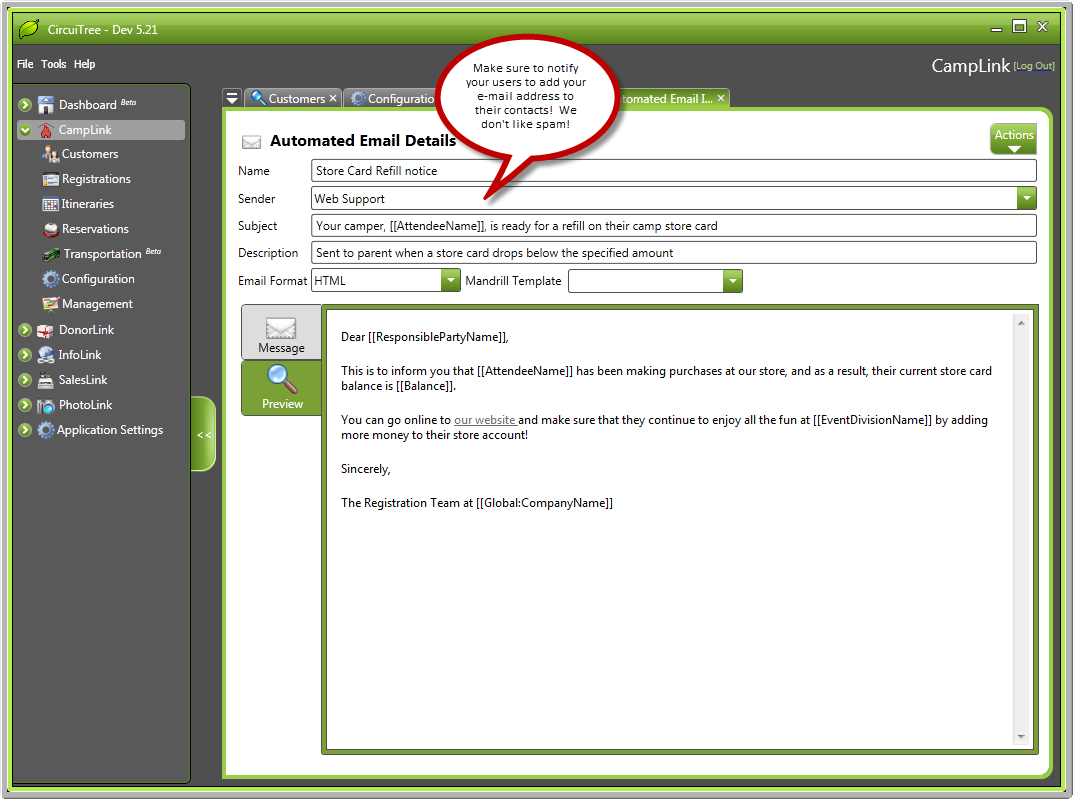Store cards are a handy feature that allows campers to purchase store merchandise without having to keep track of a bunch of cash! But sometimes those store cards get low, and if parents are logging into their camper’s account every day, they may never know! But guess what? With your recommendation, CircuiTree has created a new feature that allows parents to opt-in to receive e-mails when their camper’s card balance goes below a certain threshold!
Here’s how it works:
1. Turn on the app setting. Do this by going to “Application Settings” on your left navigation panel, then to Company Details>Application Settings. Expand the “Registration” section, and check the box next to “ShowStoreCardRefill”.
2. After selecting the app setting, parents will see the option below when going through the reservation wizard. They can opt-in to receive e-mail notifcations when their child’s store card balance goes below the amount they designate. NOTE: This will only apply to reservations that are created after the app setting is turned on.
3. Parents will recieve an automated e-mail if they have opted-in. The e-mail is located in the CampLink>Configuration>Automated Emails section.
The e-mail will look something like this: