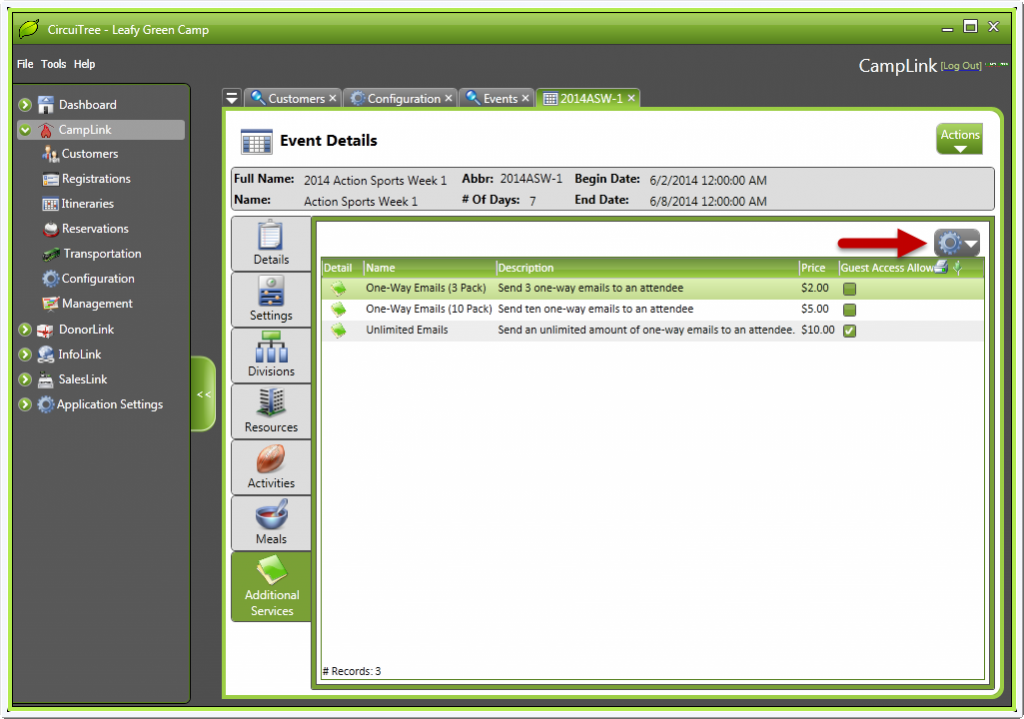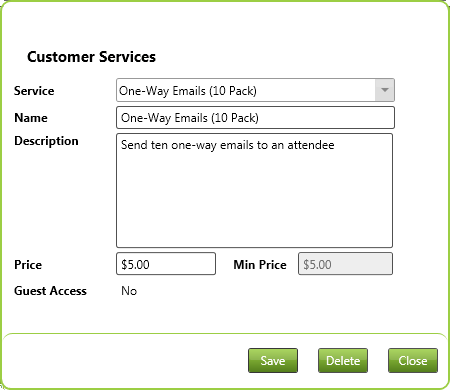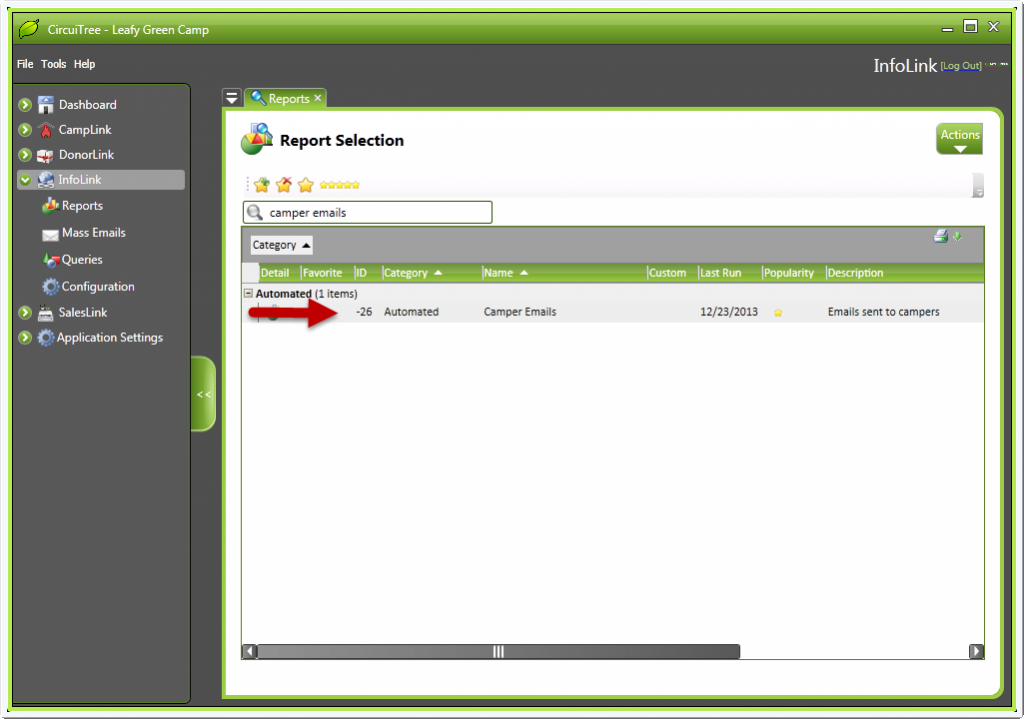CircuiTree has made an awesome way for parents to keep in touch with their campers at camp, while also creating a great revenue stream for you. It’s called One-Way Camper Emails. These are emails that parents send to their campers during the camp session. The emails can be printed daily and delivered to campers. This is a great way to help parents feel connected to their children while they’re away and help children fight off homesickness.
Here’s how it works:
1. Select and open the event you would like to add one-way emails to and navigate to “Additional Services”. Click on the gear icon and select “Add”, or right-click in the white space and click “Add”.
2. In the pop-up that appears, select the service you want to add (these will be preset by your business analyst). When you choose a service, the fields should populate, but you can make changes to the name, description, and price if you choose. Next click “Save”. You’ve added a one-way email!
3. To determine who in your organization will receive the one-way emails to be printed off, go to Configuration > Locations. Then, enter the correct person’s email address in the email field. This person will be updated nightly about the one-way emails. He or she can then print off the emails (which print organized by cabins) and distribute them to campers appropriately.
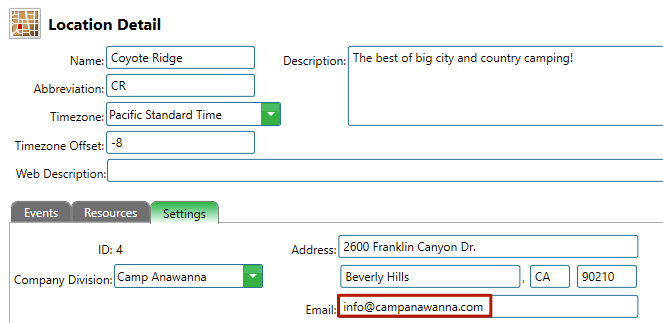
NOTE: These emails will be flagged for profanity so they can be easily removed.
4. If you need to run or print the one-way emails again, you can go to the “Reports” section in “InfoLink” and choose report -26, Camper Emails. Enter the parameters you would like, and then save and/or print the emails.