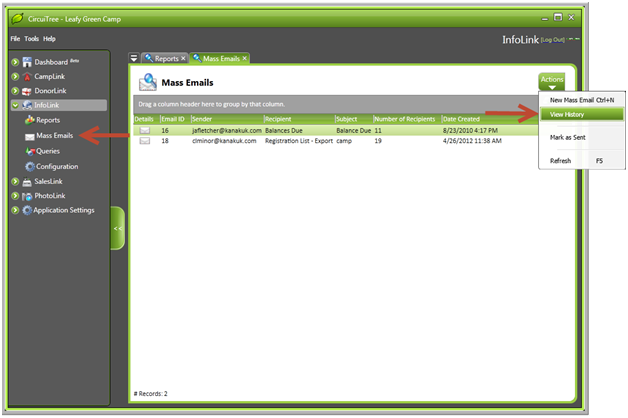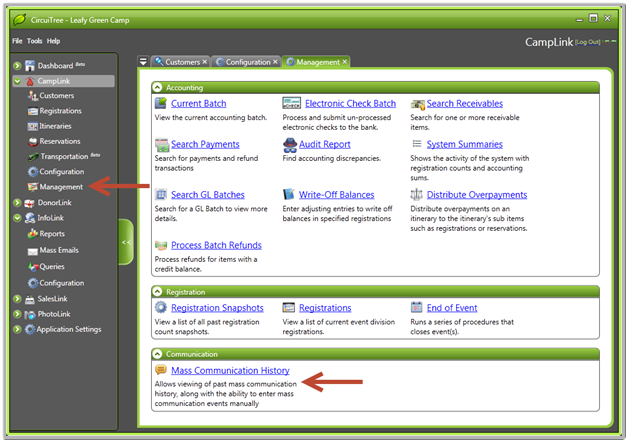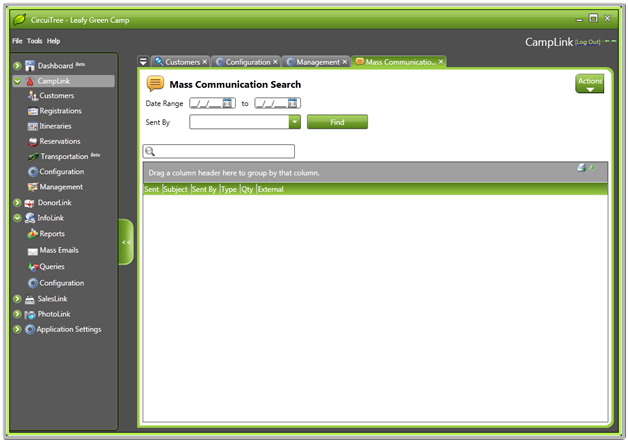In past versions of CircuiTree, you could only view e-mail templates and drafts in our mass e-mail section. However, we see the value of being able to track your sent e-mails, so now you can! You can view all of your historical e-mails so you can have a picture of every touch you have with your clients!
There are two ways to get there:
1. Select “Mass Emails” under “InfoLink”, and click on “View History” under the “Actions” tab
2. Or you can go to “Management” under “CampLink” and select “Mass Communication History”
3. This is where all of your sent e-mails are will be located; you can also save mass e-mails that you have sent outside of the database in this list by clicking “Actions” and “Add Communication”