In CT6, open a registration and select the Roommates tab
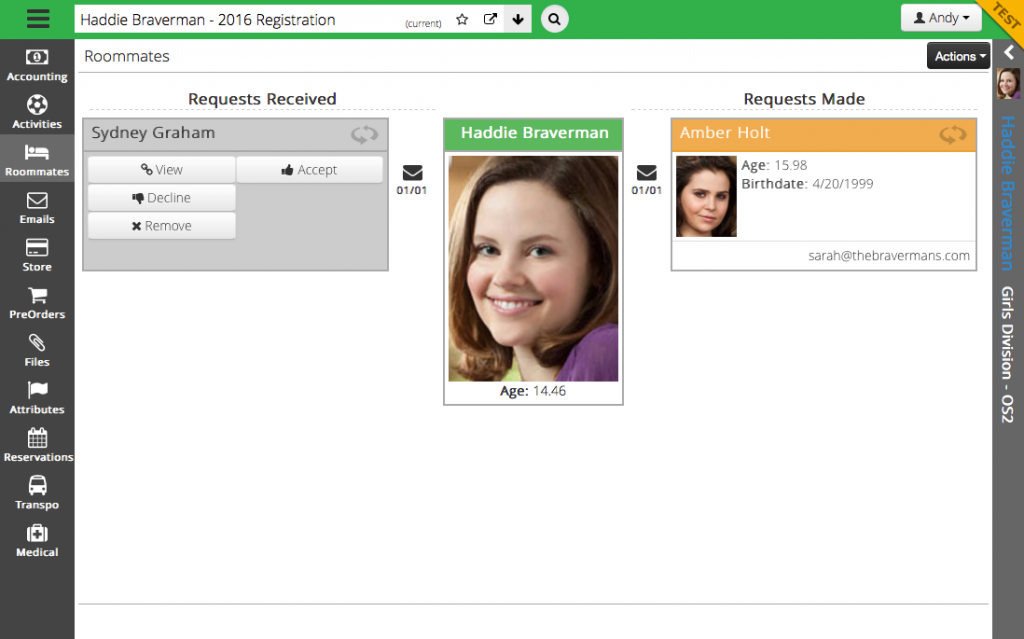
- View Roommate Requests that have been Received and Made by the Attendee.
- Flip the card to View, Accept, Decline or Remove the request.
- Orange cards indicate pending requests, Green cards are accepted requests, and Red cards are declined requests.
Managing Roommates video shows how to invite roommates, confirm invitations, cancel/delete invitations, and re-send invitations in the CT5.
0:00 – 0:19 Introduction
0:19 – 1:06 Registration Details: Roommate Requests
1:06 – 2:10 Requesting a Roommate
2:10 – 3:35 Editing a Roommate Request
3:35 – 4:20 Edit Request Code
4:20 – 4:58 Accepting Roommate Request
