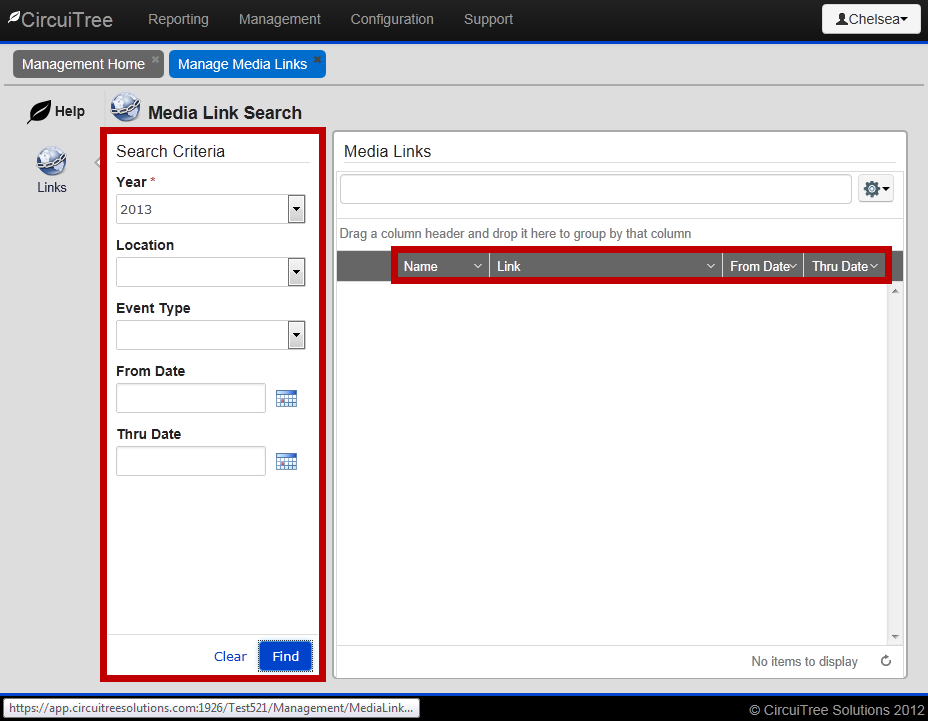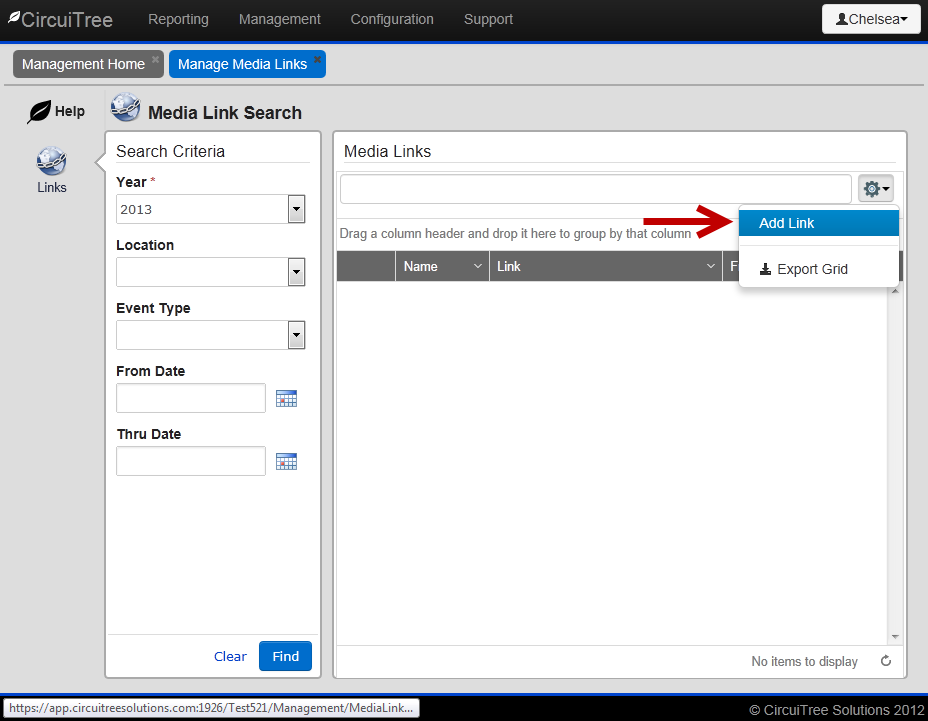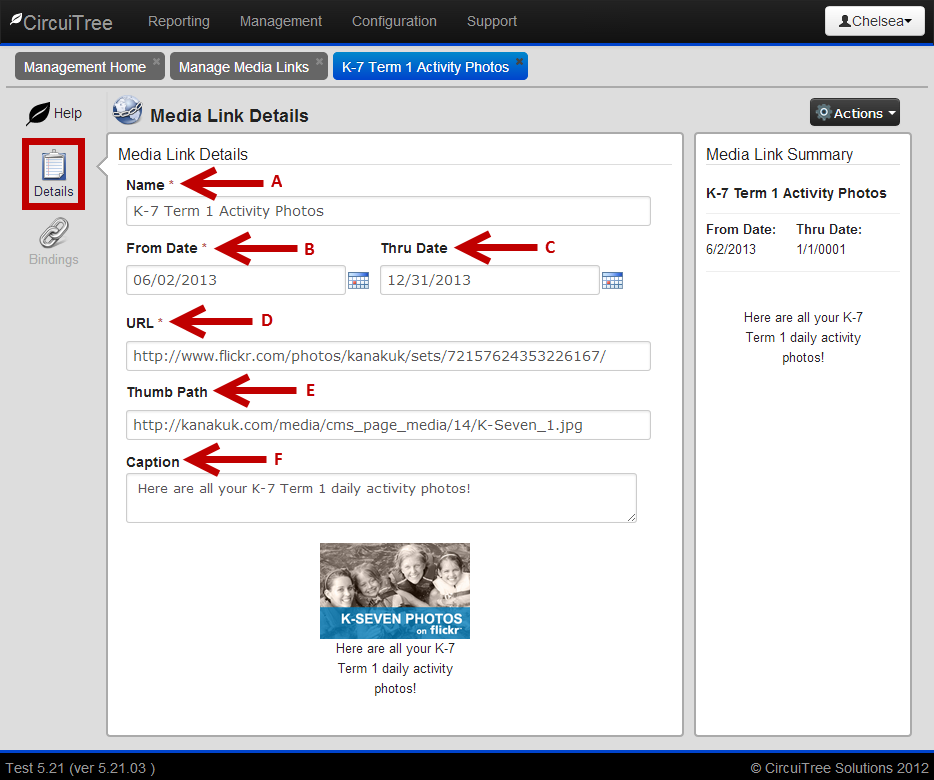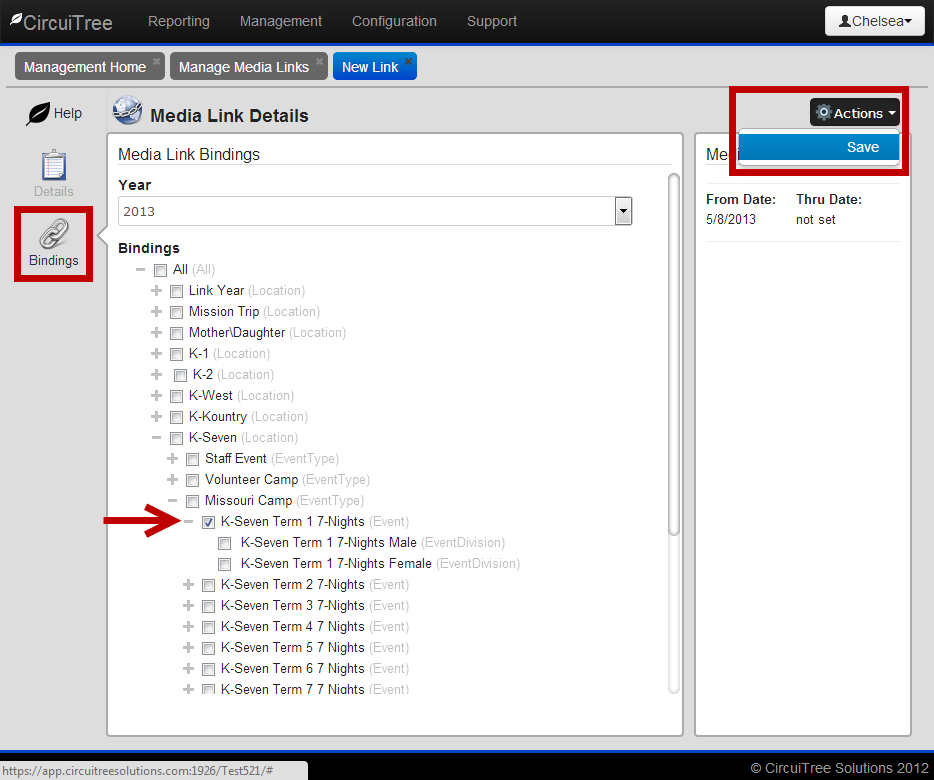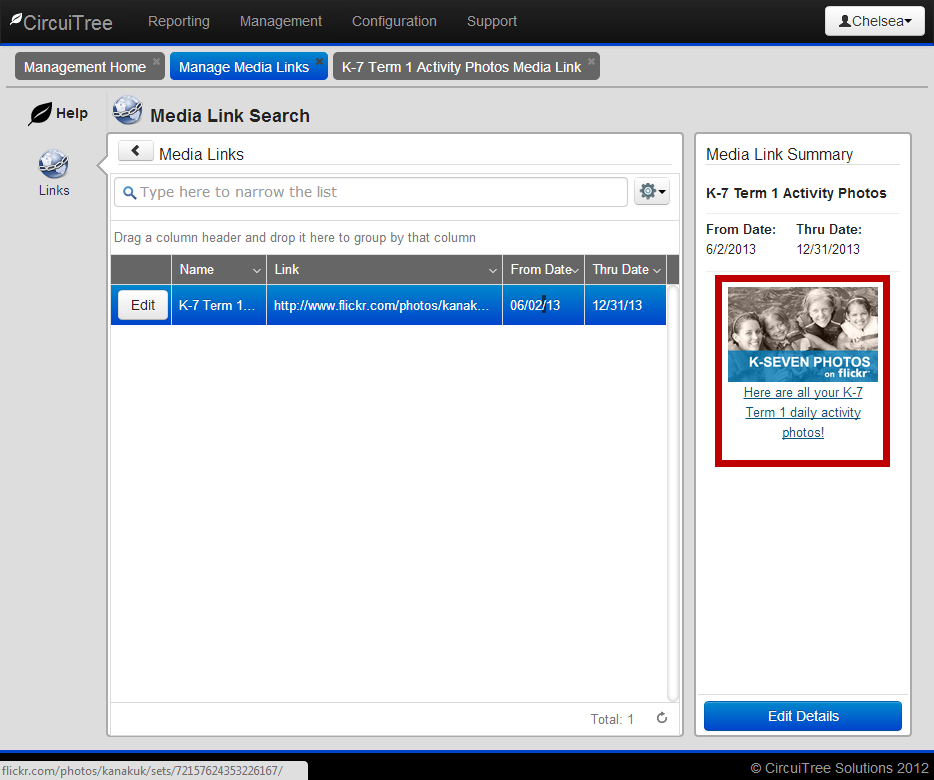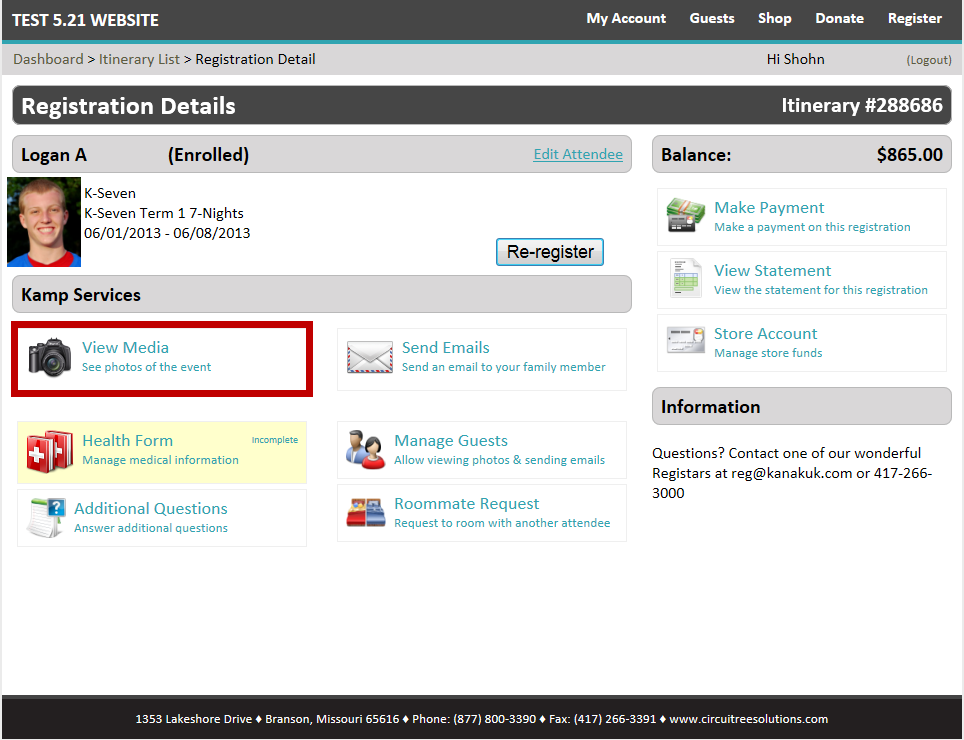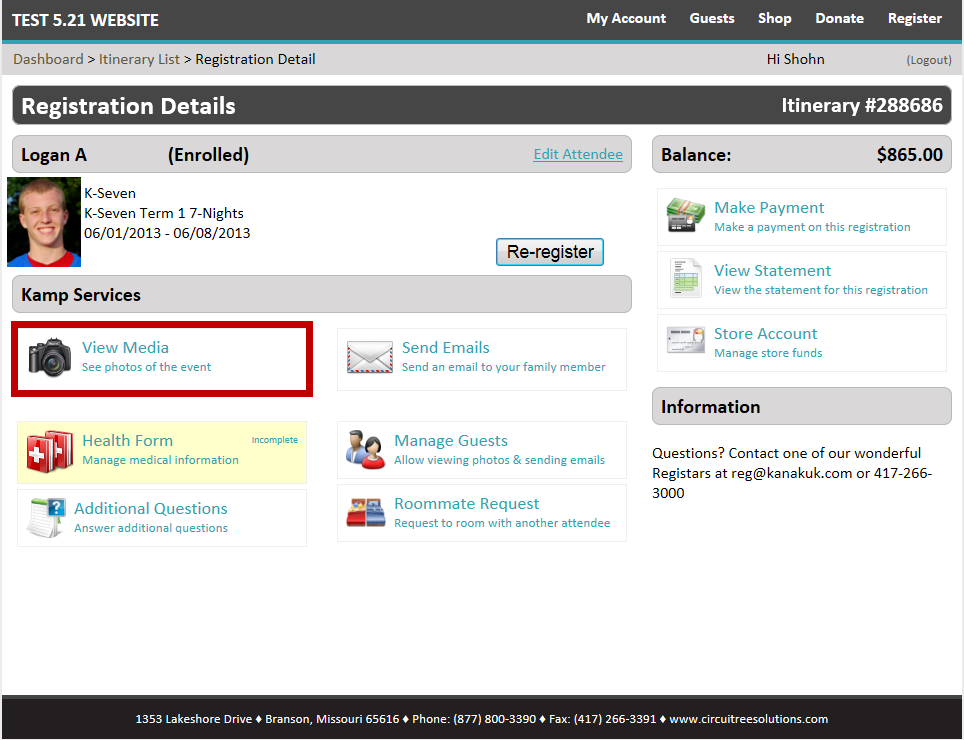Now, with CircuiTree Web’s Manage Media Links option, you have the freedom to determine how your photos are grouped, where they are located, and how they can be viewed by your customers! You can simply create your photo links and associate or “bind” them to a location, event type, event, or event division. Here’s how it’s done:
1. In CT6, go to Config > General > MultiMedia Links.
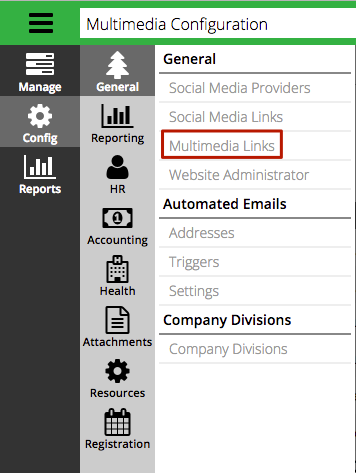
2. This will take you to the Media Link Search screen. On the left pane, you will see the Search Criteria section. From this section, you can search by year, location, event, or dates of the media link. To the right of the Media Link Search pane, there is a grid with “Media Links” listed. From this grid, you can select and edit a media link.
3. To create a new link, click on the gear icon and select Add Link.
4. Next, you will see the Media Link Details screen.
- Name – Give your media link a title
- From Date – The date the link is viewable on the registration portal (NOT the date of the event)
- Thru Date – This is an optional field and is the cut-off date where the link will no longer be active
- URL – The site address the photos are located at (ex. Facebook, flickr, SmugMug, your marketing website)
- Thumb Path – The URL for your thumbnail photo (shown above the caption)
- Caption – Create a caption to let people know what they will be viewing
5. Next, select Bindings on the left side of your screen. When you bind your link, you are simply associating it with a specific location, event type, event, or event division. Use the + and – signs to expand and shrink your options. Just check the box by the item you would like to bind your link to. When you’re finished, don’t forget to save your link!
6. Now the link shows up in the search grid! Check out your photos by clicking on the thumbnail in the Media Link Summary.
7. From here, attendees that qualify for your link (in this case, K-7 Term 1 attendee families) can access their camper’s photos on thier account. It couldn’t be easier!