Basics
The Individual screen contains information on a specific person. This includes demographic and contact information, group membership, donation history, and registration history (along with associated itinerary and financial history).
Navigation: Menu > Manage > People > Person/Group Search > [specific customer]
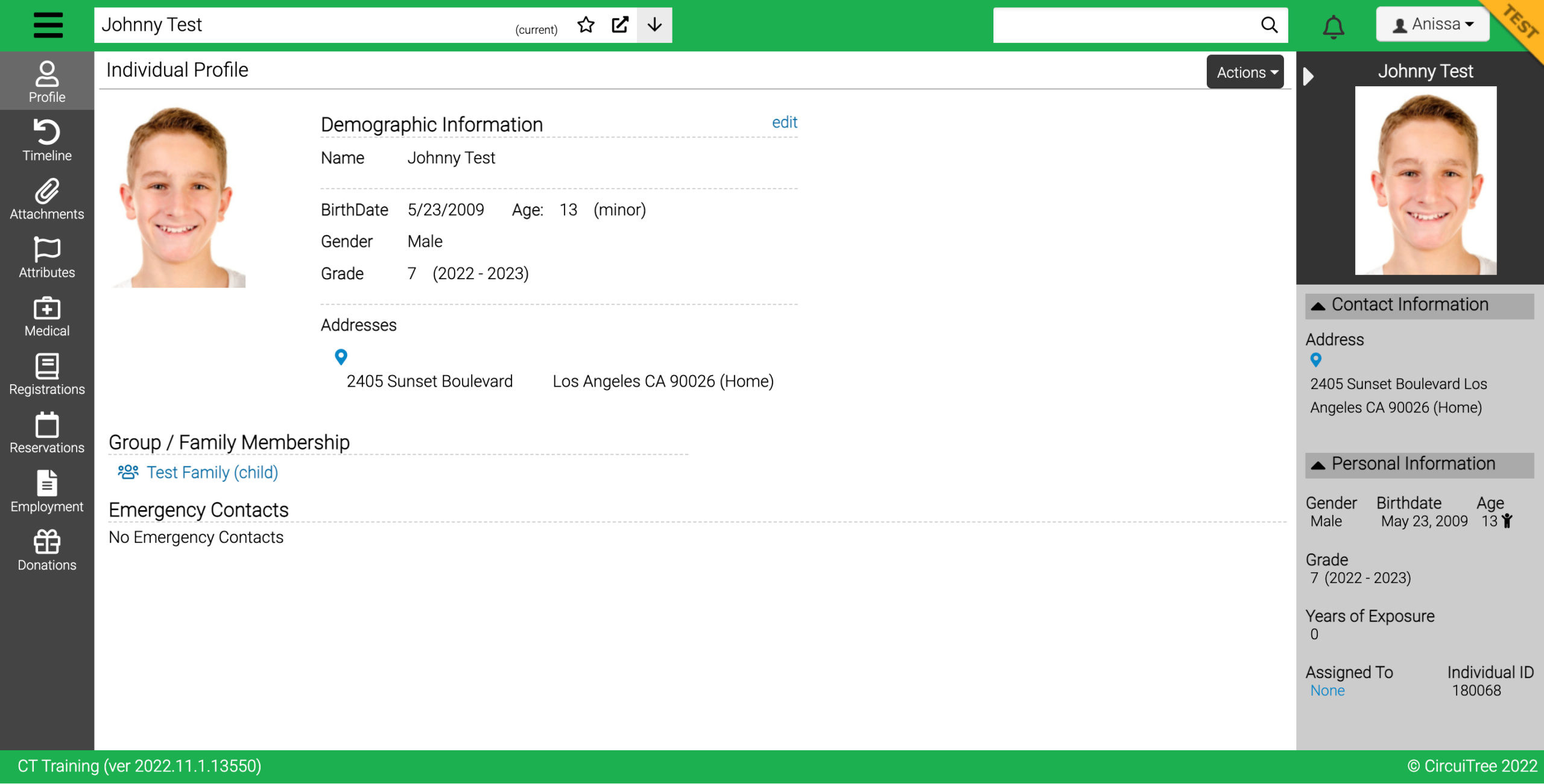
Fields
- Profile tab: demographic info, group/family membership, emergency contacts, notes, and communication
- Primary
 : indicates whether a particular phone number, email address, or physical address is the primary contact method and will be used in mass emails, queries, or specific emails (like emailing confirmation letters)
: indicates whether a particular phone number, email address, or physical address is the primary contact method and will be used in mass emails, queries, or specific emails (like emailing confirmation letters)
- Primary
- Timeline tab: shows communication for this individual. Add a note that can be seen by individuals within your organization.
- Attachments tab: contains all attachments associated with this individual. You can add a new attachment if needed.
- Attributes tab: shows all attributes for this individual
- Medical tab: lists all medical forms filled out and hyperlinks to specific registration that contains the data
- Registrations tab: shows all current and past registrations for this individual
- Reservations tab: shows the individual’s reserved resources (like lodging or activities)
- Employment tab: shows employment history
- Donations tab: shows donations and pledges for this individual
Special Actions
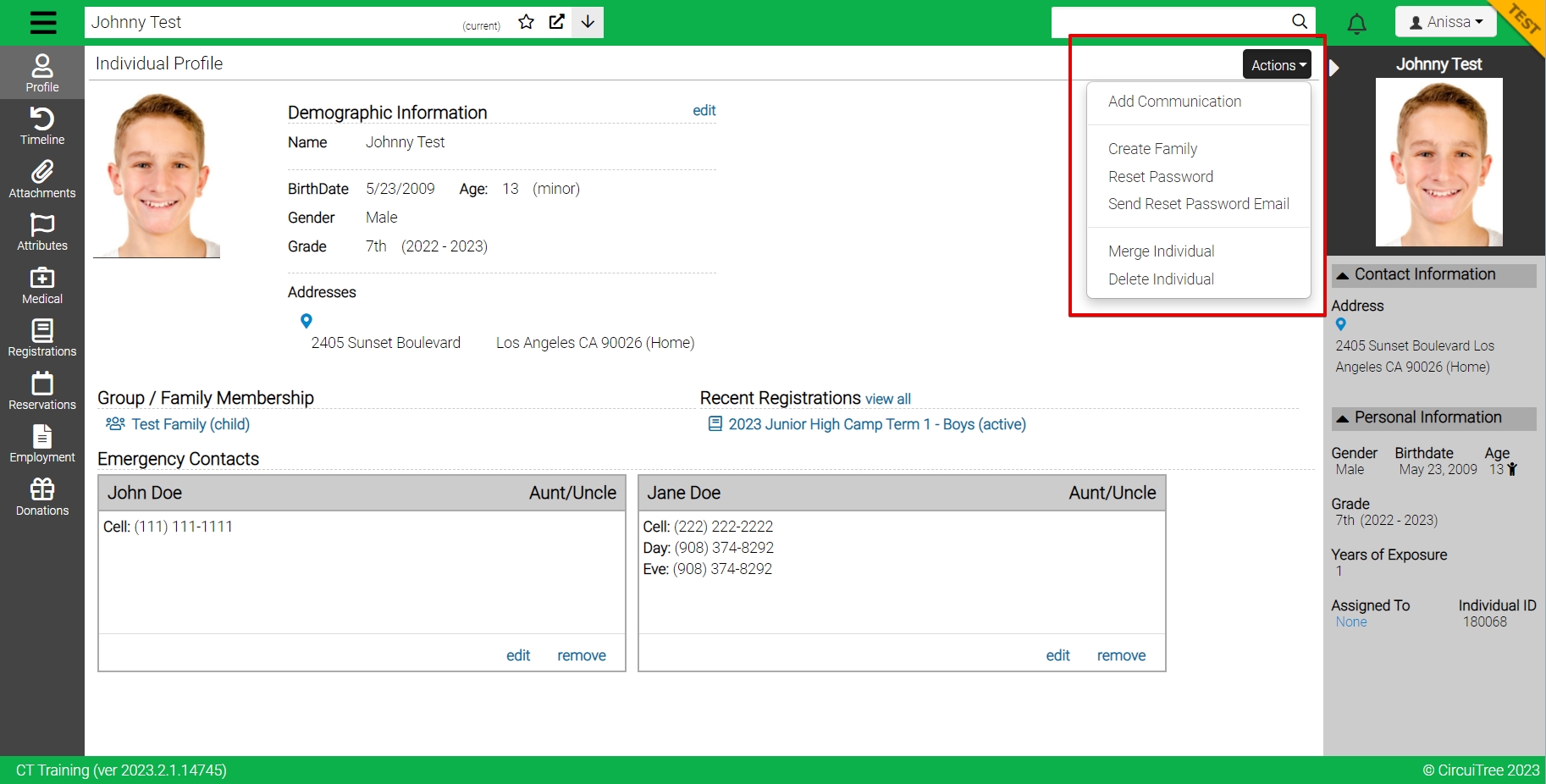
- Add Communication: allows you to record communication for the individual (i.e. left message on cell phone regarding missing form)
- Create Family
- Reset Password: allows you to change the web password for this individual
- Send Reset Password Email: will send the customer instructions to reset their password
- Merge Individual: allows you to combine the individual record with a duplicate and keep the most recent information
- Delete Individual: allows you to delete an individual account. note – CIRCUITREE will not allow you to delete an individual that has medical information attached to it
