Basics
The Individual Personal Info screen is a subsection of the Individual screen. Click the ![]() to view more options.
to view more options.
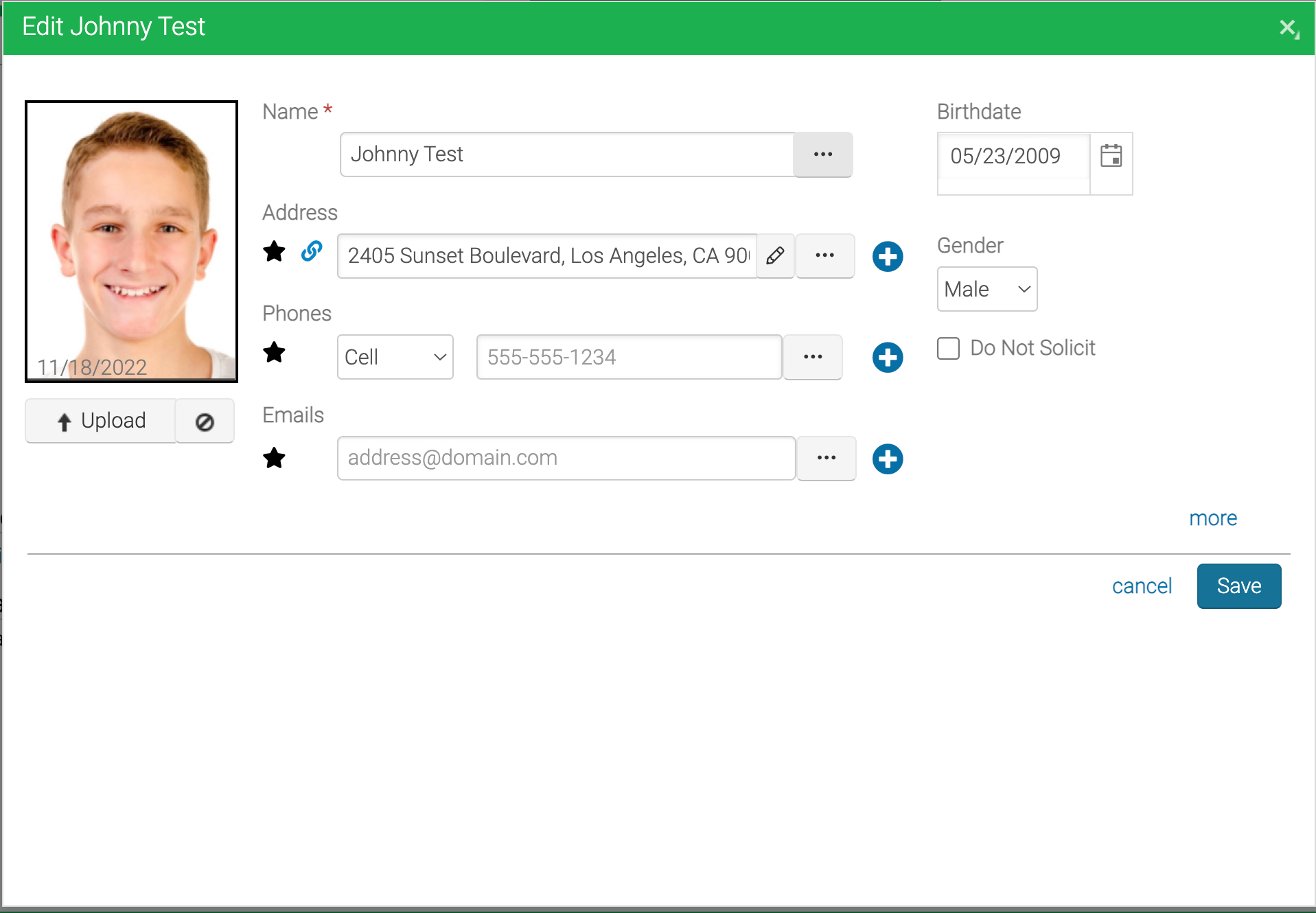
Fields
- Profile Picture: upload a photo of the individual
- Greeting: the title by which the person wishes to be addressed
- First Name: first name of the individual
- Middle Name: middle name of the individual. May be required for certain ID purposes (like verifying identity for flights)
- Last Name: last name of the individual
- Suffix: suffix for the individual (like Jr. or Dr.)
- Nickname: the name by which the individual would like to be called. If not specified, the first name will be used to identify this person
- Birth Date: the date of birth. Is required for events that specify an age range.
- Gender: male or female. Please note that this is locked once someone signs up for a gender-specific event division. If it needs to be changed, the gender-specific registration must be cancelled first.
- Address: the address of the individual
- Phone: add a cell, work, home, fax or alternate number
Click more to edit:
- Employer: the place of employment for this individual
- Profession: the profession of this individual
- Driver’s License #
- Social Security #
- Maiden Name
- School Year/Grade: the grade this individual is in for the designated school year. Especially important for events that specify a grade range.
- Early Enrollment Days: number of days before the official enrollment date the person is allowed to enroll. Allows for special early bird enrollment.
- Deceased: shows that this individual is deceased which will keep them from being included in most queries to prevent awkward situations.
- Deny Access: this prevents the individual from enrolling in an event on the website without specific permission from your organization.
- Create Circuitree User: creates a unique username for users to log into CIRCUITREE
