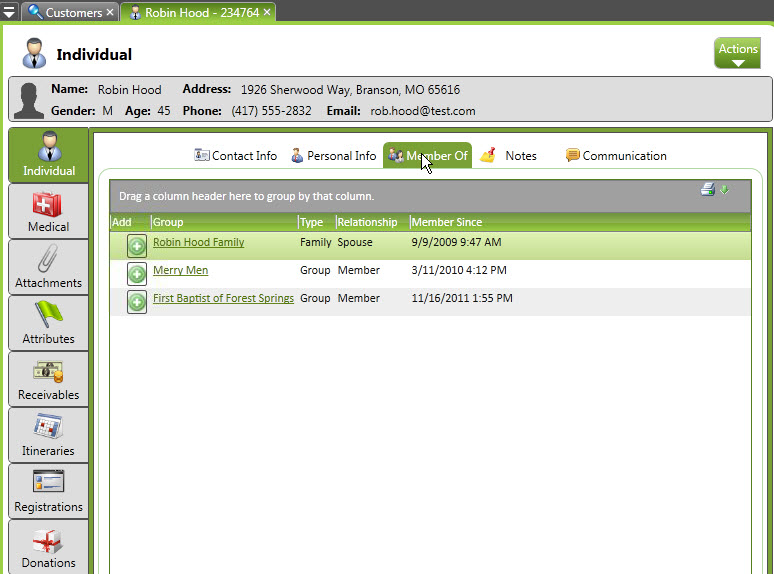Basics
The Individual Group Membership screen (or the Member Of subtab) shows the groups to which this individual belongs. Clicking on the hyperlinked group name will open the group in another screen. You can also click the plus sign next to a group to add a member to that group.
Navigation: CampLink > Customers > [specific individual] > Member Of subtab
Special Actions
- Add member to group