CIRCUITREE offers tap to pay options through Stripe Terminal. This allows your customers to make point of sale purchases with more convenient payment methods, including Apple Pay & GooglePay. Once you purchase the Stripe Terminal, here’s how to enable it:
- Turn on UseStripeTerminal app setting
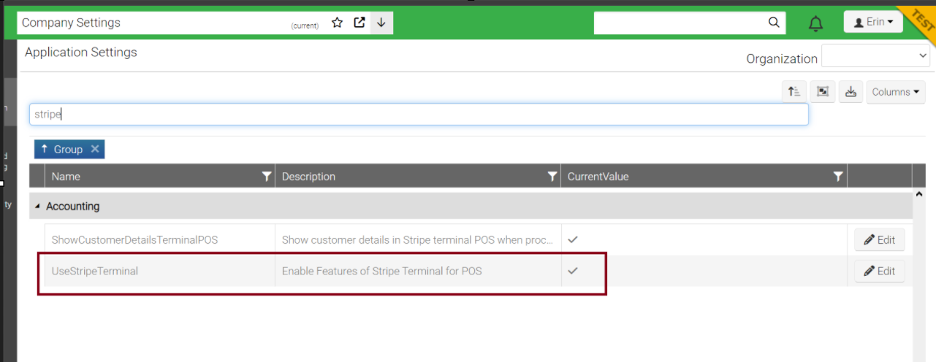
- Turn on terminal and connect it to Wi-Fi
- Go to Menu>Config>Saleslink>Store Locations, open a Location, and select Edit
- Select Use Terminals and then Save
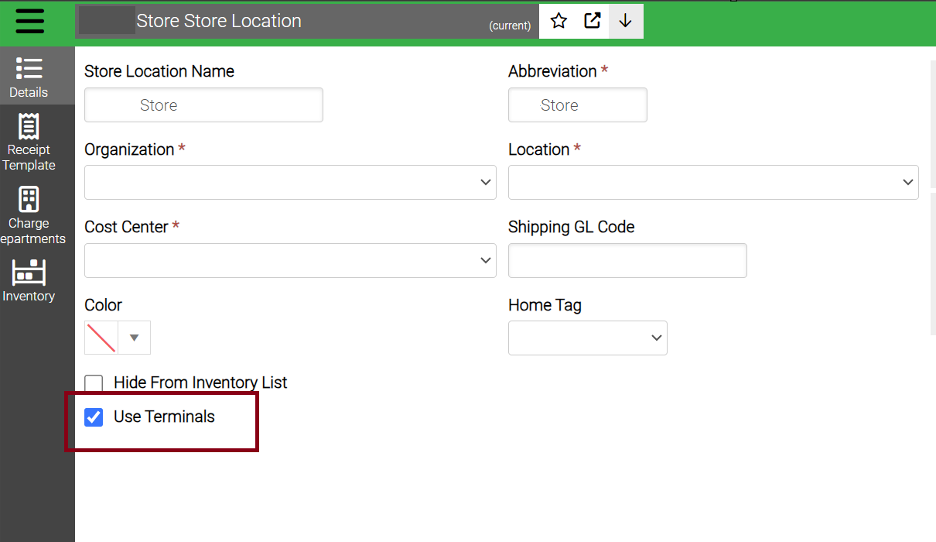
- [You will need to wait to complete the remaining steps until the final development pieces are completed]
Select +Register New Terminal from Store Location screen
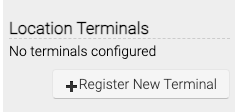
- Add the terminal by entering the code/reader token shown on the device’s screen
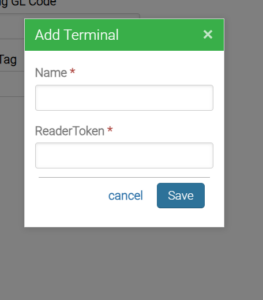
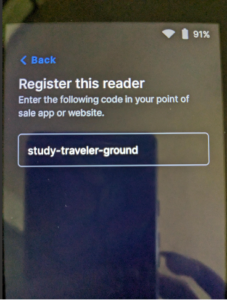
- Select Save
