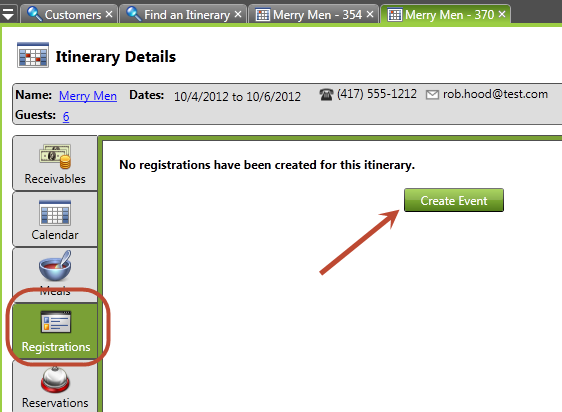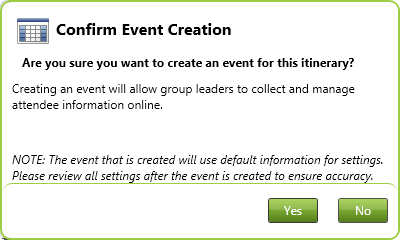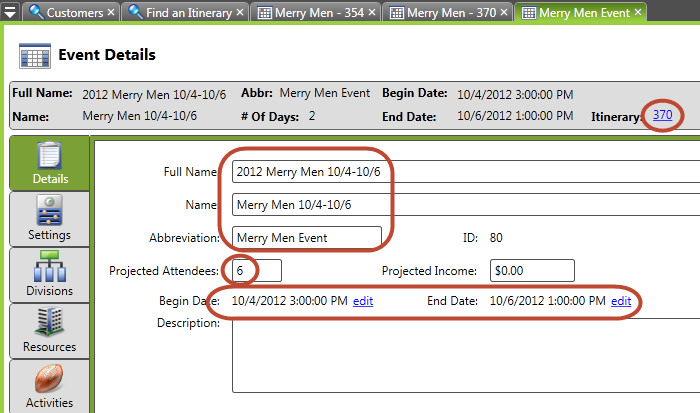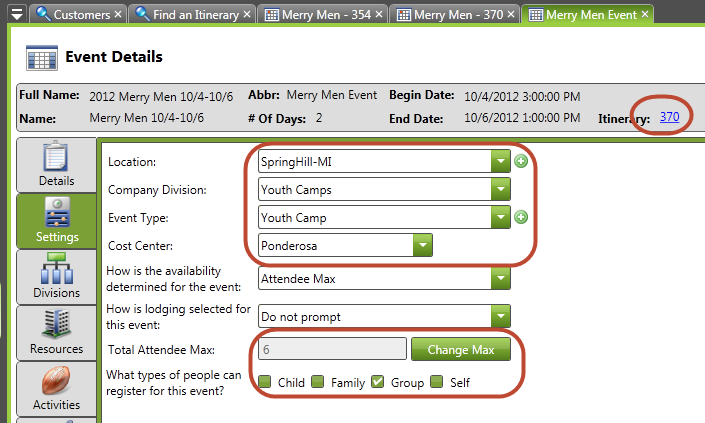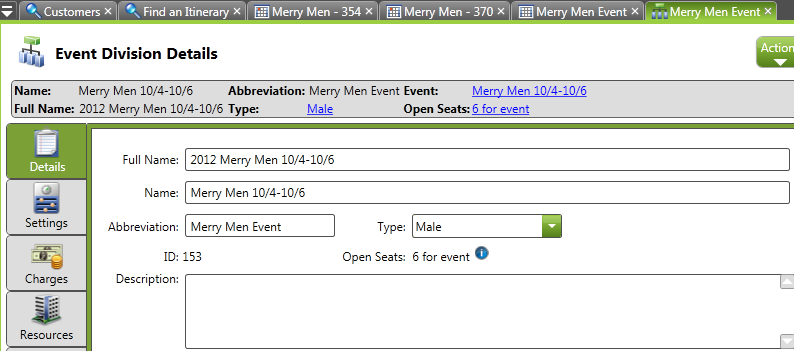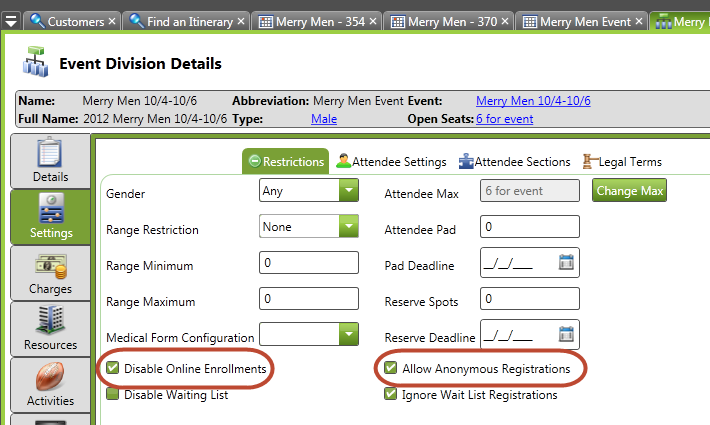If you’ve created an itinerary from the reservation wizard but need to get further information or make further modifications, you can create a related event from the itinerary’s Registration tab. This will allow a group leader to invite individuals to fill out personal information.
Step 1: Navigate to the Registrations tab for a group itinerary
To begin, open the itinerary in question and click on the Registrations tab.
You’ll be prompted to confirm your choice at that time in case you clicked the button by accident. Select the appropriate option to continue.
Step 2: Review and modify new event
Once you confirm the event creation, the system will create an event. Review the event details and settings to make sure they will work for you.
Please note that the full name, projected attendees, and begin and end dates are taken from the itinerary (which is also linked from the top–370 in this example). You can edit these in this page if you wish.
You can also edit the event settings. The location, company division, event type, and cost center are typically taken from the first resource type selected, so this may need to be modified for your specific instance. Note also that the total attendee max and Group registration type reflect the initial itinerary.
The Resources, Activities, Meals, and Additional Services tabs will no have information copied from the itinerary. Modify these as necessary.
Step 3: Modify the event division as needed
This process will also create an event division for you. This event division will be mostly blank for you to build, including restrictions on who may sign up and the workflow steps available (which will usually be an important reason to create this kind of event in the first place.) You will probably want to review and perhaps modify the default names used for this division.
Please also note that this event division will be created to disable online enrollments (thereby ensuring that only the group leader can issue invitations to group members and that random people won’t accidentally sign up for this event) and will allow anonymous registrations (since the existing registration would already be anonymous at this point.