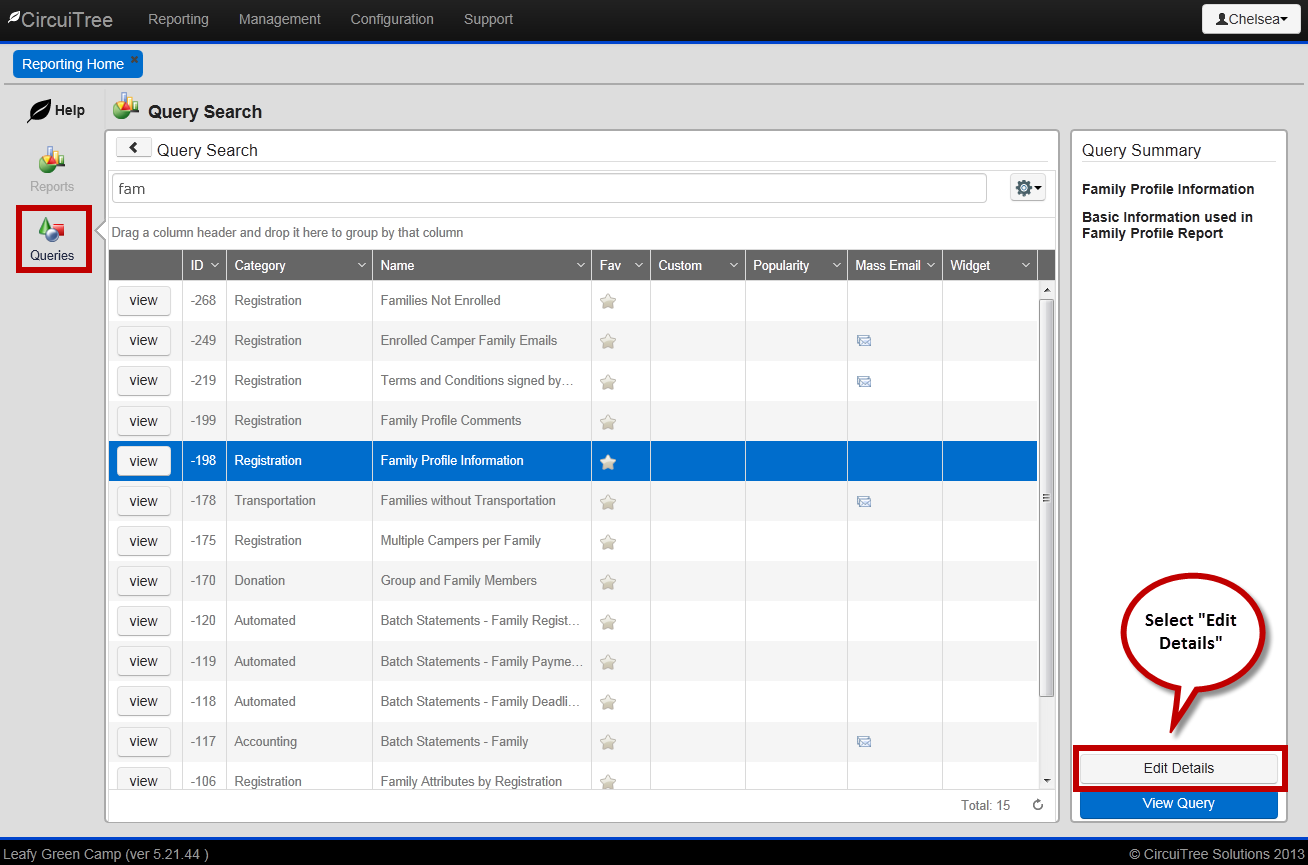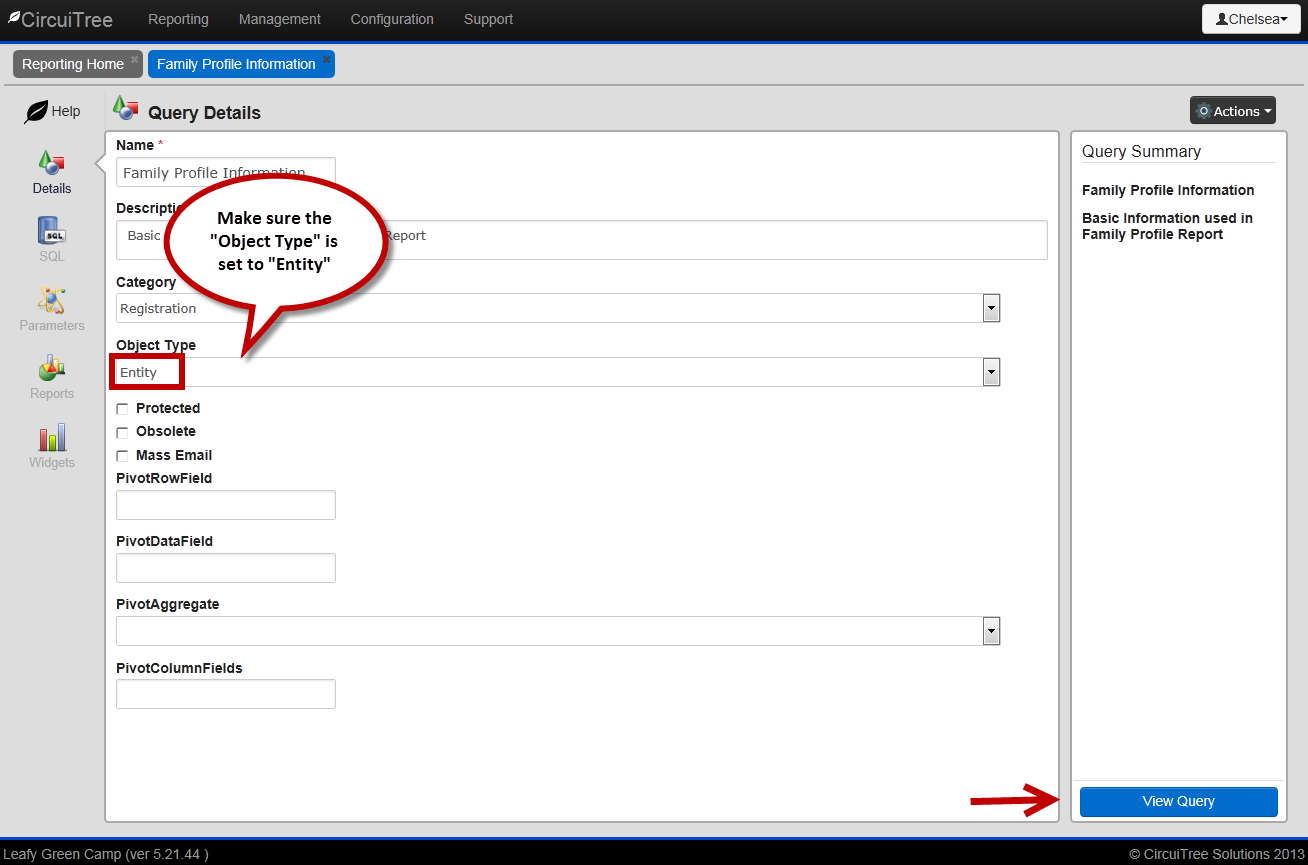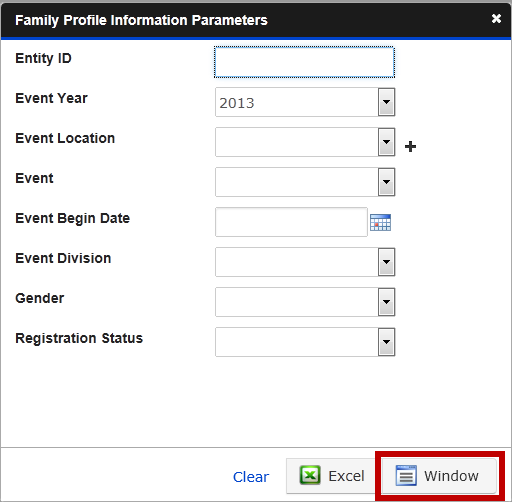Would you like to be able to access an individual, family, or group profile from a query? Well, now you can!
1. Go to the “Query Search” screen and click on the query you would like. Select “Edit Details” on the “Query Summary”.
2. In the “Query Details,” make sure the “Object Type” is set to “Entity”. Then select “View Query”.
3. Enter the query parameters and click “Window”.
4. From the query results, select view by the entity you want to view, and you will be taken to it’s profile!