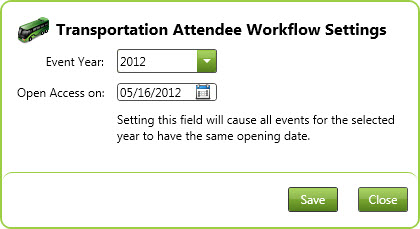In CircuiTree, you can set a year-based date to close access to transportation for all event divisions in that year up until the specified date. That will let you create your transportation options without exposing them to the general public until all of your arrangements are complete
Step 1: Choose Set Opening Date from Transportation Actions
Navigation: CampLink> Transportation> Actions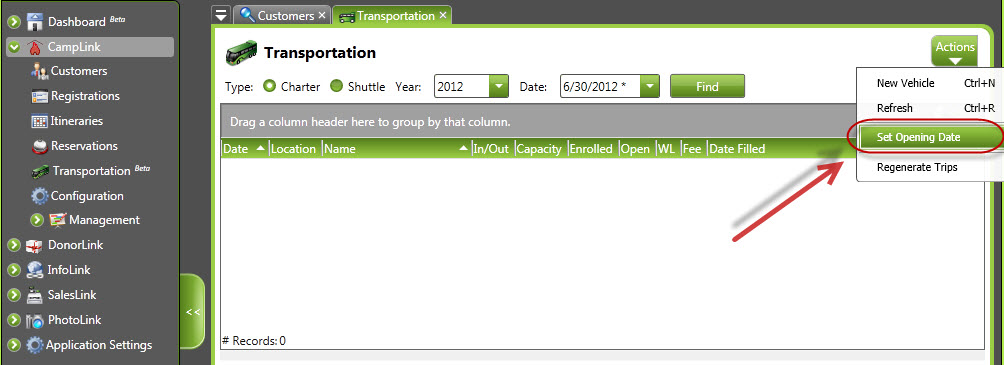
Step 2: Configure for a certain year.
Navigation: CampLink > Transportation > Actions > Set Opening Date- Event Year (required) : This is the year you want to configure for the transportation opening date.
- Open Access : The date that transportation will be available for selection.
- Here you can pick the year you want to configure and then pick the date you want the transportation to be available.
- Note: This will set all event divisions to open on the same date regardless of previously set dates.