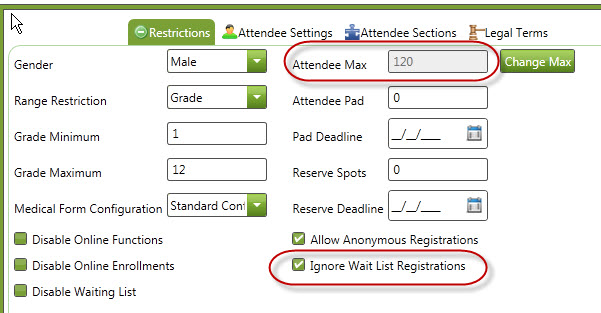Question:
How does the Ignore Waitlist option work?
Answer:
The Ignore Waitlist option allows you to enroll people automatically even if there are people on the waitlist. This is especially useful if you allow people to use the waitlist as a backup option in enrolling.
There are basically three scenarios that can occur with this option:
- Ignore Wait List Registrations is checked. If this is checked, then the system will automatically allow enrollments in the event until the event is full (whether that’s attendee max alone, a housing restriction, or a max modified by pad and reserve spots.) This will ignore the waitlist entirely as if it weren’t there.
- Ignore Wait List Registrations is not checked, and there are more people on the waitlist than there are spots in the event. In this case, any new attendee will not be placed in the event but will instead go to the end of the waitlist, even if there are open spots in the event.
- Ignore Wait List Registration is not checked, but there are more open spots than there are people on the waitlist. In this case, the system will actually allow automatic enrollment to proceed until there are as many people on the waitlist as there are open spots (when the behavior will change to #2 above). This prevents someone from accidentally getting on the waitlist and forcing everyone else there as well (in the case of registrations occurring well before the event date) while also guaranteeing that people on the waitlist will have a chance to get into the event.