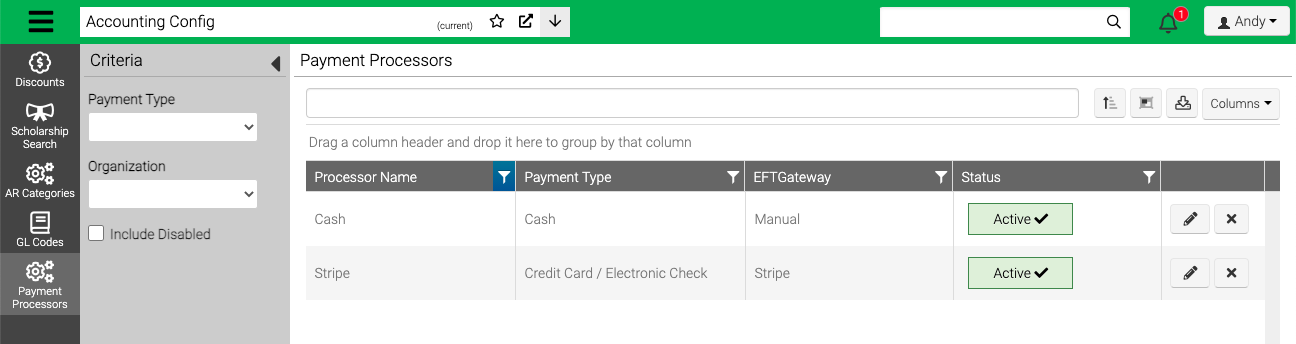As part of payment processing through Stripe, you will need to have someone from your organization verify your account. This person should meet this criteria:
- The account must be activated by an executive, senior manager or someone who otherwise has significant responsibility for the control and management of your business.
If that’s not you, please ask the right person to fill out this form.
When you create a new Stripe account, you will get an email with instructions with a link that directs you to verify your account. If you didn’t get an email, you can find the link by going here:
- Go to Config > Accounting > Payment Processors.
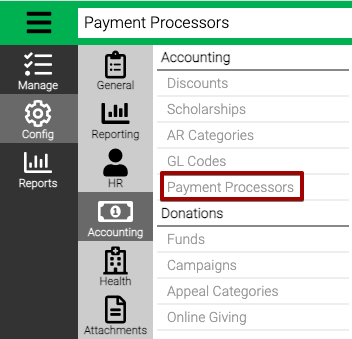
- Select Find to see the list of Payment Processors.
- Find the Processors that is set to Restricted and select Verify.
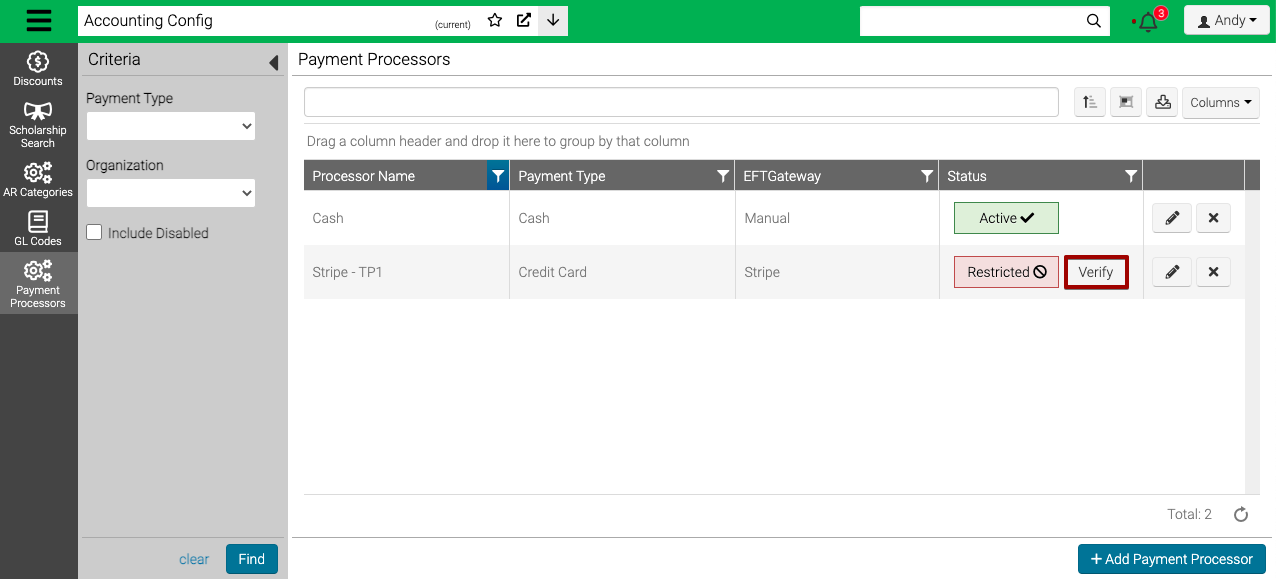
Reminder – This account must be activated by an executive, senior manager or someone who otherwise has significant responsibility for the control and management of your business. If that’s not you, please ask the right person to fill out this form.
- Enter your Date of Birth and last 4 digits of your Social Security Number and then select Next.
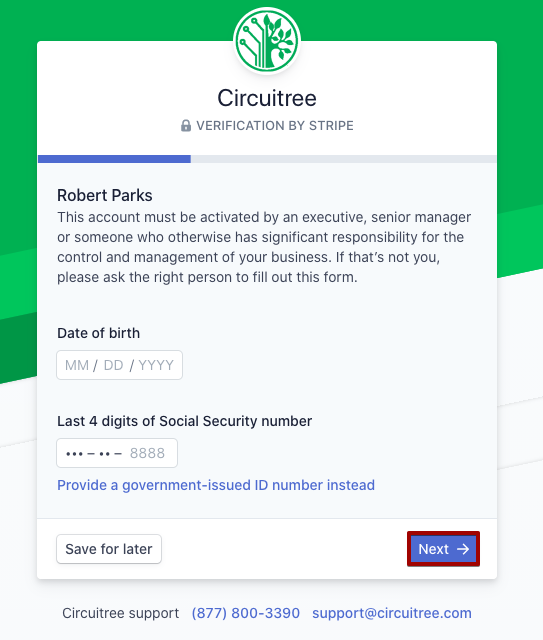
- Verify the information under Business Details and Management and Ownership and then select Submit.
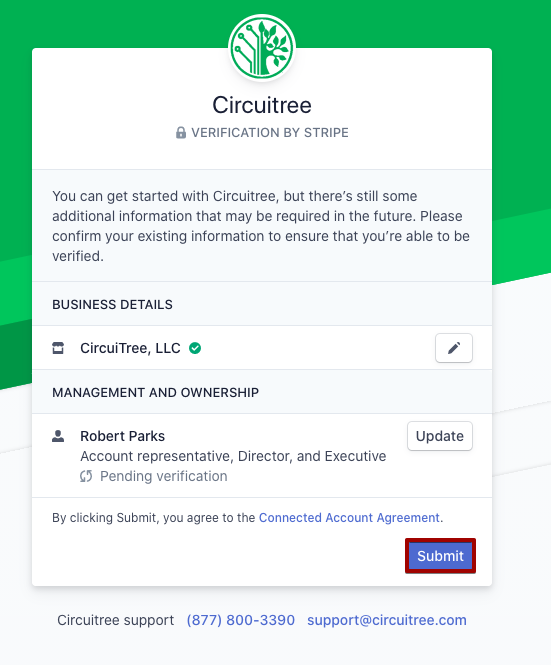
- After you submit, you will be redirected back to CircuiTree where you can see that your account is verified and Active.