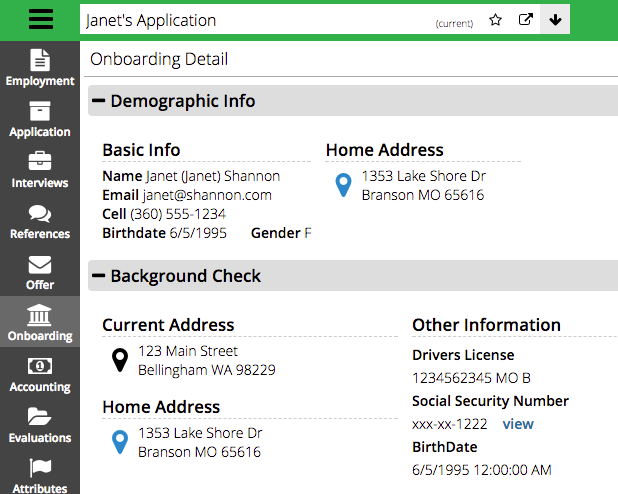Sometimes you may have an employee who has been hired for one Job Posting and is going to start working for a position in a new Job Posting. The Transfer Employee option allows you to easily move existing information that the employee has entered from their existing employment record to a new one.
An example would be an employee that was hired for the summer for a Counselor position. In the fall, they have been hired to work as a Part-Time dishwasher. The Transfer Employee process allows you to take their Onboarding documents that they have previously filled out for the Counselor position and copy them to the new Dishwasher position.
- Go to the employee’s Employment Detail and select Actions > Transfer Employee.
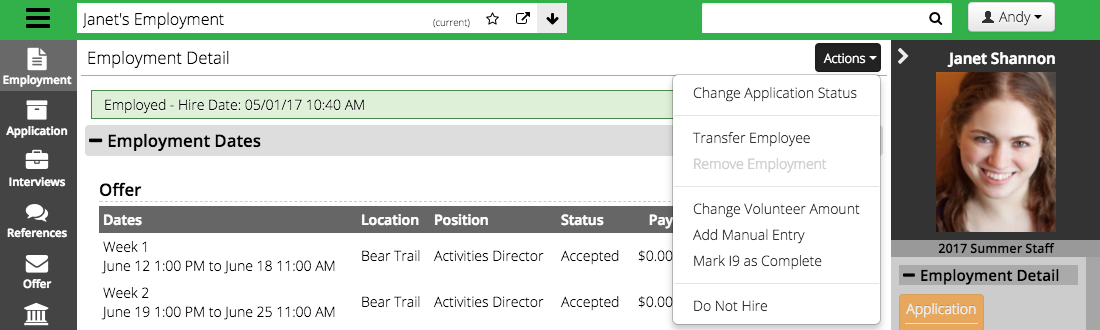
- The Offer dialog box will appear. Enter the information for the new position select Send Later or Send Now and then click Hire.
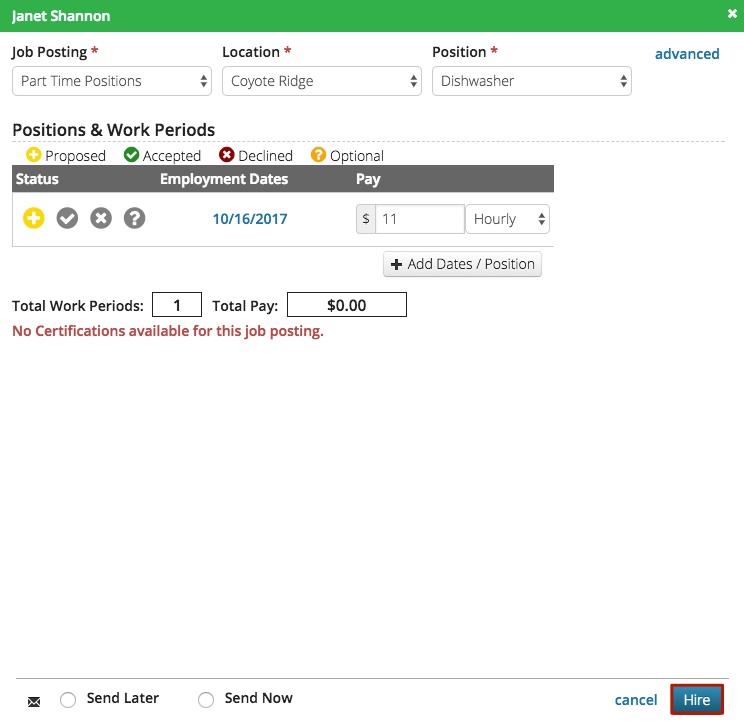
- Confirm the employment end date and click Transfer.
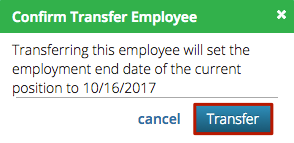
- Once the Transfer is complete, the new Employment Detail will display.
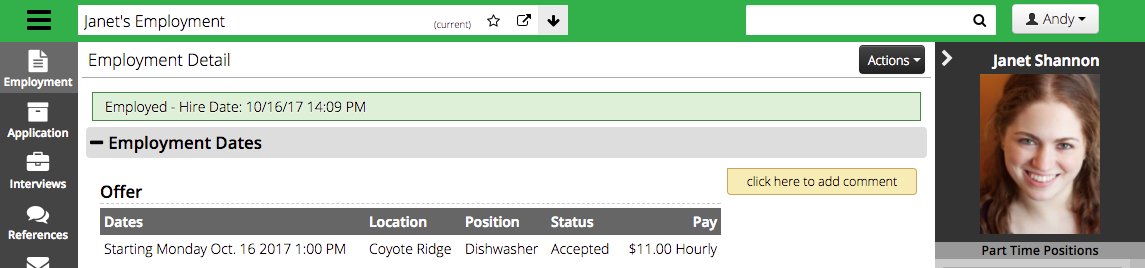
- If the new Job Posting has matching Form Sections to the old Job Posting, then information will be copied and displayed.