Do you need a daily update of information from a report? If so, you can schedule a Report or Query to be sent to you each night during the Nightly Process.
If you only want to only see what has changed since the last time that the Report or Query was sent, submit a request to add a Last Run Date parameter via the Support Portal. When the Report or Query is run, the value in the Last Run Date parameter will be updated so the next time it is run, you will only get what has changed since the last time it was run.
Schedule Report
- In CT6, go to Reports.

- Use the Criteria and filter to find a report.
- Select the name of the report to pull up the summary and then click Schedule Report.
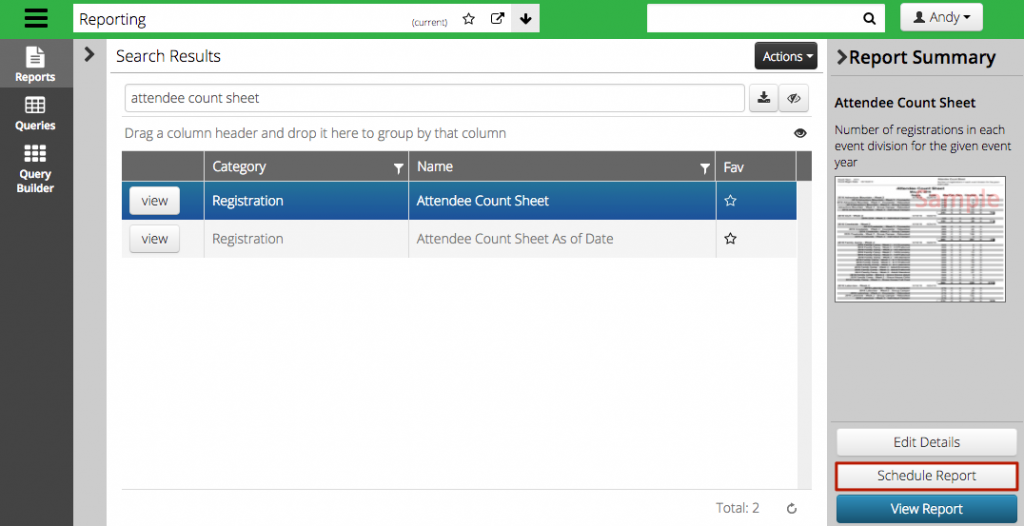
- Set the Parameters and then click Schedule.
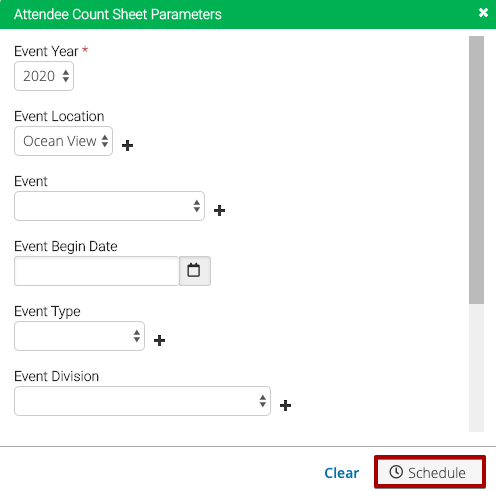
- Update your email address, name of the schedule or add a description then click Save.
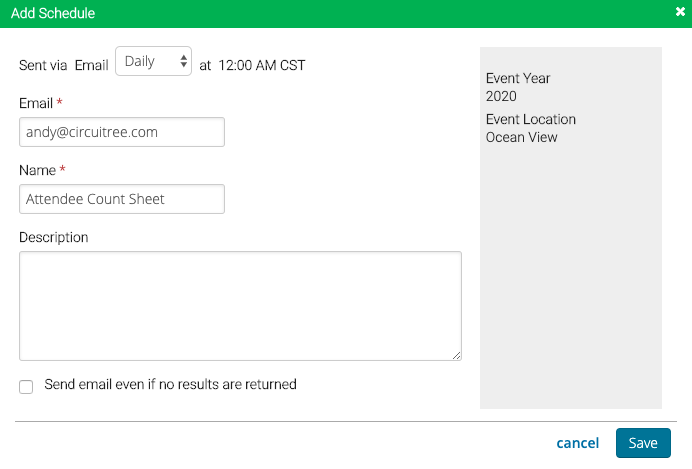
- Frequency – Select between Daily, Weekly or Monthly.
- No Results – By default, the report will not send if there are no results. Select box to send email even if no results are returned.
Report Schedule
- To view existing Report Schedules, select the name of the report in the results list and in the summary, click Edit Details.
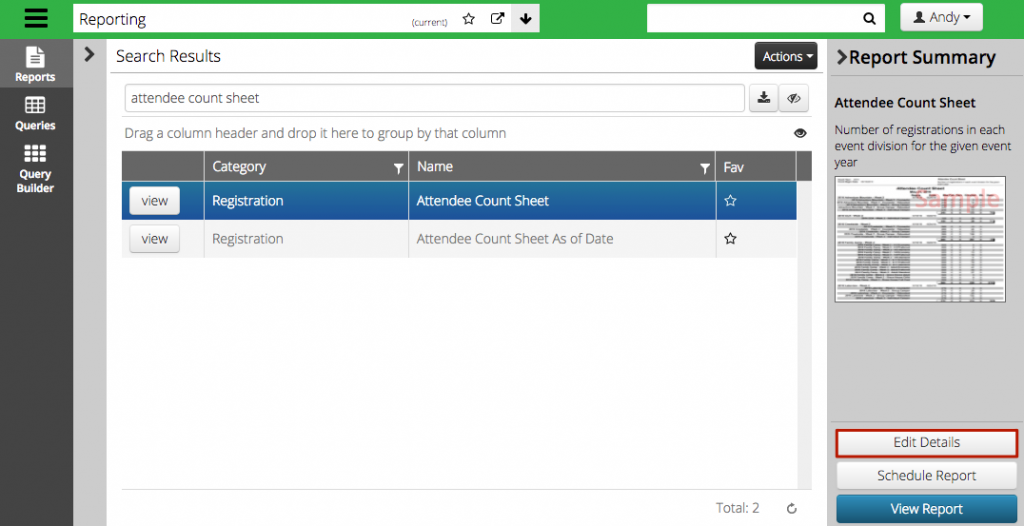
- Select Report Schedule to see which schedules are currently set up as well as either edit or remove one.
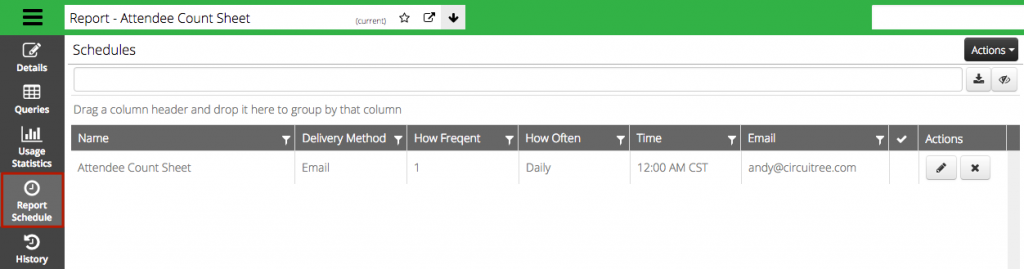
Schedule Query
- Go to Reports > Queries
- Use the Criteria to filter and find a query.
- Select the name of the query to pull up the summary and then click Schedule Query.
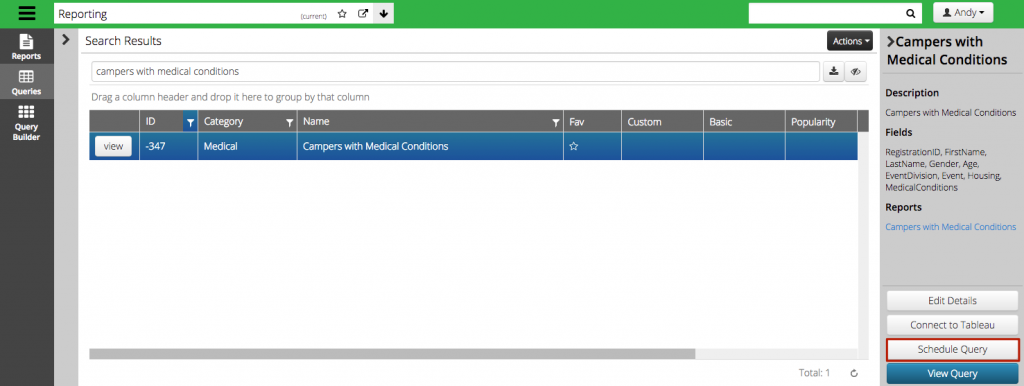
- Set the Parameters and click Schedule.
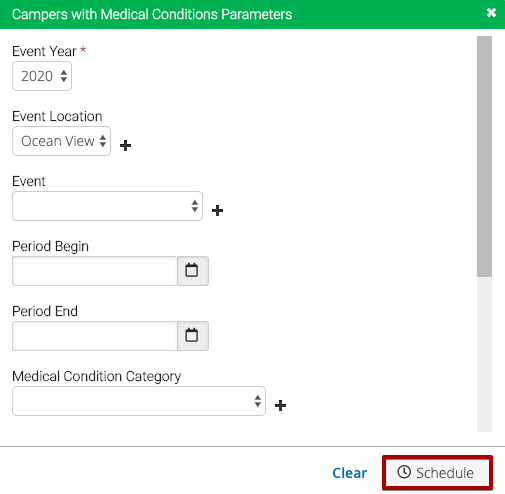
- Update your email address, name of the schedule or add a description then click Save.
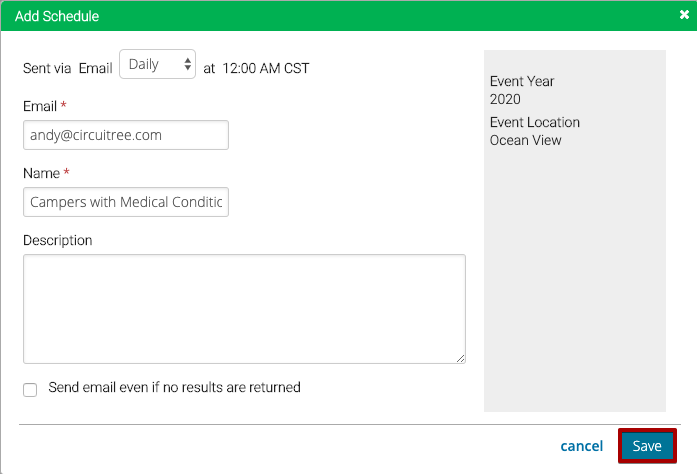
- Frequency – Select between Daily, Weekly or Monthly.
- No Results – By default, the report will not send if there are no results. Select box to send email even if no results are returned.
Query Schedule
- To view existing Query Schedules, select the name of the query in the results list and in the summary, click Edit Details.
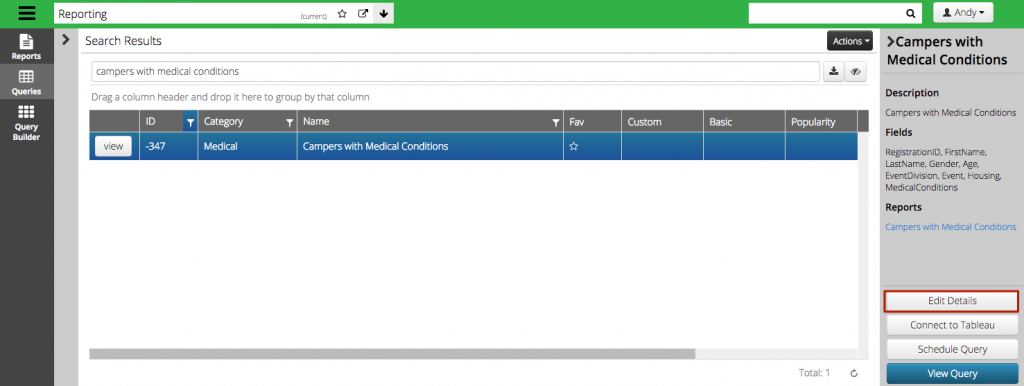
- Select Query Schedule to see which schedules are currently set up as well as either edit or remove one.
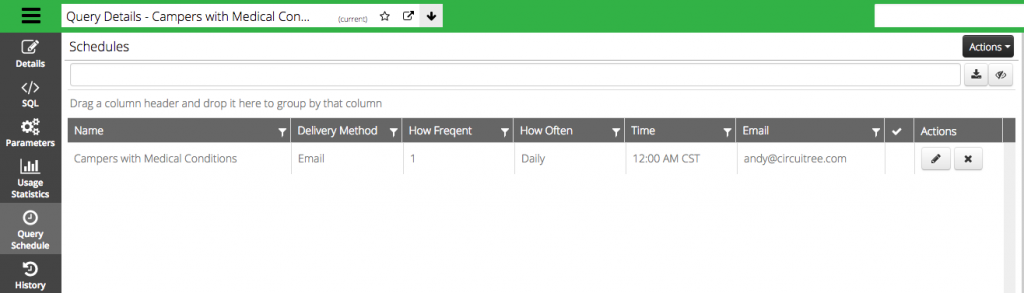
Quick Tip – The maximum size of a report or query that will be sent is 20mb.
