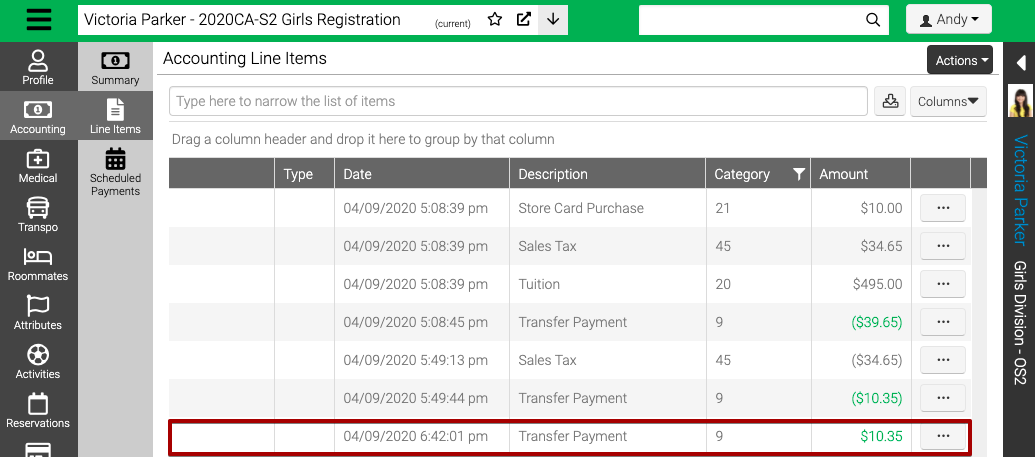If you have a Transfer Payment that you would like to reverse, follow these steps.
- Under Line Item, find the original Transfer Payment.
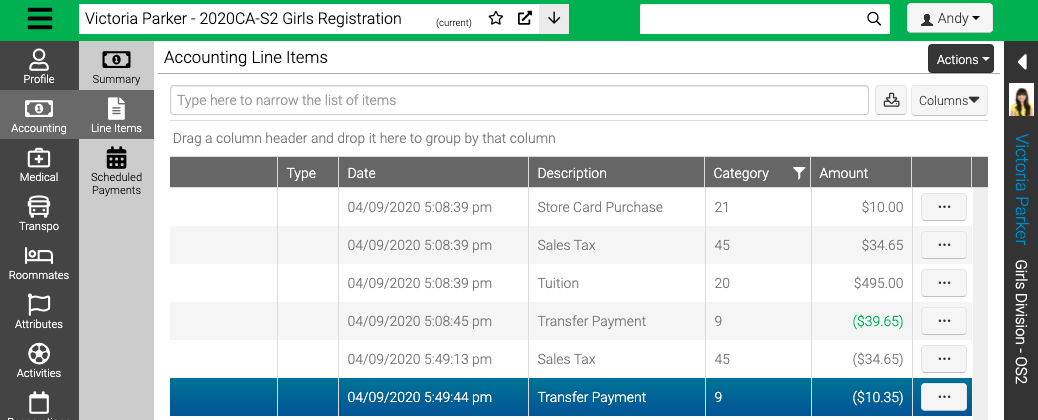
- Select
 and then select Remove / Reverse.
and then select Remove / Reverse.

- Select Reverse Transfer.
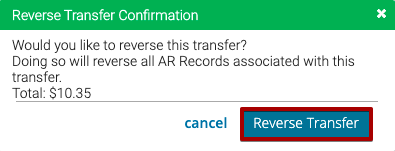
- A reversing entry will be added to the current Line Items and where the original Transfer Payment came from.