Overview
Point of Sale Registers allow you to track sales from a specific register. Here are the steps on how to manage Registers for your store.
How to: Navigation
- Go to Config > SalesLink > Registers.
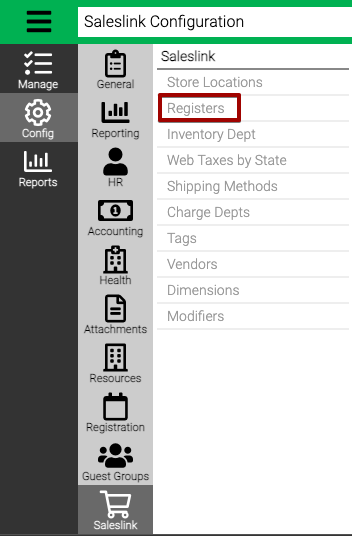
- Select a Store Location and then Find to see a list of Registers.
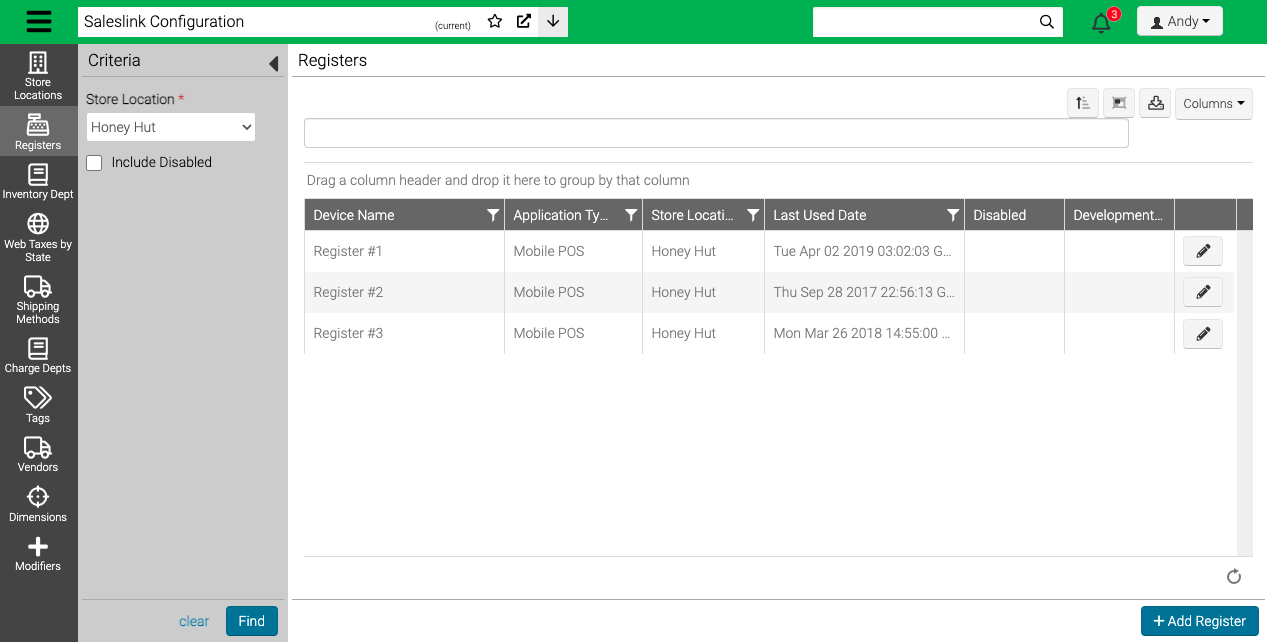
How To: Add Register
- Select Add Register.
- Select a Store Location and enter a Device Name.
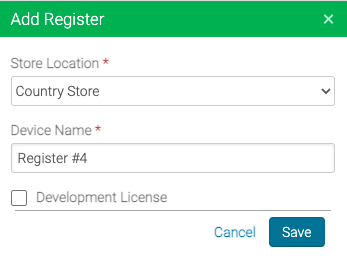
- Select Save.
Note – Development License is currently not being used.
How To: Edit Register
- Choose a register and select
 .
. - Update the device name or select Disable to remove it from the list of available Registers.
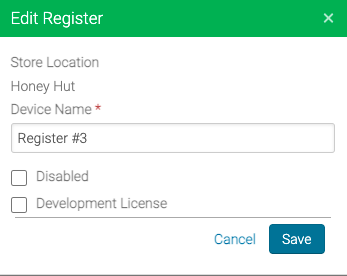
- Select Save.
