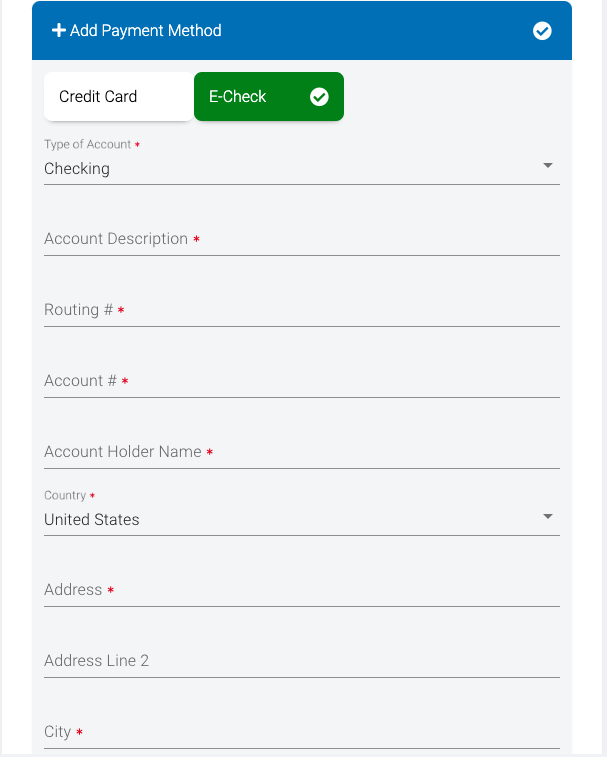Paying with eCheck uses Plaid to verify your account. Here are the steps to take to pay with an eCheck.
- Under Payment Method, select eCheck and then select Link Bank Account.
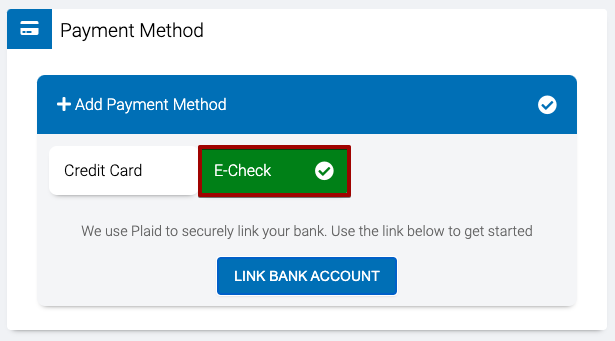 .
.
- Select Continue.
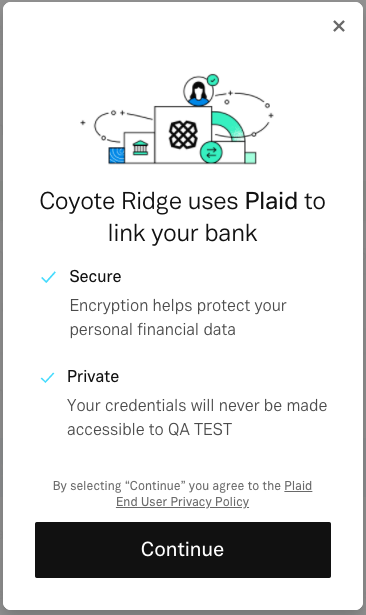
- Type in the name of your bank and then select it.
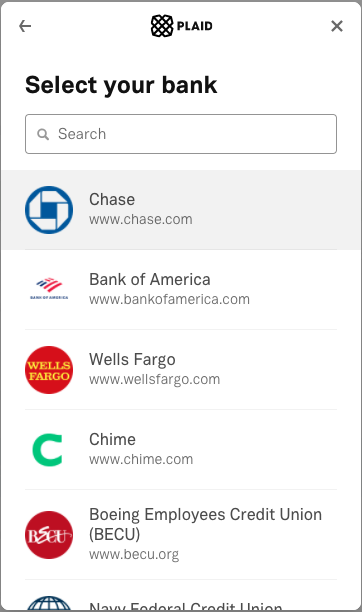
- Enter your ID and Password for your bank account and then select Submit.
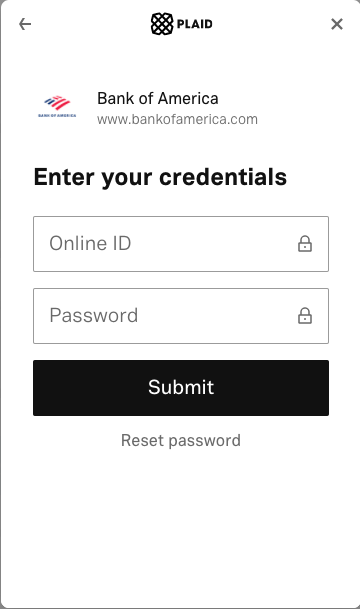
- Select your account and then select Continue.
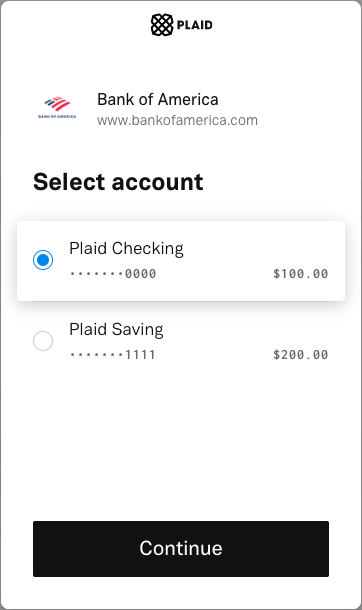
- You will then be directed to complete the Checkout process.
Bank Not Displayed
If your bank is not displayed when you search for it, follow these steps.
- Select Close and Enter Manually.
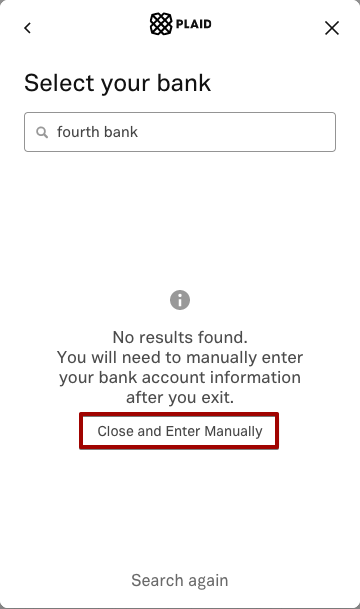
- You will be directed back to Checkout where you can enter your eCheck information manually.