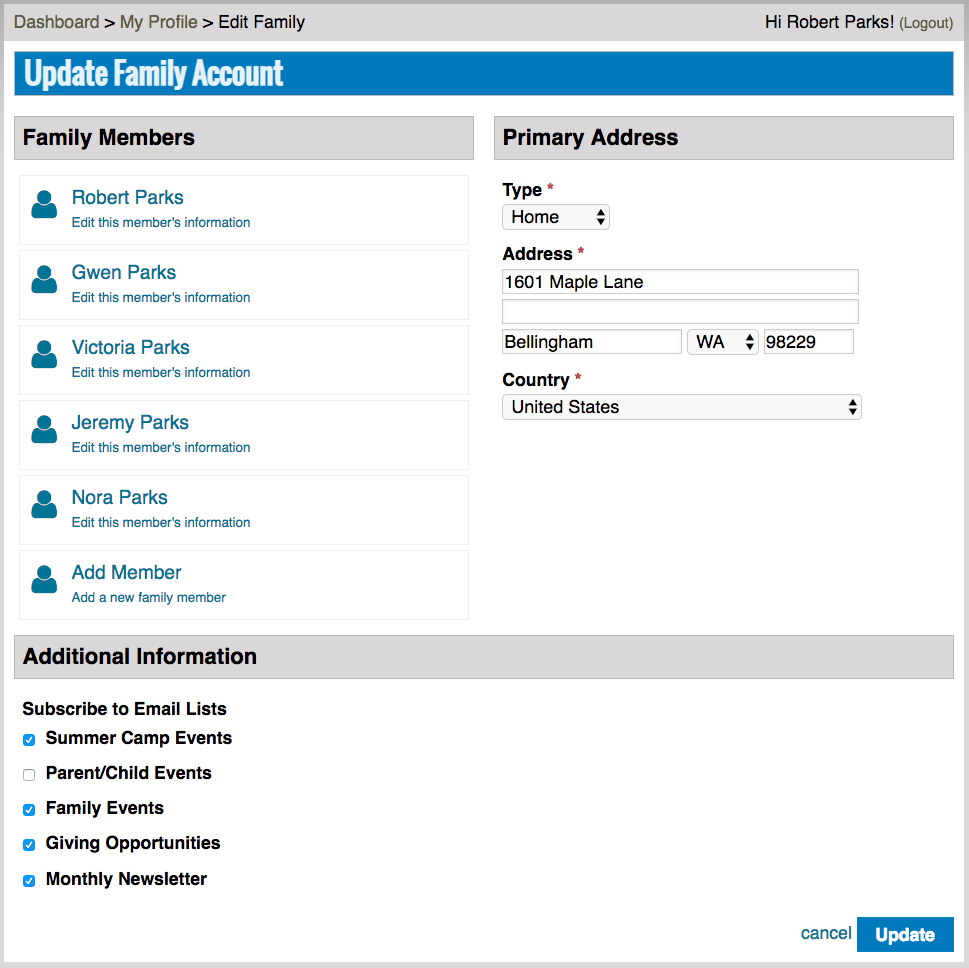Keeping your family information up-to-date is important. To ease the burden of your staff updating this information, you can add a link to an email to allow customers to update their own information on the Registration Site.
Link
Use the following link to direct customers to update their Family Account. Make sure to replace YourCompany with the name of your company.
- https://register.circuitree.com/YourCompany/Account/EditFamily/?id=[[EntityID]]
This link can be added to any email that contains [[EntityID]] as a Placeholder.
Example
Currently you have Attributes set up to allow users to manage specific email lists that they can subscribe to. Customers aren’t finding where they need to opt-in to the list, so you want to send an email to have them update their preferences.
- Create a Mass Email and include a link.
- After customer selects link in the email, they will be taken to the Update Family Account screen.