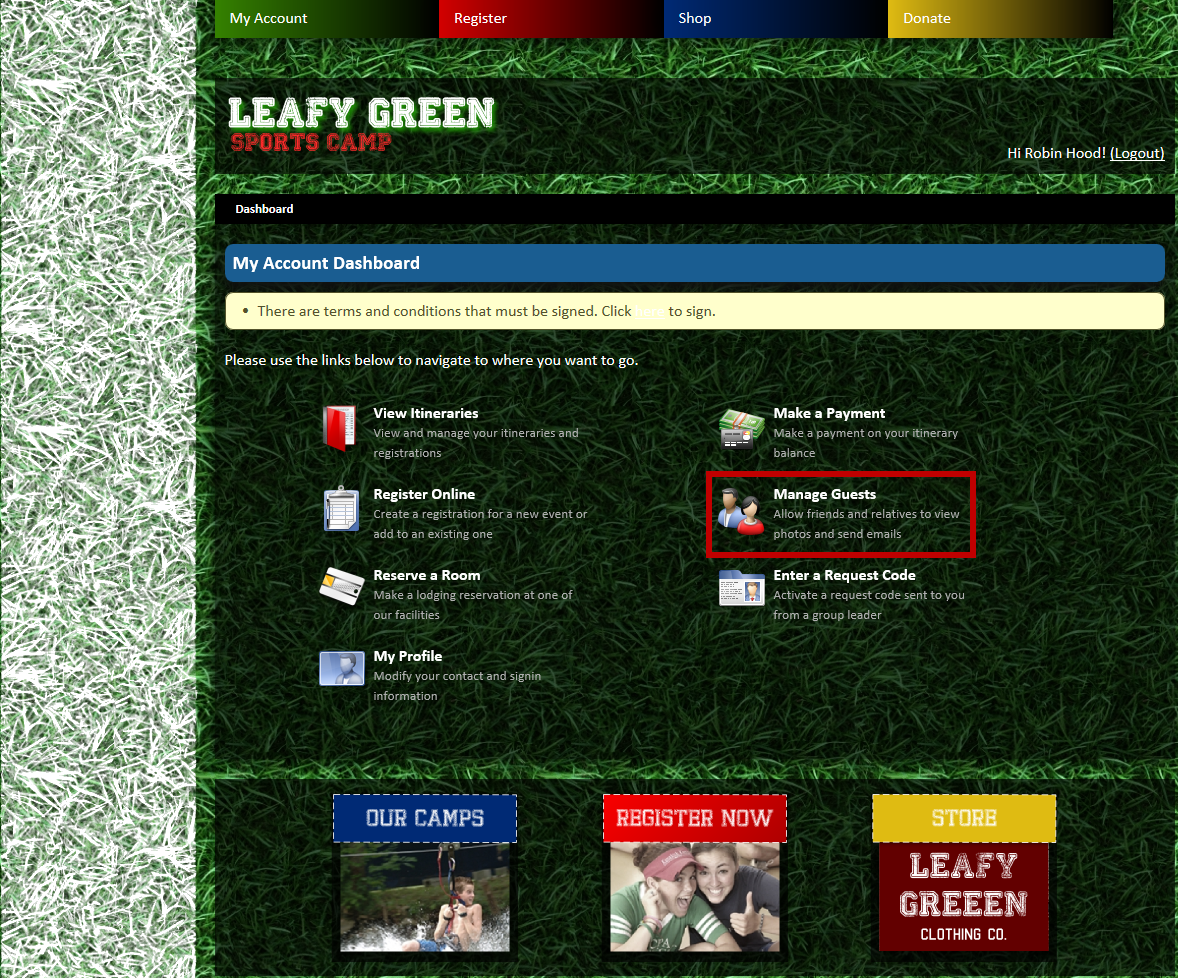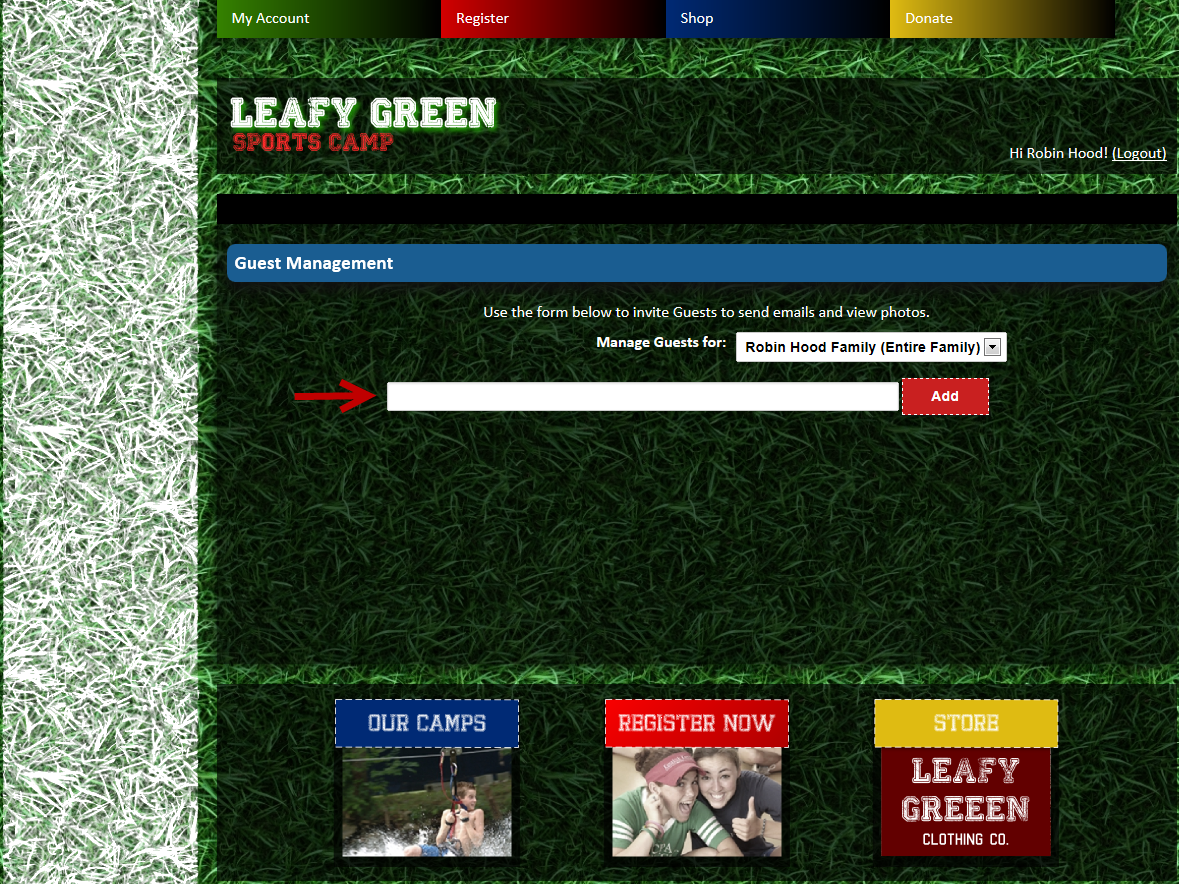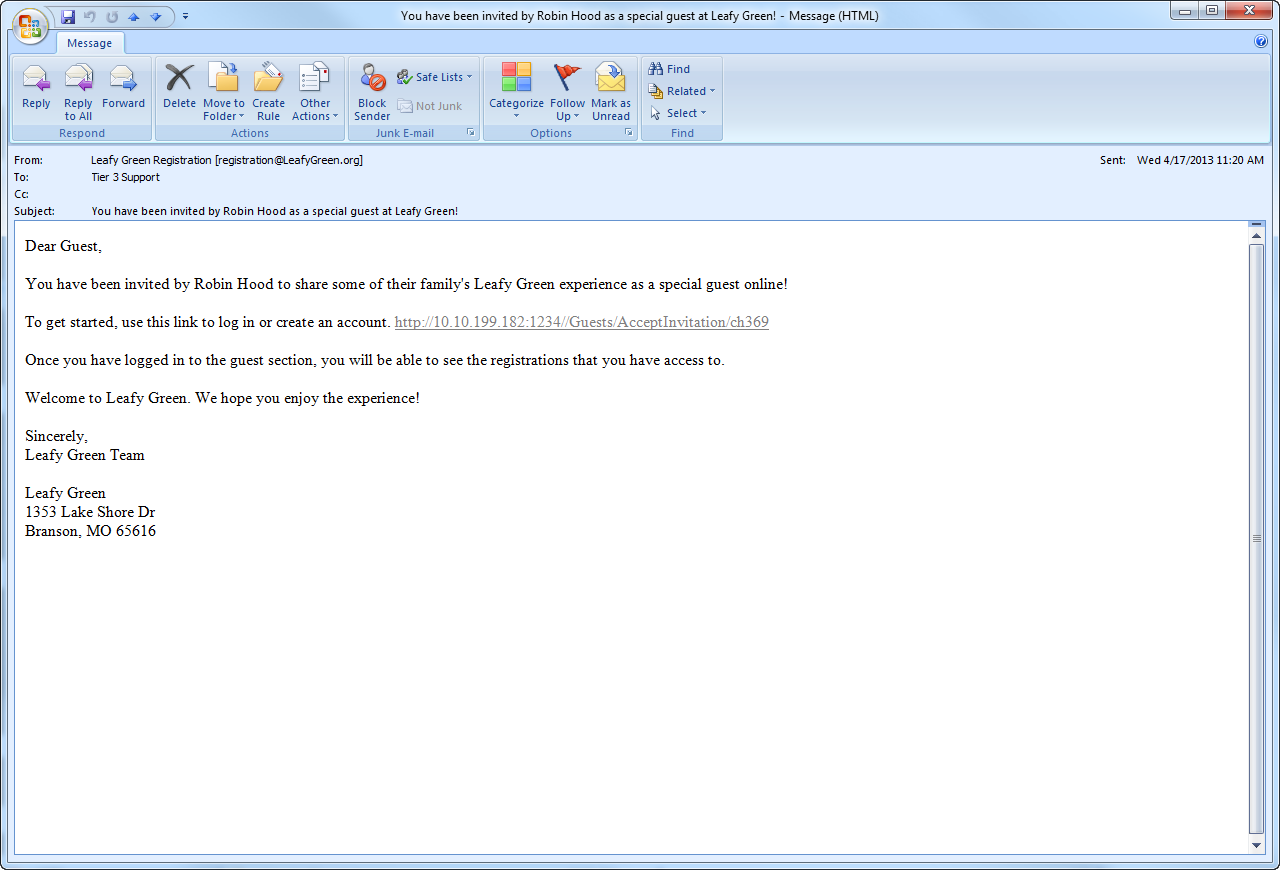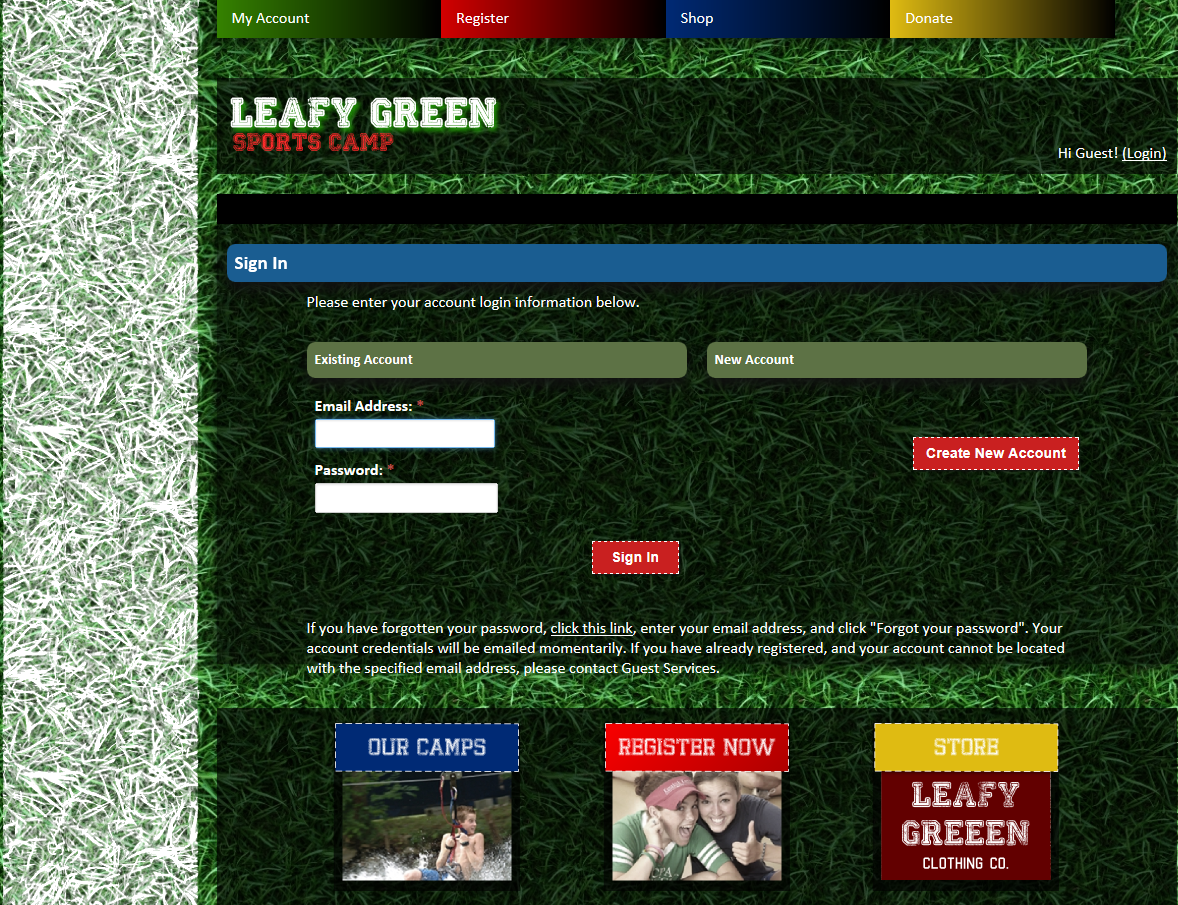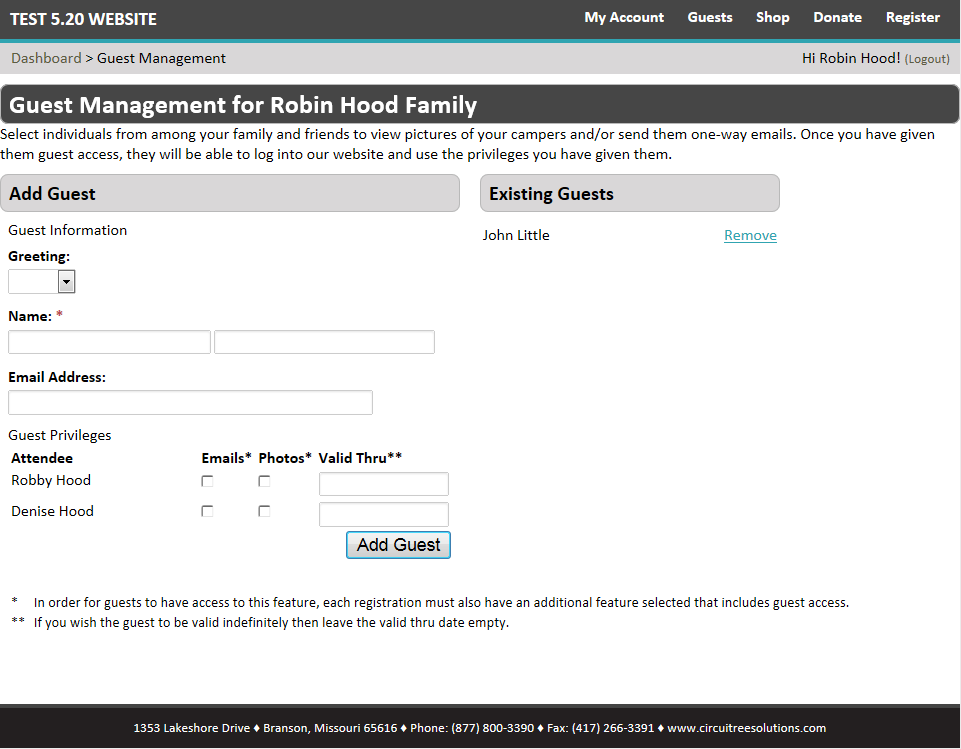Sometimes guest management for accounts can be a little tricky. But in the version 5.21 and the online application, guest management is about to get easier! Here are the improvements we’ve made:
- E-mail and photo viewing permissions will be combined
- Parents can e-mail or post links to view child’s photos
- Parents have full responsibility for these permissions
Not only will this make things easier on your customers, it is also a great marketing tool for you! When a parent shares photos of their child having a great time at your camp, that’s what we call “free advertising”. And we all know publicity has much more credibility when it comes directly from the source.
How do you do it?
1. Select “Manage Guests” in your account dashboard
2. Type the e-mail address of the person you would like to invite, then click “Add”.
3. Your guest will receive an e-mail (that you can edit) with a link to your website.
4. When they click on the link, the guests will be prompted to either login or create an account. (This cuts down on duplicates!)
NOTE: This process of guest management will be very different for your customers. Previously, they would have seen the screen below and filled out all information fields. They could designate e-mail or photo permissions, as well as limit the dates guests were able to perform these actions. Then the guests would have been able to login to your website and view photos or send/receive e-mails. You may need to notify your customers of this change so they will be prepared for the summer.
Now, if you’re worried about security risks, remember that the sharing of these photos is fully in the hands of parents and account admins. We’re just giving them the freedom to allow access to whomever they choose!