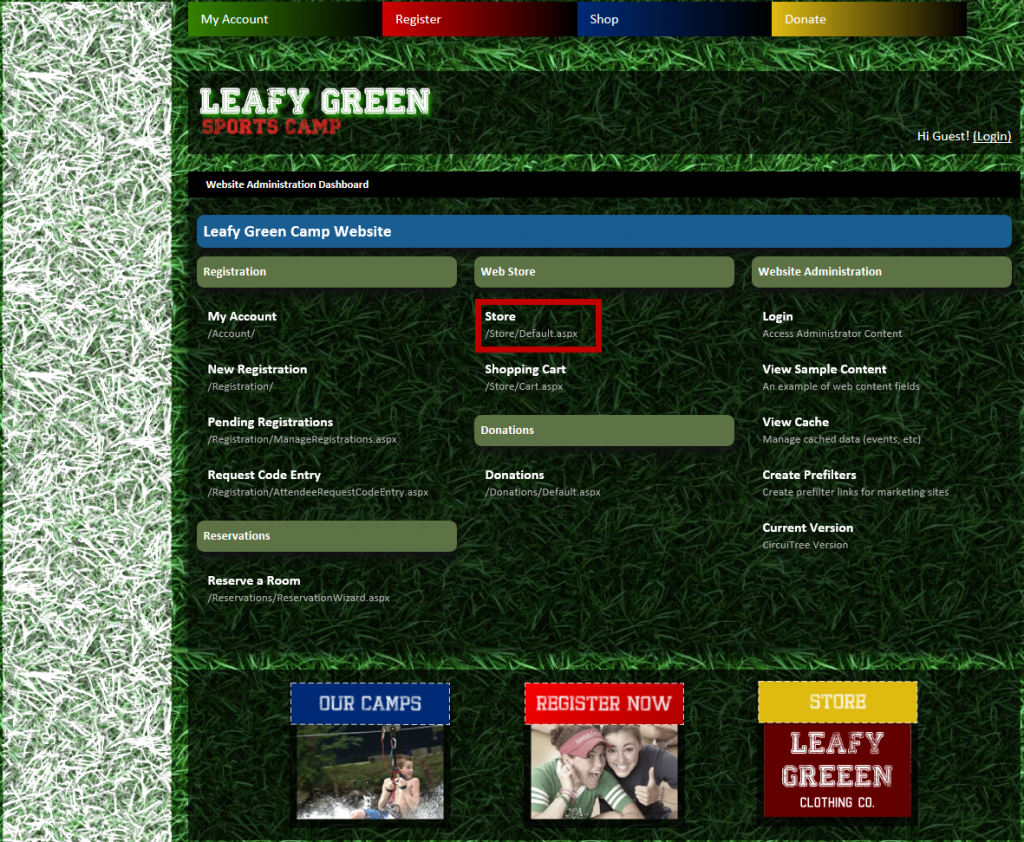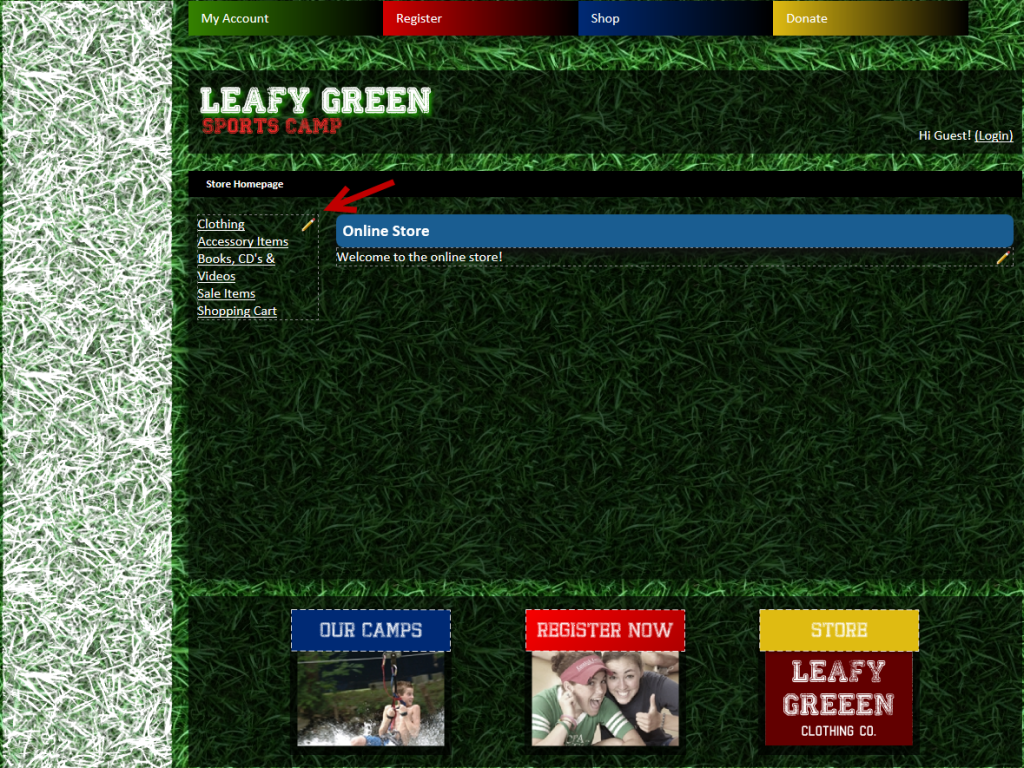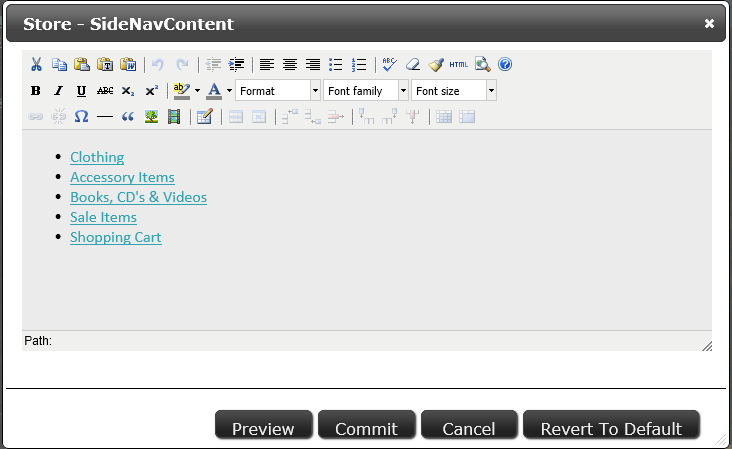Hey guys! Every now and then, there comes a time when a specific online store department has no merchandise. So it goes without saying that you may not want that particular department to show up in your online store. Well, here’s how you edit it!
1. Login to your website as the Site Admin.
2. Select the “Store” link.
3. Click on the pencil icon to edit the store departments.
4. Add and delete departments as needed.
Can’t find what you’re looking for? Please contact your business analyst, e-mail us at [email protected], or call (877) 800-3450 anytime to speak with a CircuiTree representative.