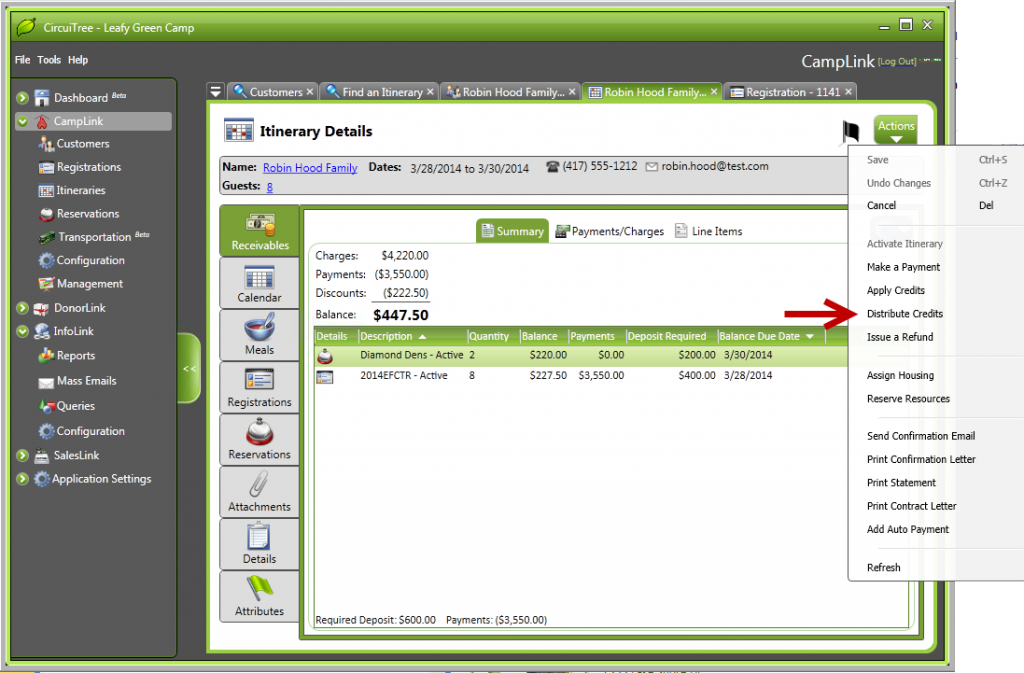Guess what? Now it’s even easier to distribute credits within an itinerary! With changes we made in version 5.21, credits are already manually distributing throughout an itinerary when there is an overpayment on one registration or reservation. But now, there’s even more functionality.
First, credits will automatically be distributed through an itinerary when you run your end of event processes. Credits will also be distributed during nightly processes (this catches reservations that are not part of an event). And finally, when altering the balance of a registration (via discount, manual entry, etc.), you can now manually choose to distribute any credits that incur from the alteration. Here’s how it works:
In an itinerary where a registration or reservation has an overpayment, click on the “Actions” tab. From there, you will select “Distribute Credits”. It’s as easy as that!