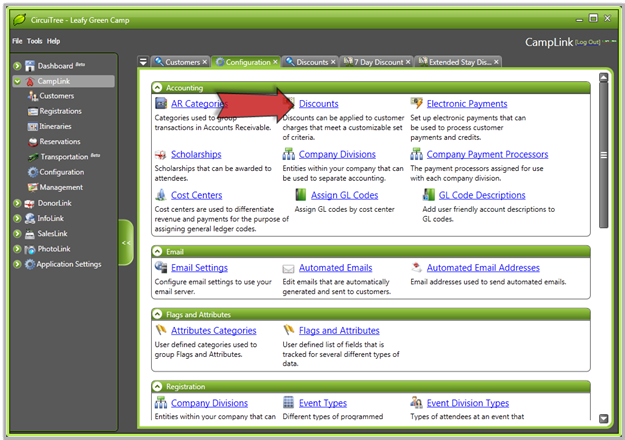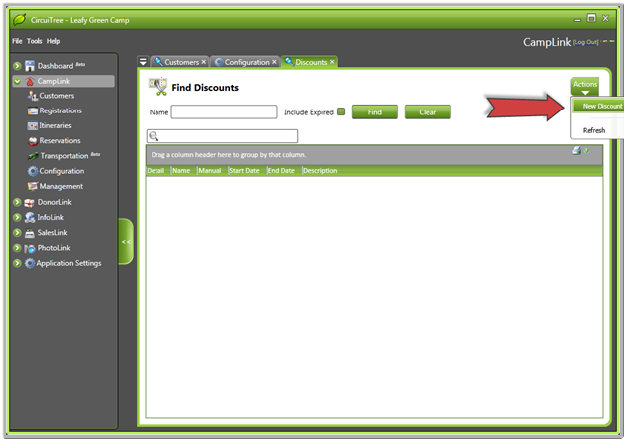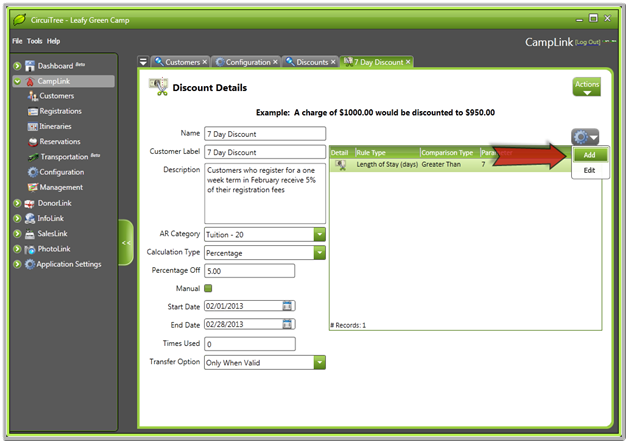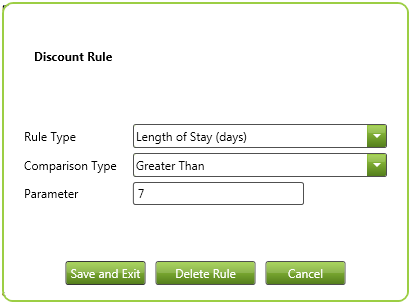We’re at it again! CircuiTree is always looking for ways to make your organization more successful. That’s why we’ve added new options to our discount creation function. Now, you can alter your offered discounts based on the length of time an attendee stays! For example, you may want to offer a promotion where registrants receive $50 off any term greater than one week. You simply need to create a discount where the discount rule is “length of stay is greater than seven days”. When you set the parameters, CircuiTree does the thinking for you! So what are you waiting for? Go fill up those bunks!
NOTE: This discount rule applies only to itineraries, not registrations. That means if one attendee on the itinerary qualifies for the discount, the discount will be applied to all attendees on the itinerary.
NOTE: This rule is based off of calendar days, not 24 hour increments.
How do I do it?
1. Select “Discounts” on the CampLink Configuration page.
2. Under “Actions”, select “New Discount”.
3. Fill out the required fields (highlighted in red on your screen) on the left side of the page, then click “Add” in the menu on the right.
4. Finally, select the “Length of Stay (days)” rule type and populate the rest of the fields. After you save the rule and the discount, you are done!