Basics
The Communication subtab can be found in an individual, family, or group record. It lists specific communications to the person or group, including automated communications. You can create your own records of certain communications or view the ones sent by the CircuiTree system, whether as part of a mass email or triggered by a certain action for the person or group.
Navigation: CampLink > Customers > [specific individual (or group or family)] > Communication subtab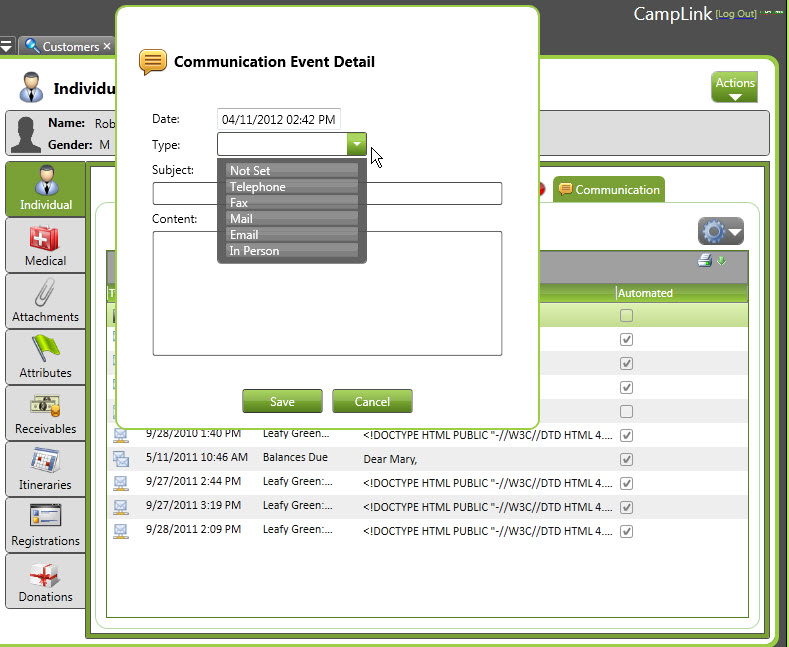
Fields
- Date: auto-filled by the program when it or you add a communication instance
- Type: the communication method used. You can pick from the list for direct, personal communication. System communications will be either mass email or automated email.
- Subject: a quick summary of the communication. Will be the subject line of a mass email or the title of an automated email if not personally entered.
- Content: for personal communication entries, this will be a summary of the phone call or in-person meeting or whatever method was used. For system communications, it will be the body of the mass email or automated email. Please note that this may contain HTML code for certain system communications.
