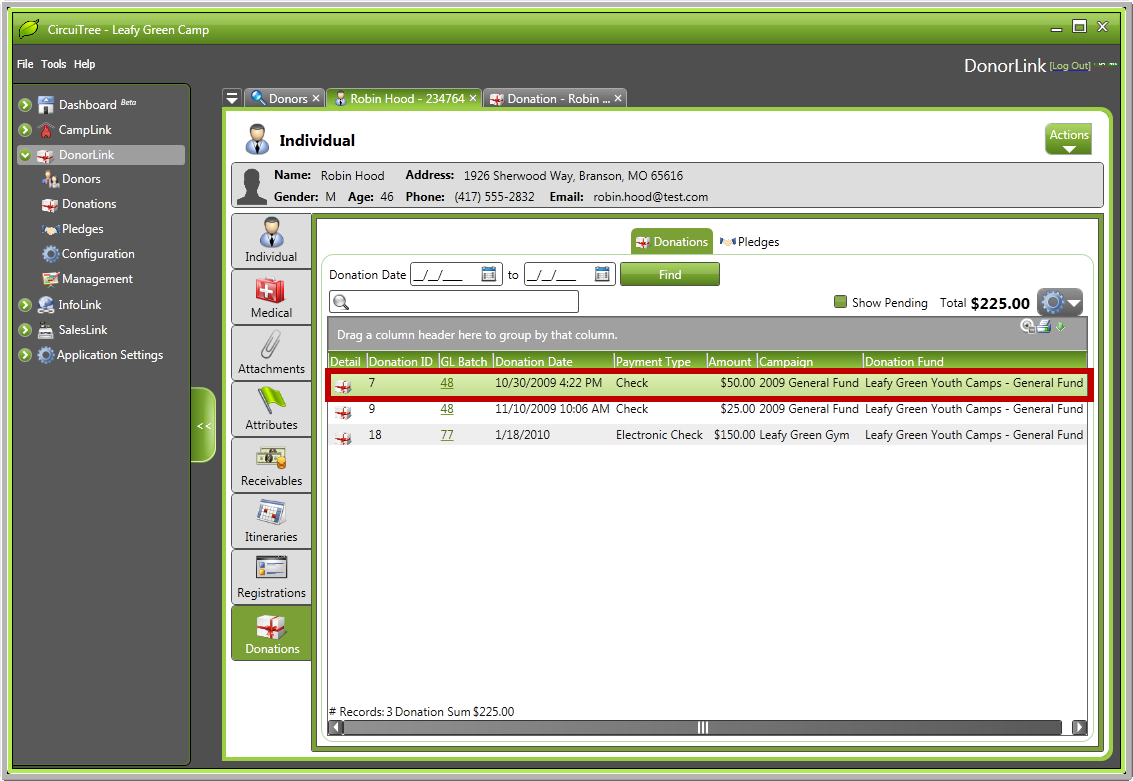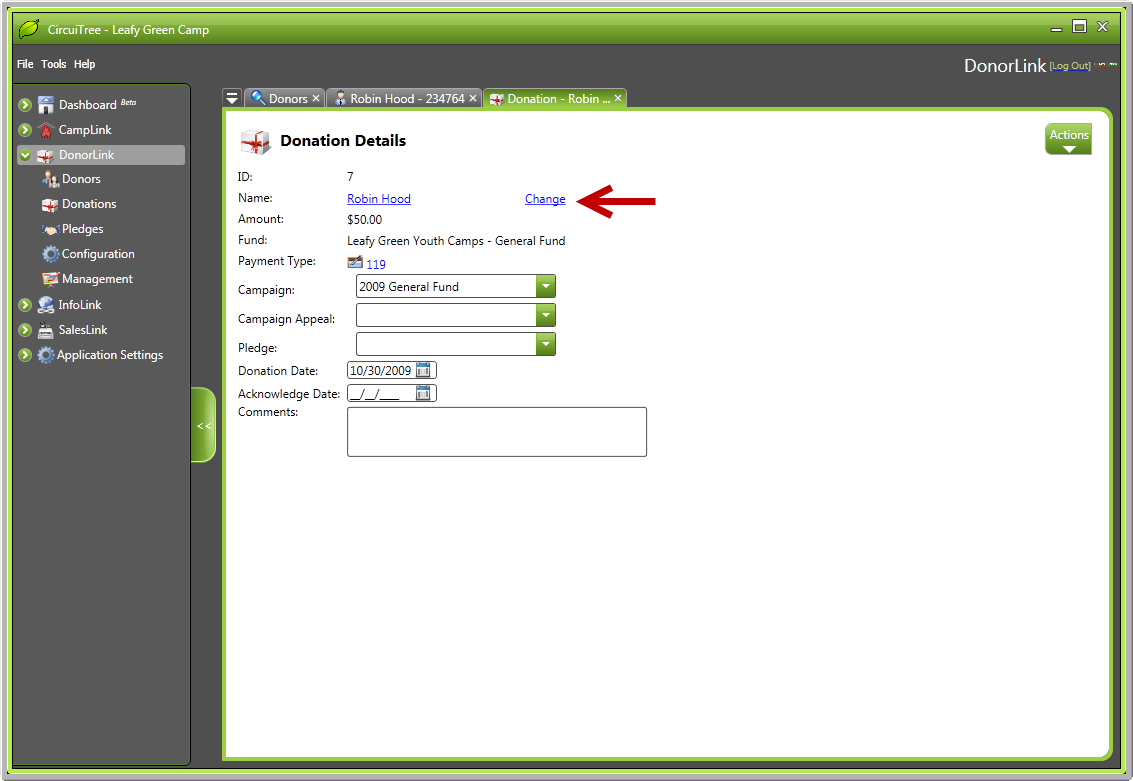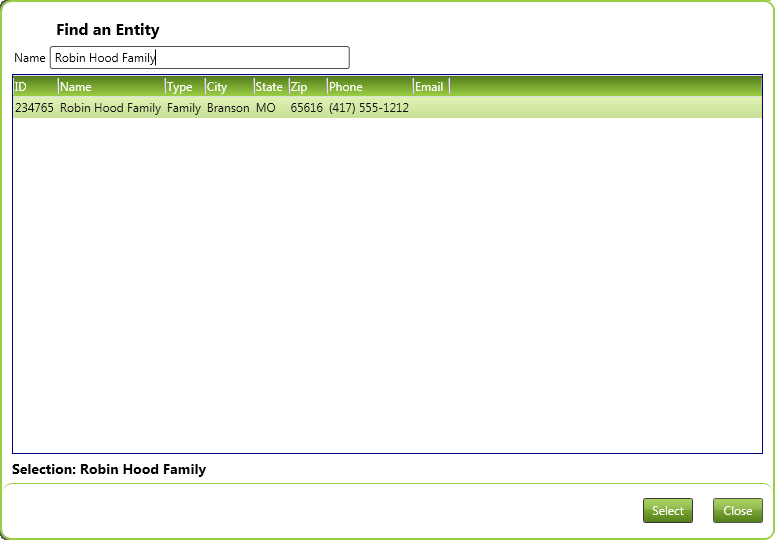CircuiTree has given you the ability to change a donation’s entity! So if you have a donation from the Robin Hood family, but you always list donations under the individual, you have the opportunity to move that donation to Robin’s record. It helps you save time and allows you to acknowledge donors in exactly the way you want!
Here’s how it works:
1. Select the donation you would like to edit.
2. On the Donation Details screen, click on the “Change” button.
3. A search screen will pop up, prompting you to find an entity. Choose the correct entity (individual, family, or group) and click “Select”.
4. Now the donation record will be attributed to the new entity! Please note that no payment information will be changed in this process.