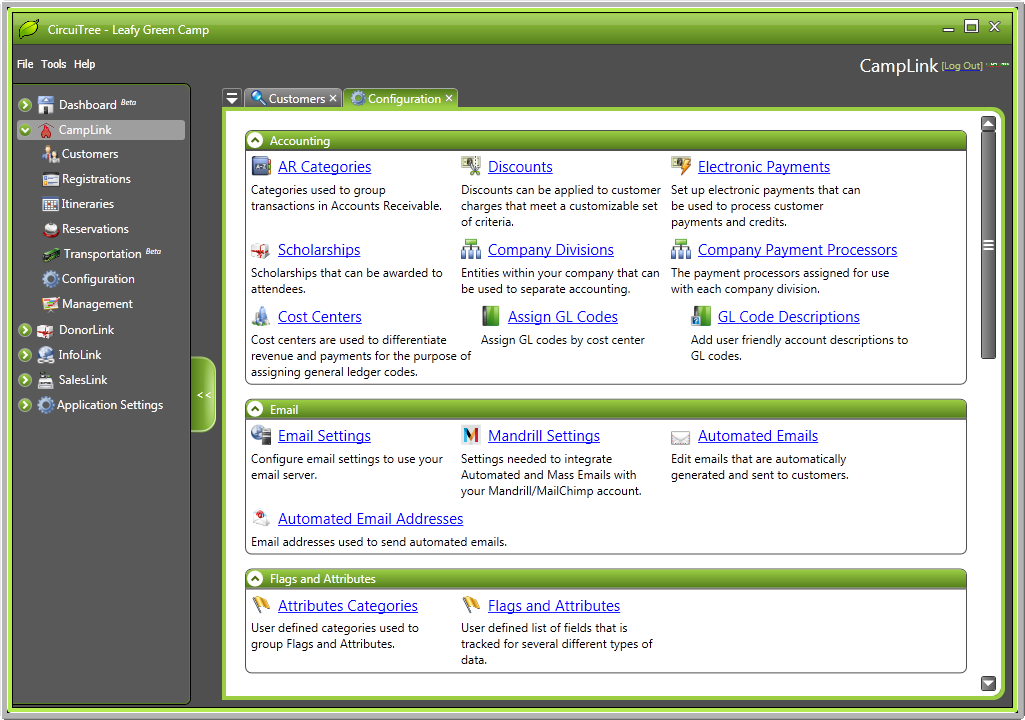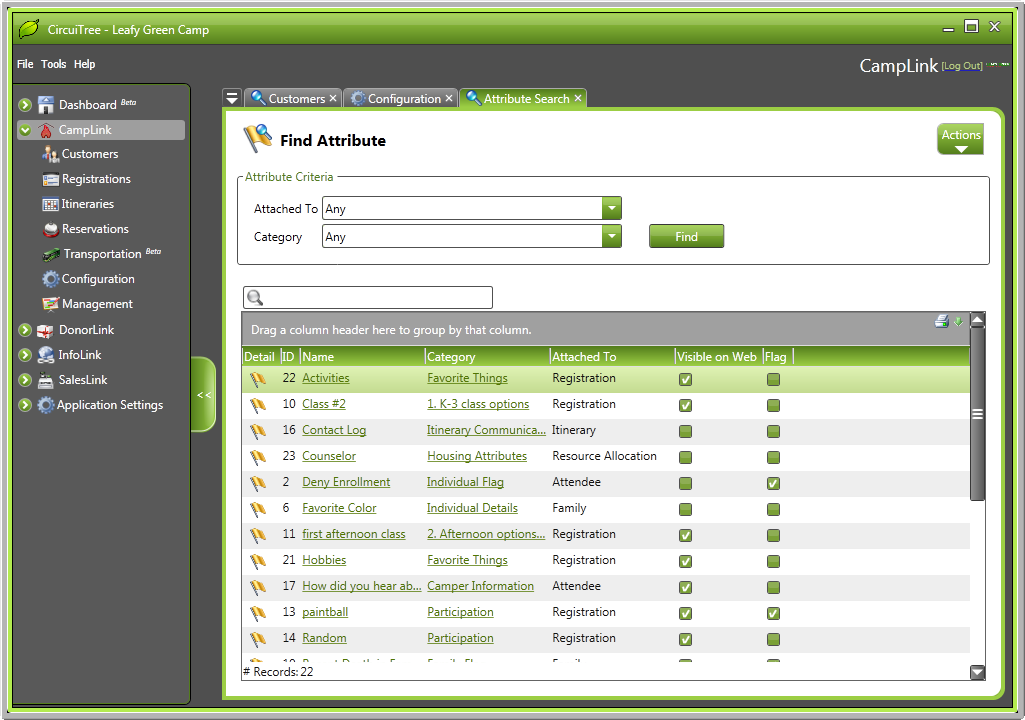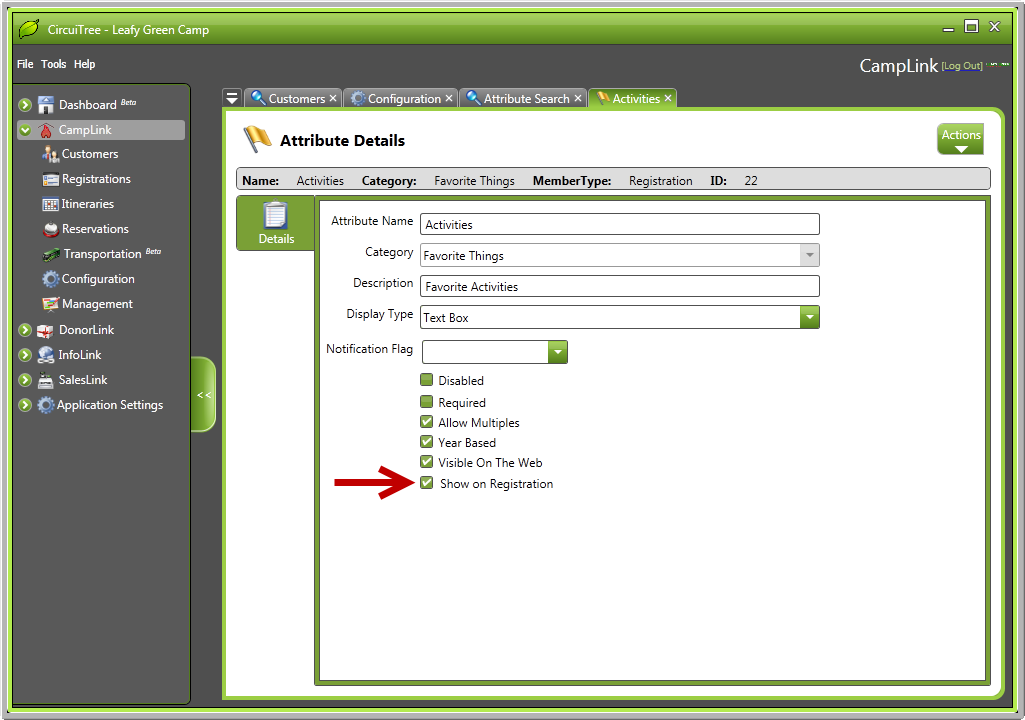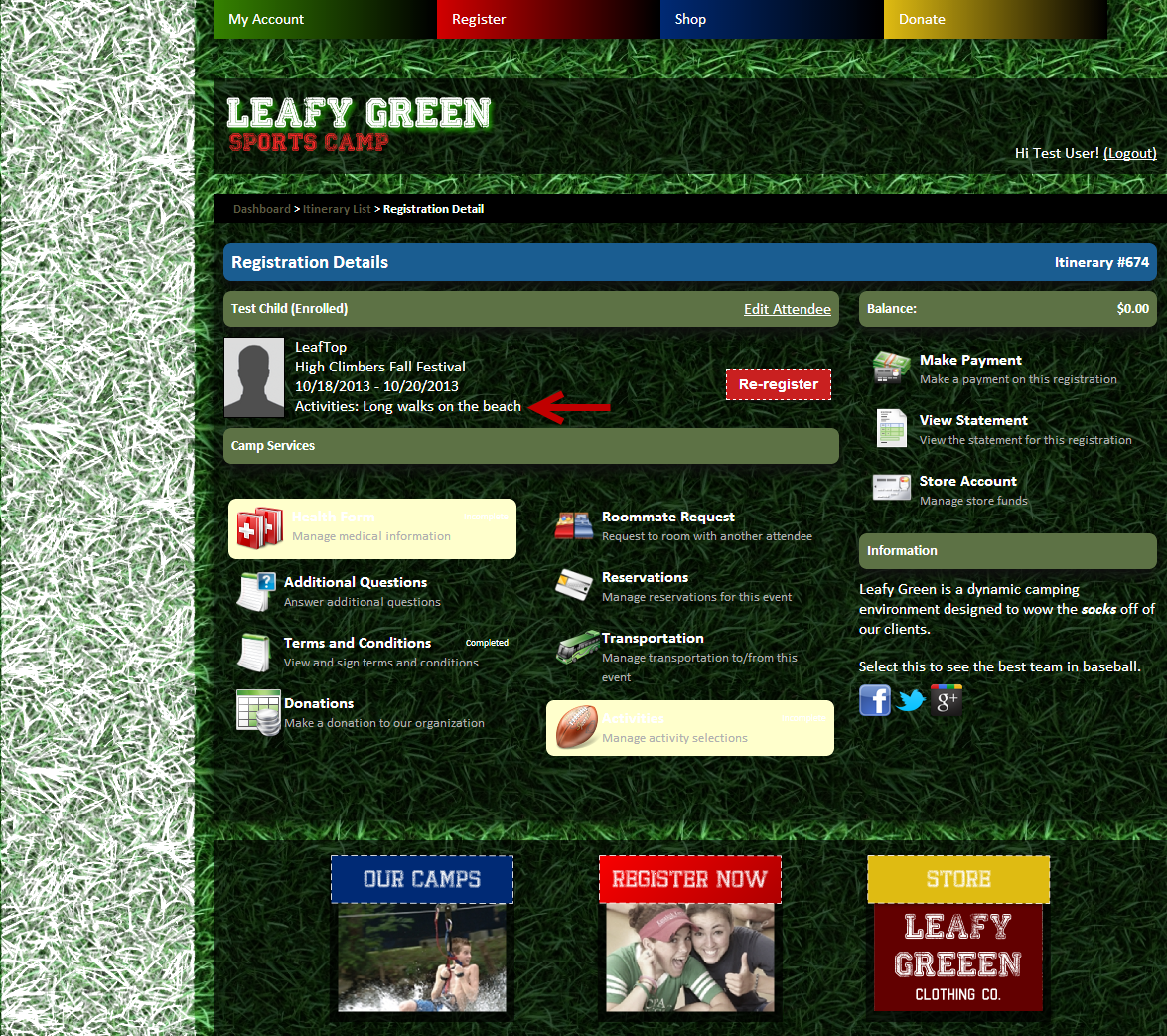Have you ever wished certain attributes could be visible on internet registrations? Well, now you wildest dreams have come true! We’ve provided you with the capability to make specific attributes (individual, itinerary, registration, and attendee types) visible on the web…and here’s how:
1. Go to Menu > Configuration > Attributes > Attribute Search
2. From the Find Attribute screen, select the attribute you want to show (or add a new one). This only applies to individual, itinerary, registration, and attendee type attributes.
3. Select the box that says Show on Registration.
4. Now your attribute will show online!